Easily install eSIM with the MaalTalkNow app without QR scanning
-
What's New with Maaltalknow : eSIM Installation
A new function has been released on the MaaltalkNow app!
Now, installation is possible by not scanning the QR of eSIM, but simply pressing a button on the app.
※ The above functionality is currently only available on iOS,
For Android, the LPA value is copied, and you can paste the LPA value in Settings > Connections > Sim Card Manager. -
Controleer compatibele apparaten.
Niet alle iPhone-modellen zijn compatibel met eSIM, dus het is raadzaam om te controleren of je apparaat eSIM ondersteunt voordat je begint. Om erachter te komen of je iPhone-apparaat compatibel is, kijk je op ESIM AVAILABLE DEVICES op de productpagina.
-
Wanneer moet ik eSIM installeren?
We raden aan om de installatie van eSIM niet te vroeg in te stellen. Het eSIM data-abonnement heeft een beperkt aantal service-dagen, dus als je het vroeg installeert en activeert, kan de datafacturering beginnen. Het is daarom het beste om het op de dag van vertrek te installeren. Met uitzondering van een paar speciale eSIM's, worden de meeste eSIM's die door Maltalk worden geleverd, berekend op basis van de tijd in Hongkong (UTC+8) Het is een goed idee om goed na te denken over de tijd. Als u bijvoorbeeld een eSIM kaart hebt voor 1 dag serice dagen en u bent momenteel in Londen, VK, en het is 13:00 uur Londense tijd, als u ervoor kiest om onmiddellijk te activeren, is de werkelijke starttijd van de berekening 21:00 uur Hongkongse tijd, en de werkelijke geldigheidsperiode is slechts 3 uur.
-
How do I conveniently install eSIM on my phone without scanning QR using the MaalTalkNow app?
-
① Download the MaaltalkNow app.
② Click the eSIM Installation menu. (Works with iOS 16.4.1 or higher.)
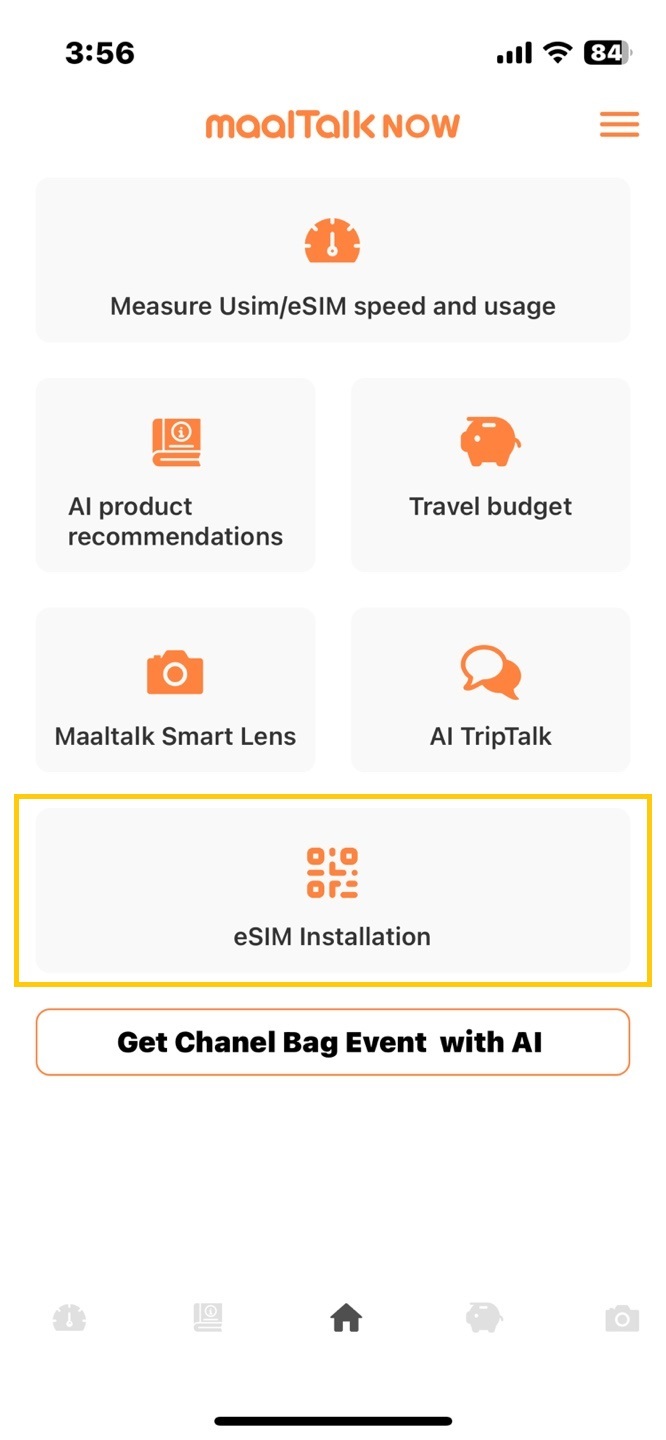
-
③ Write down the mail address used in the order.
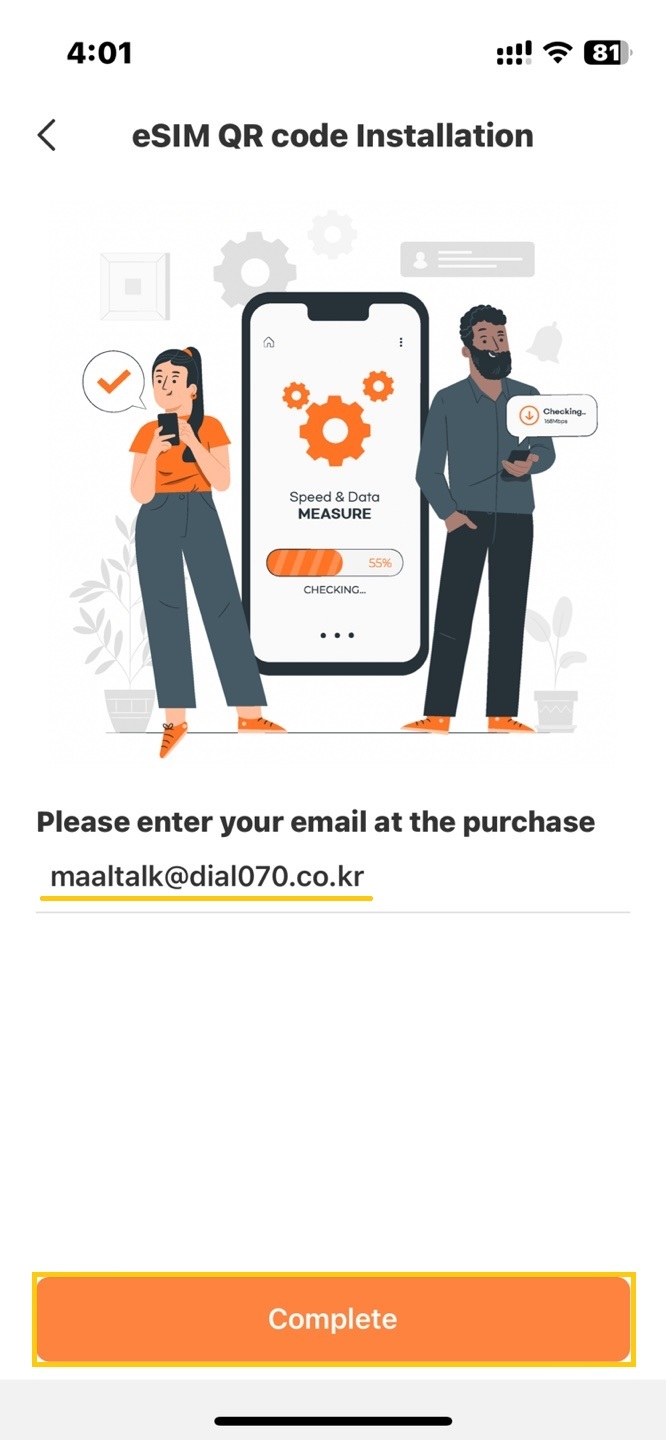
-
④ Select the eSIM to install and click the eSIM INSTALL.
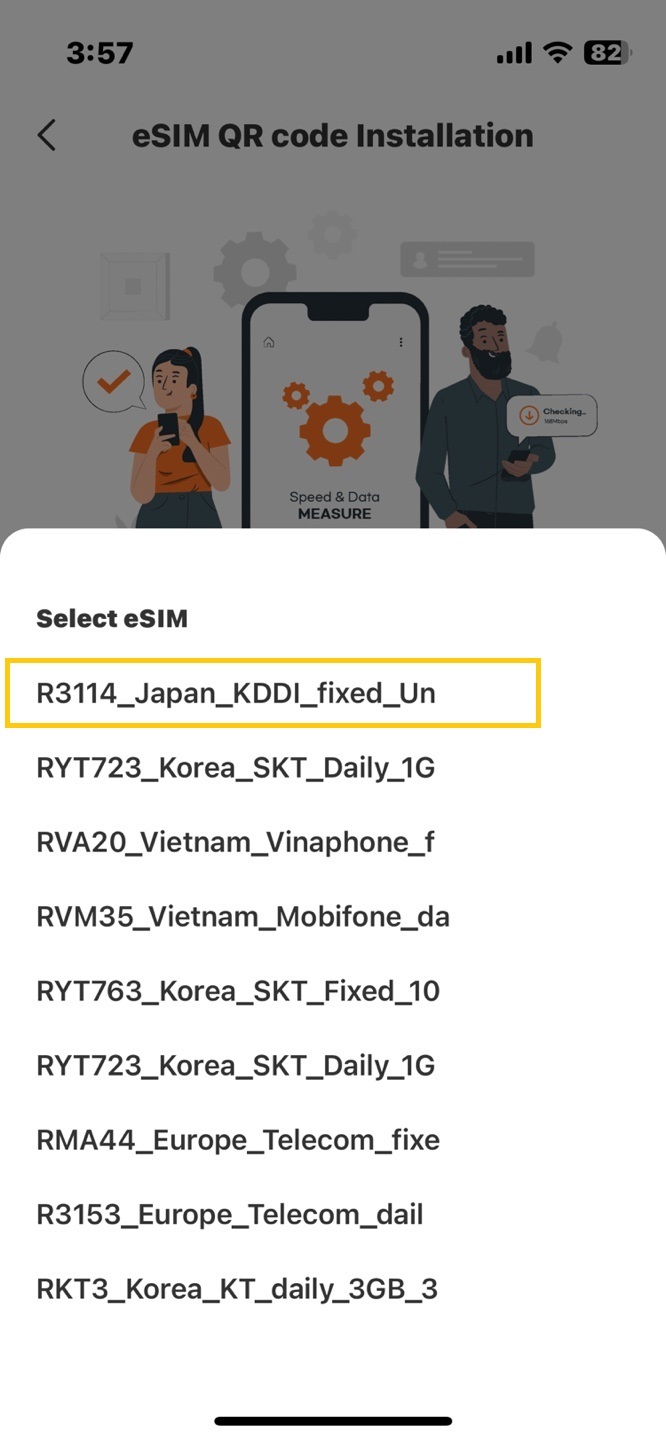

-
-
Hoe activeer ik mijn eSIM?
-
① When moved to the cellular screen, click allow
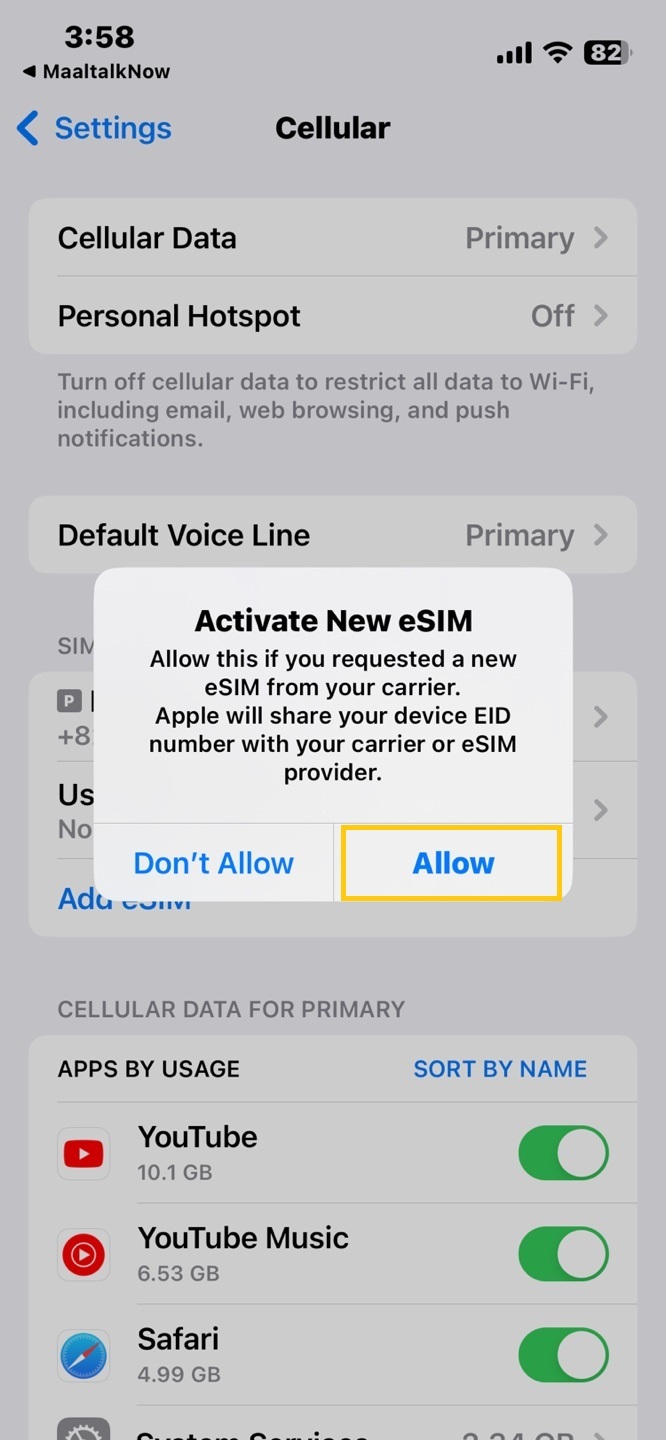
-
② Click continue when eSIM installation starts, click done when finished
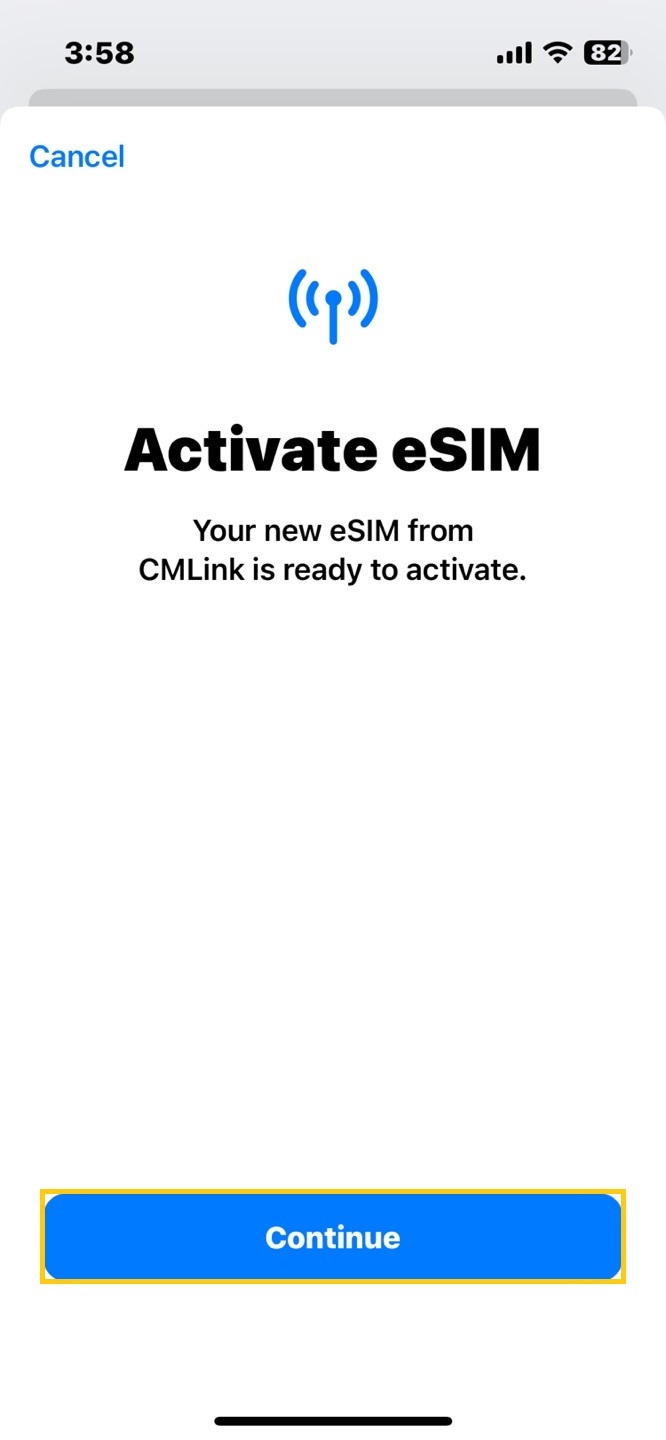
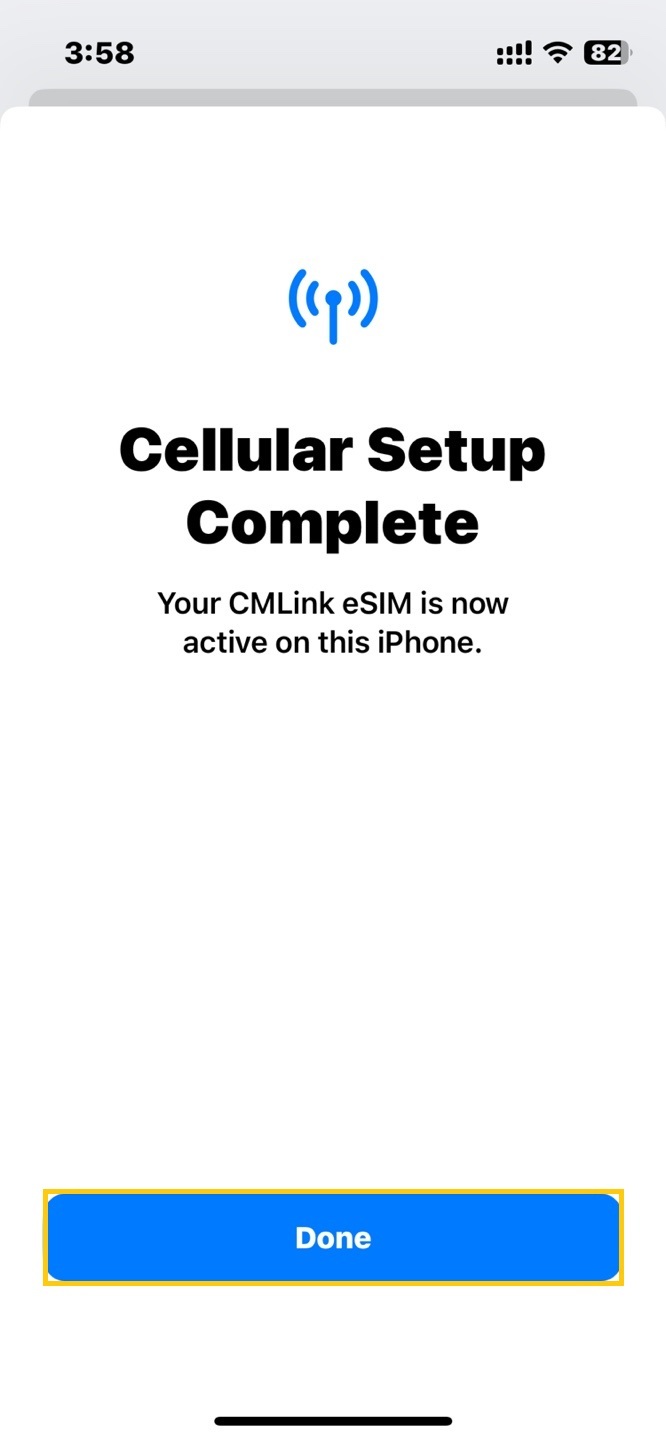
-
③ Select the Voice Default Line as Primary.
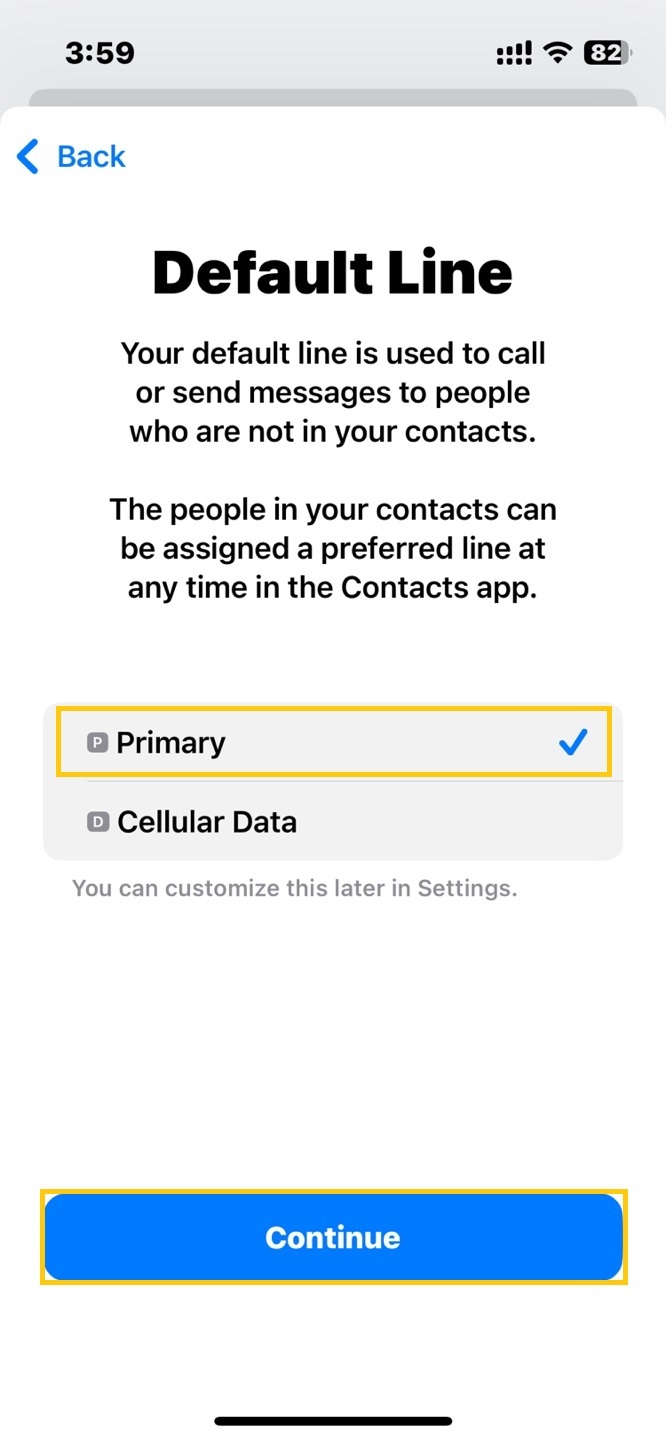
-
④ Select the iMessage & FaceTime as Primary.
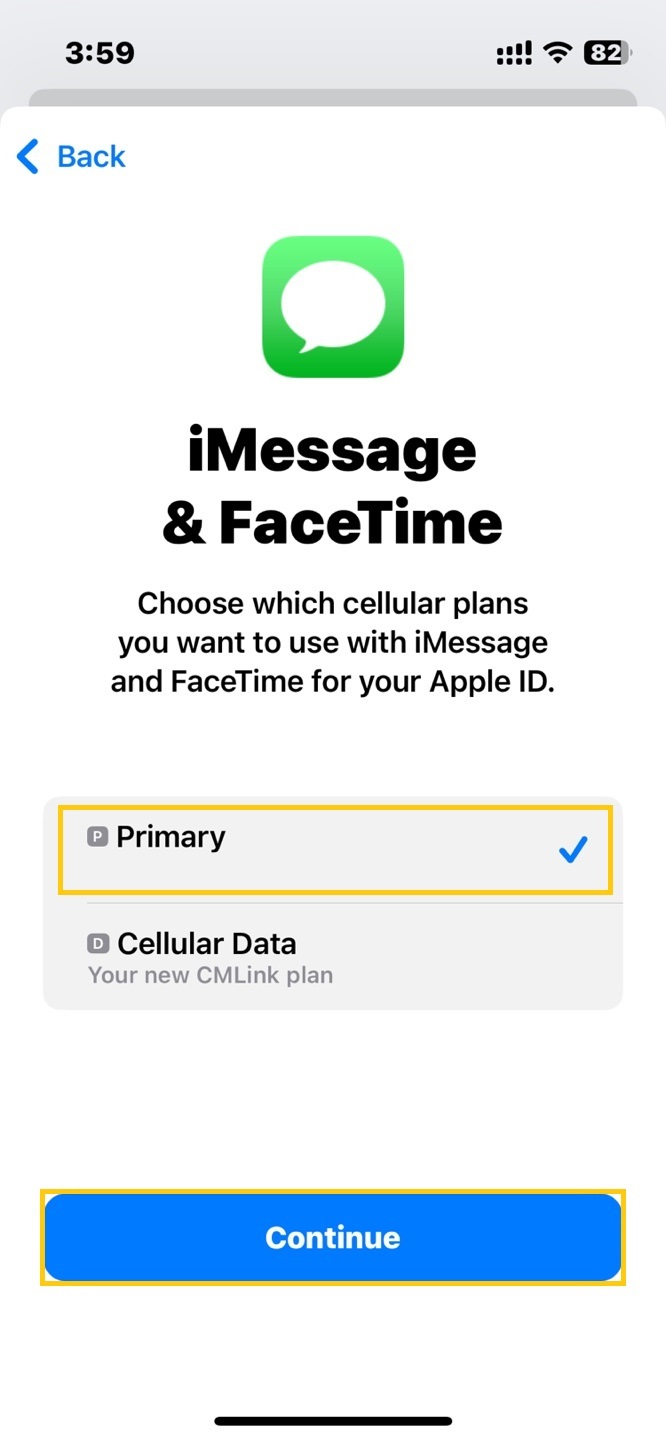
-
⑤ Select the Cellular Data as eSIM.
※ Label names may different.(Travel, Business, Secondary, etc.)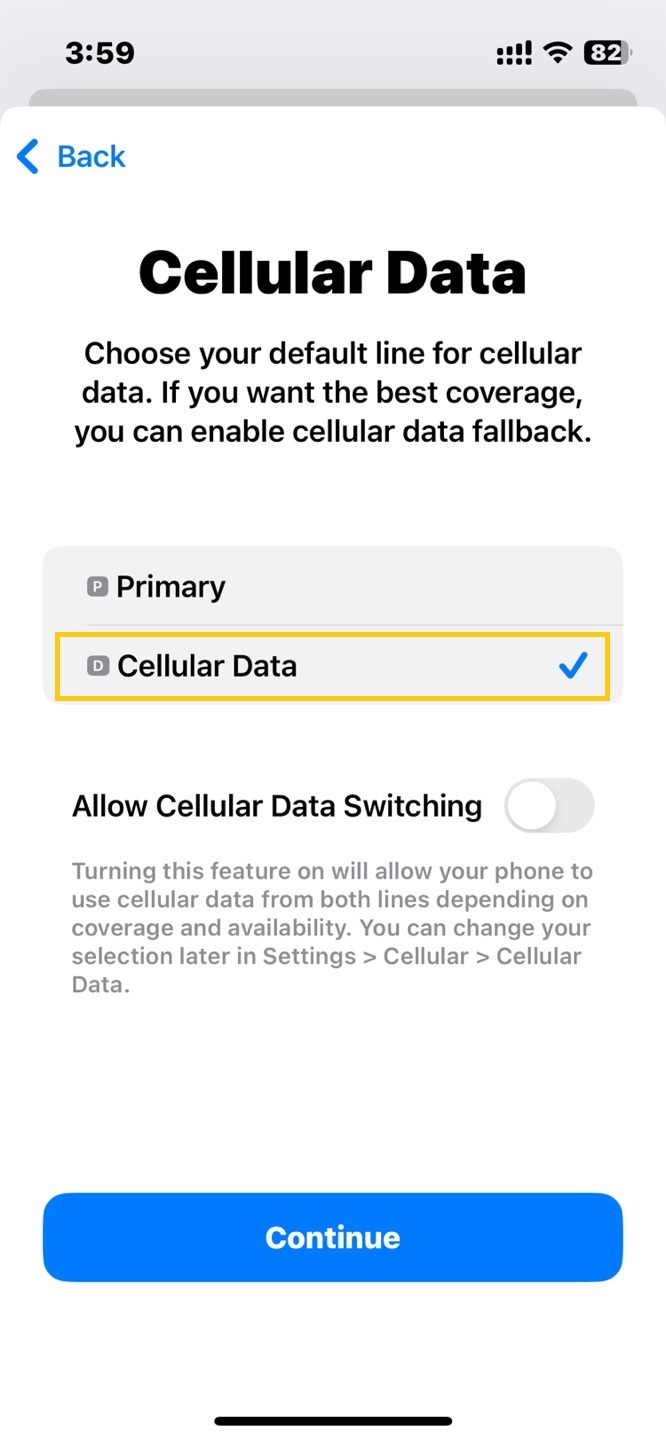
-




Aanmeldings- en registratieformulier