- Home
- block-test
block-test
Make Your Decision with Real Buyer Reviews!

As I prepared for my trip to Japan, I chose the SoftBank eSIM, and it turned out to be a highly satisfying experience.
Overall, this eSIM is a reliable choice for anyone traveling in Japan who wants seamless internet access.
Fast 5G speed, hotspot, and reasonable price due to 30% off. Very good! 👍🏻

I heard that Maaltalk is a famous Korean company.
It provides good service as expected.
I decided to try out the SoftBank eSIM during my 5-day trip to Japan, and I’m really glad I did.
From the moment I activated it, which made my entire trip much smoother and more enjoyable.
I will use Maaltalk again for my next trip.

Every day, from Osaka’s bustling city center to quieter spots in Kyoto, the SoftBank eSIM provided a reliable and fast connection.
Whether I was navigating through busy streets, finding my way to hidden restaurants, or simply browsing online, I experienced zero interruptions.
I'm very satisfying to use it for a full week without a single hiccup..

Using the SoftBank eSIM during my trip to Japan was an excellent choice, especially considering the value and features offered.
In addition to the low price, I could also use the call through the app.😆
It's being sold at a good price until this year, so if you're planning to travel to Japan, I highly recommend this product!

I could search maps quickly, making it incredibly useful for quick information lookups and navigation while traveling.
And activating the eSIM and connecting to the network was a simple and quick process.
Even those who are new to eSIM will be able to use it easily.

I used Softbank eSIM in Tokyo without any problems.
Given the performance of this product, I felt the cost was more than justified.
The app-based call feature was particularly useful, letting me make local calls directly through the Maaltalknow app without additional fees.
And Maaltalk Lens was also helpful. 💕 💕
⛔ If your eSIM is not available
1. Please check if esim is set normally.
👉 Go to the correct setting screen
2. Reset the network.
👉 Go to the network reset screen
3. Please set the Networks manually.
👉 Go to the carrier manual settings screen
4. If you can't use it after going through steps 1 to 3, please send an e-mail our support team.
1. correct setting screen
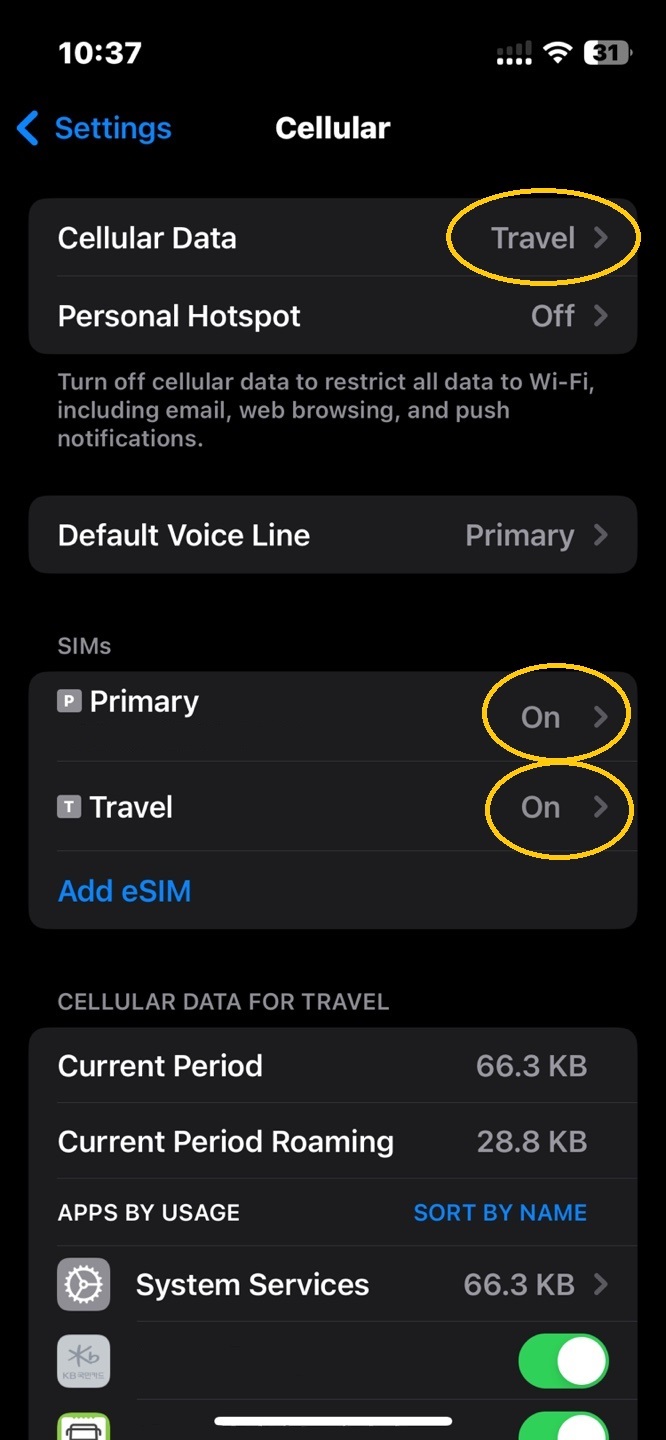
1. Cellular Data > Tavel (eSIM)
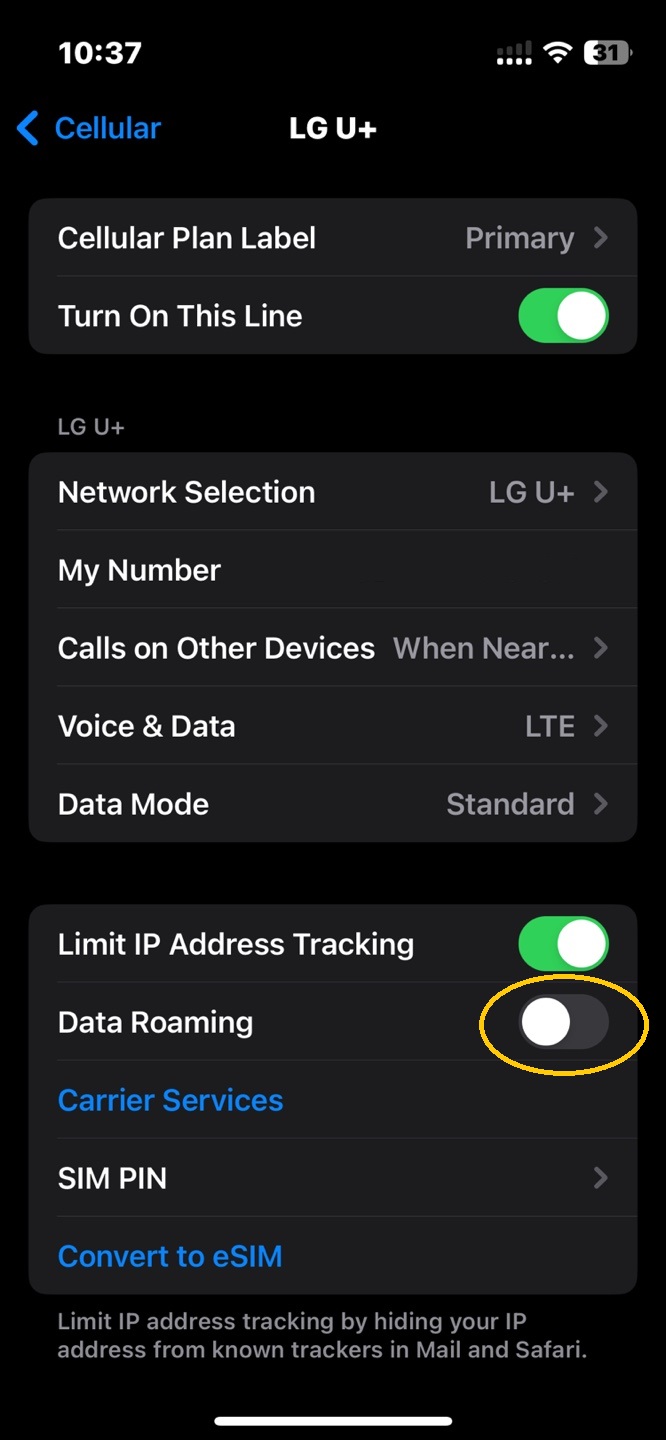
2. Primary > Data Roaming > OFF
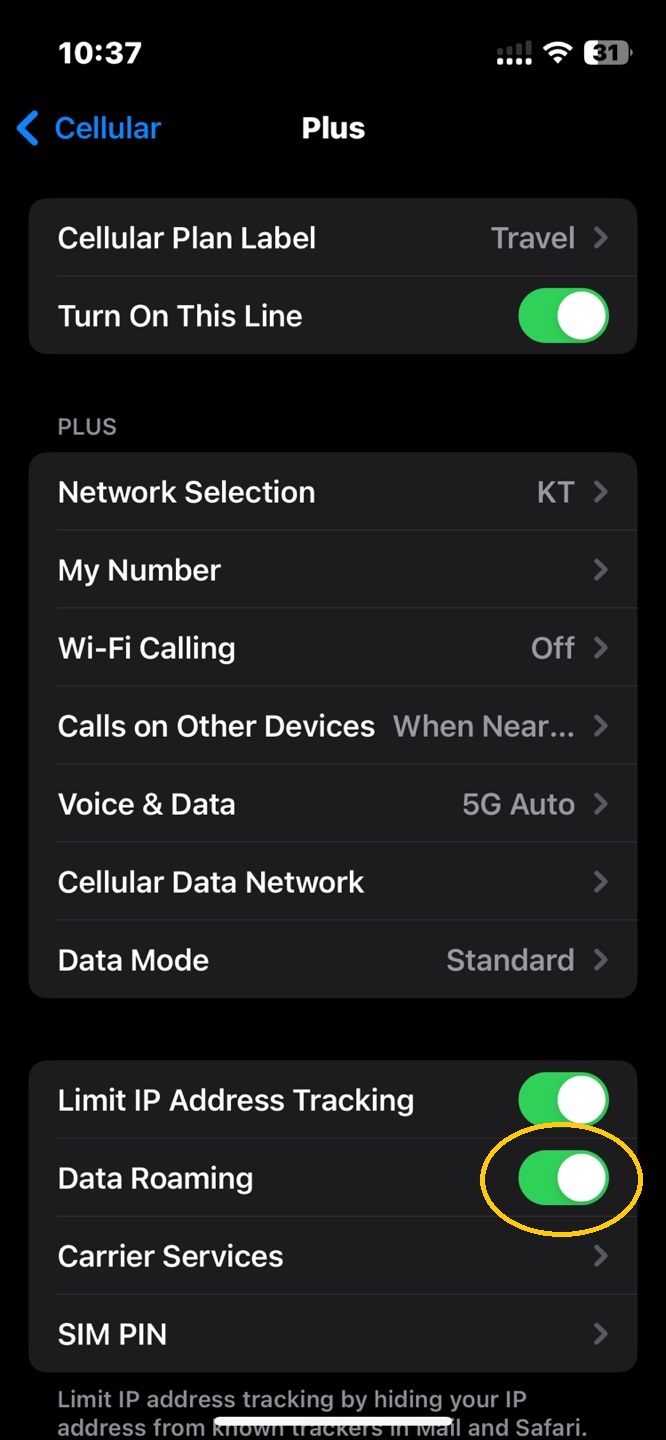
3. Travel (eSIM) > Data Roaming > ON
2. network reset screen
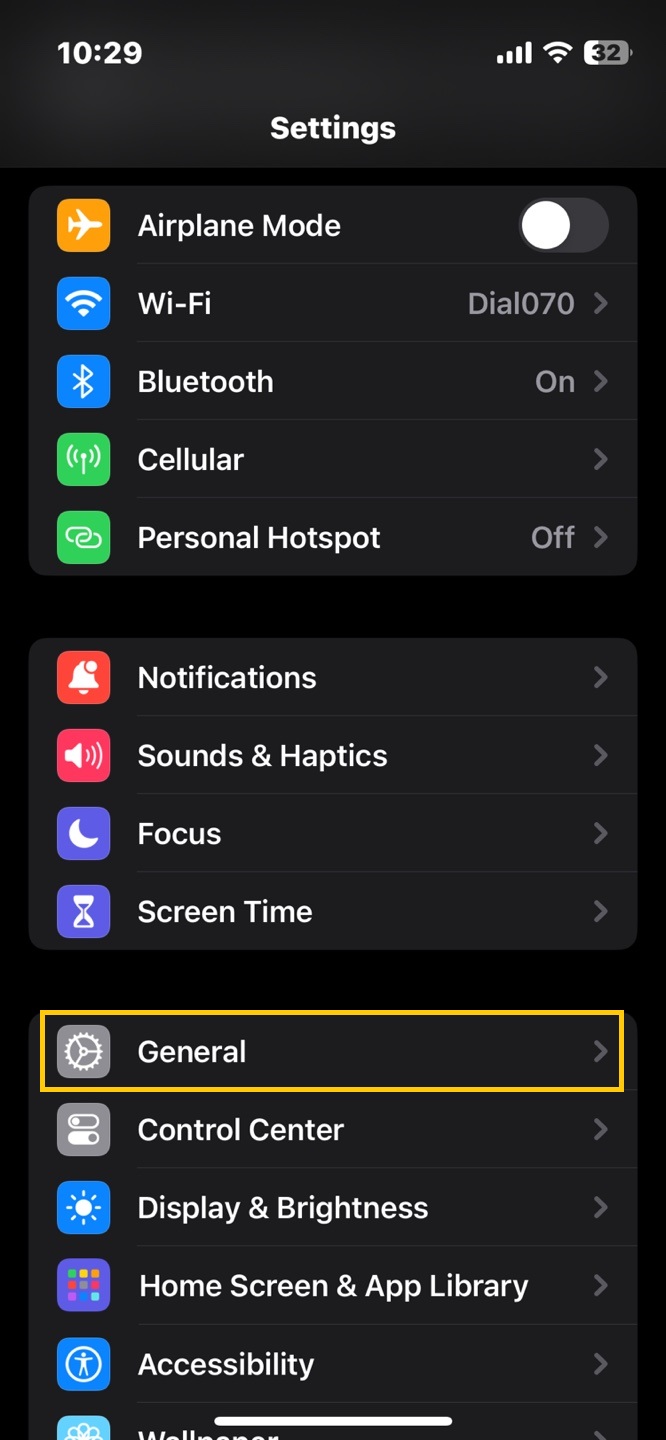
1. Settings
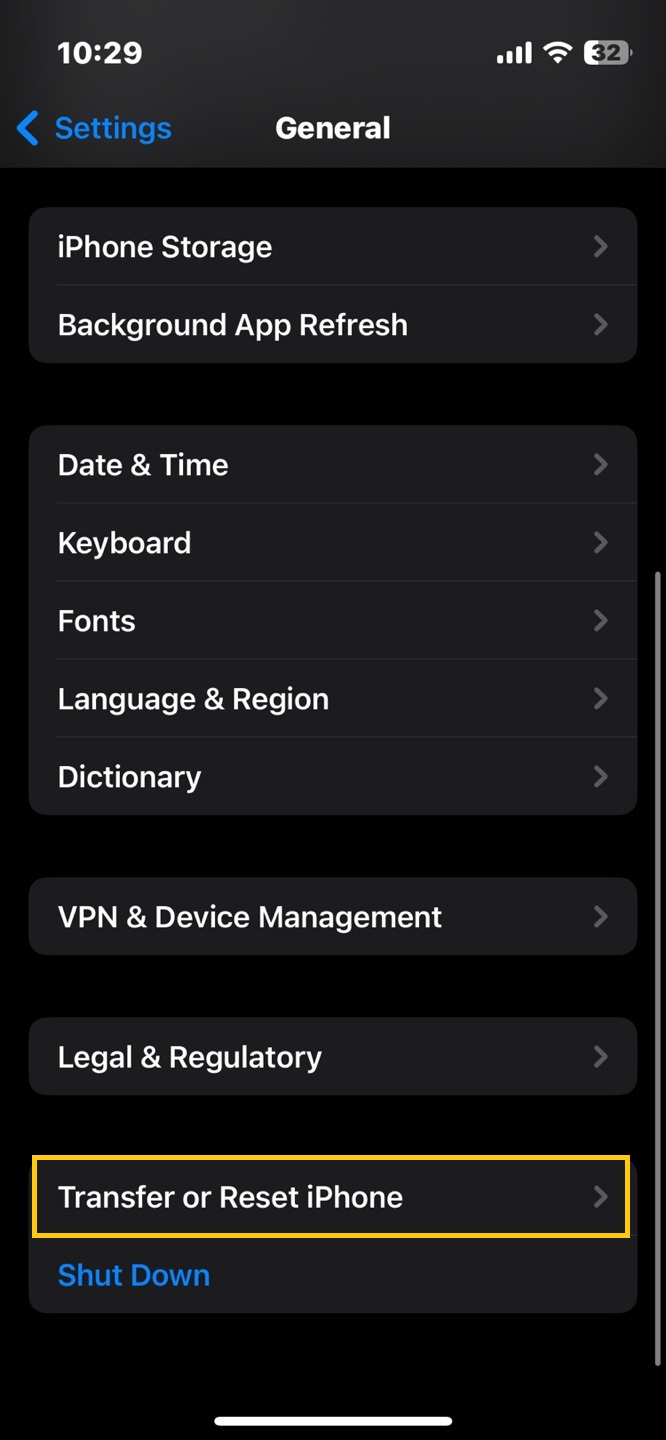
2. General
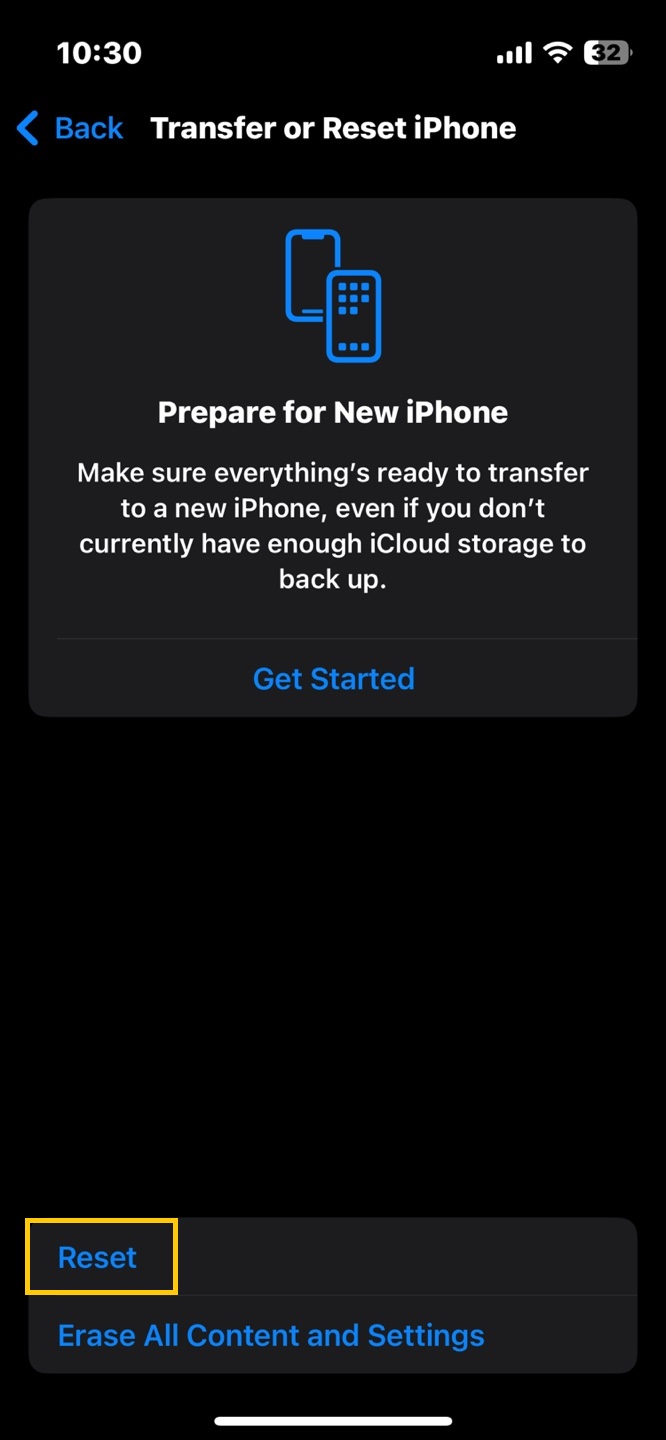
3. Transfer or Reset iPhone
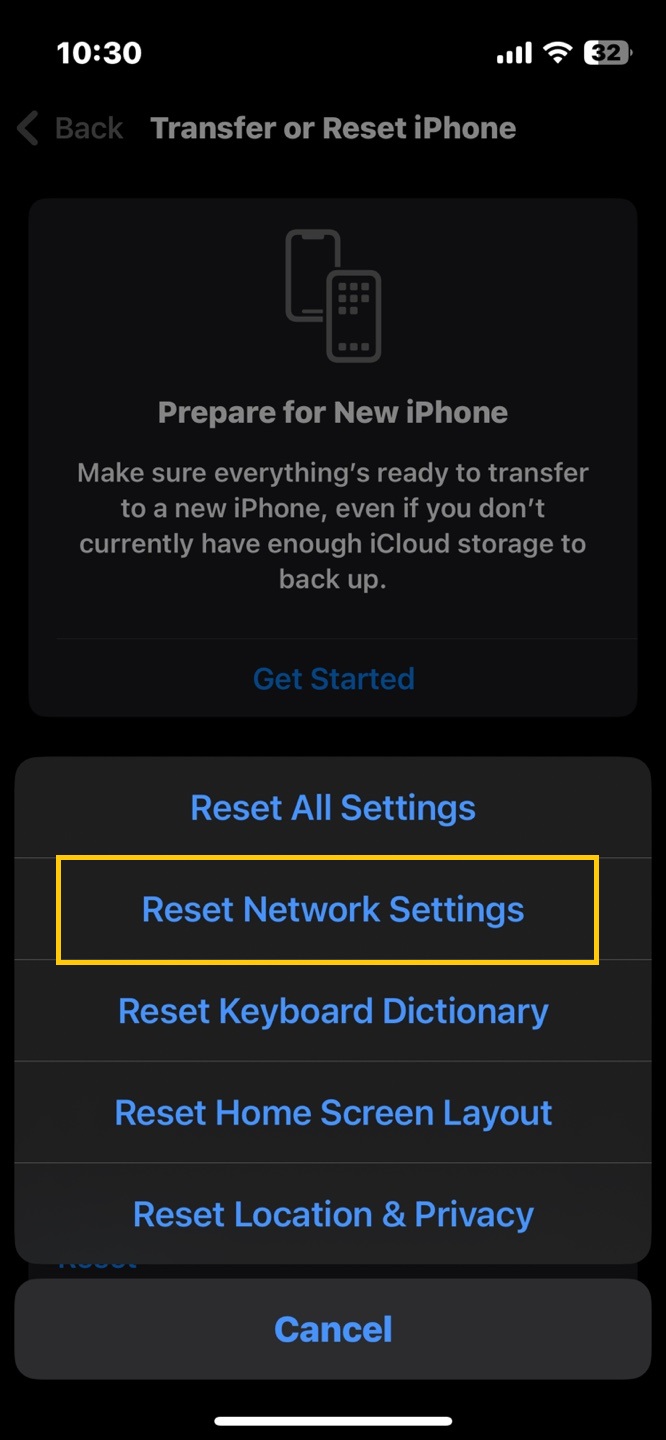
4. Reset Network Settings
3. carrier manual settings screen
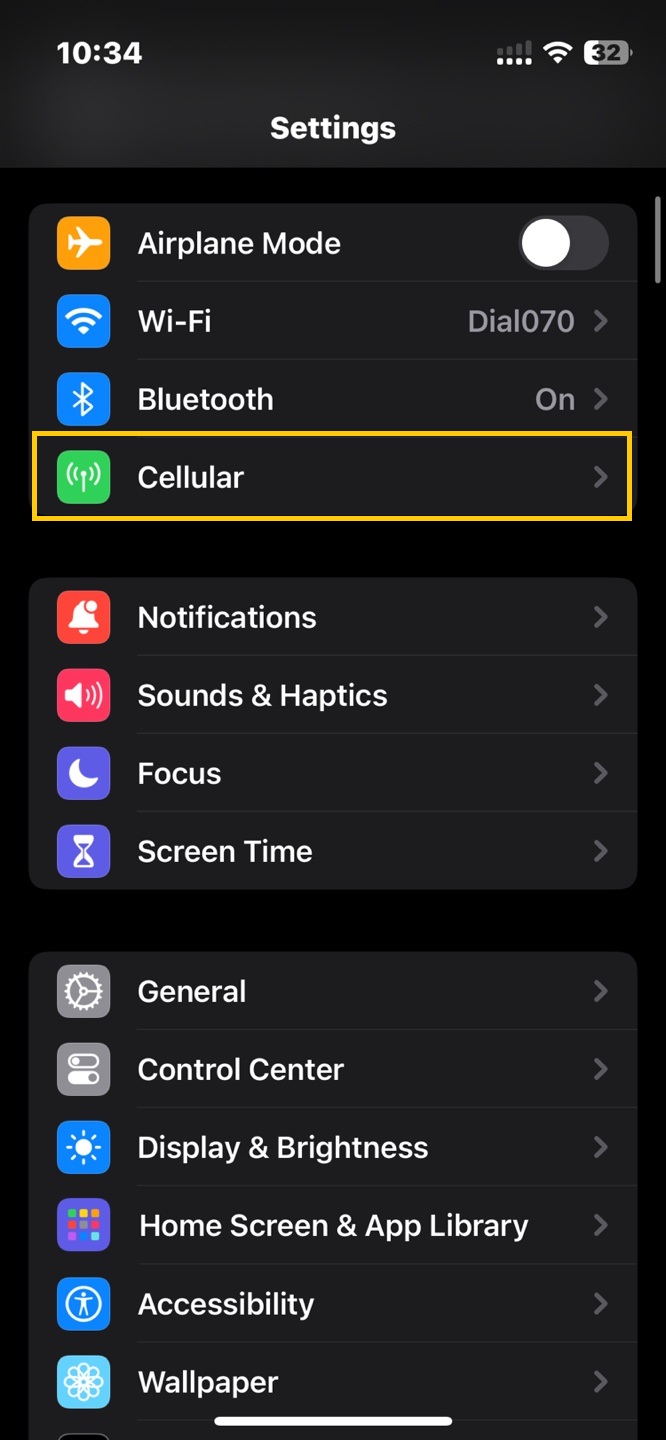
1. Settings
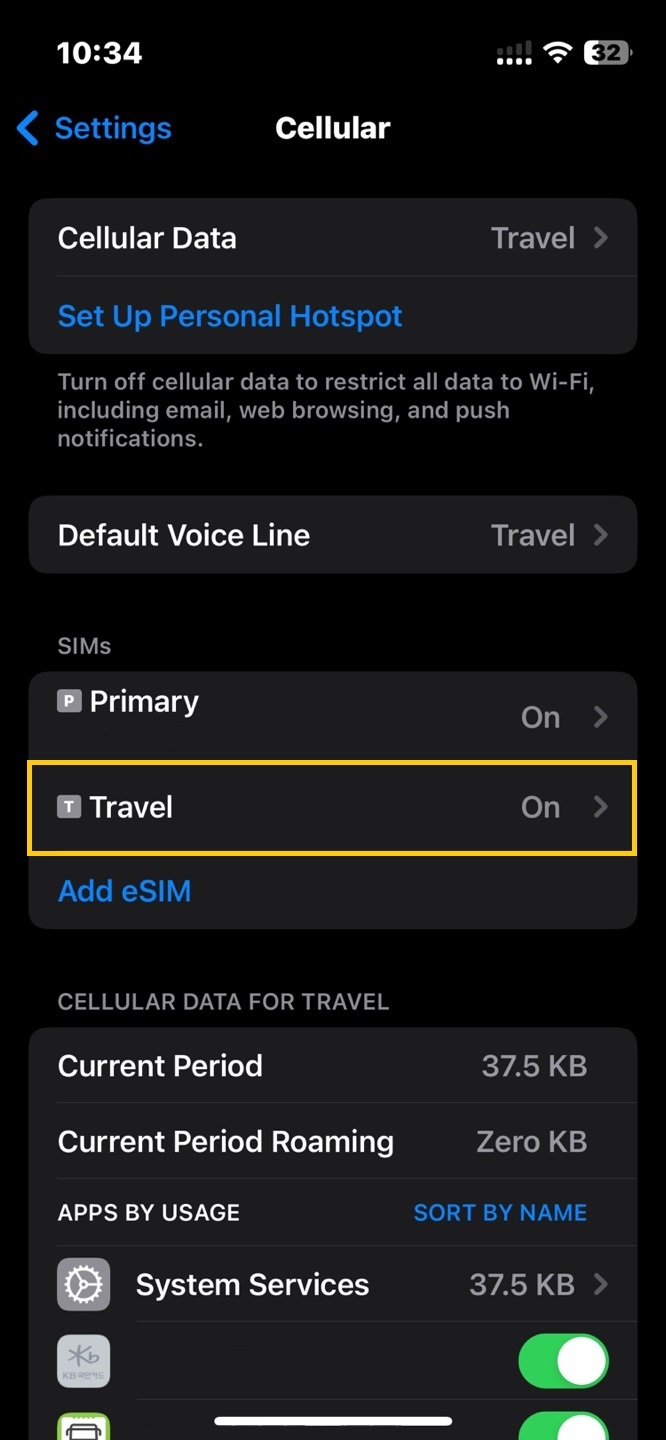
2. Cellular
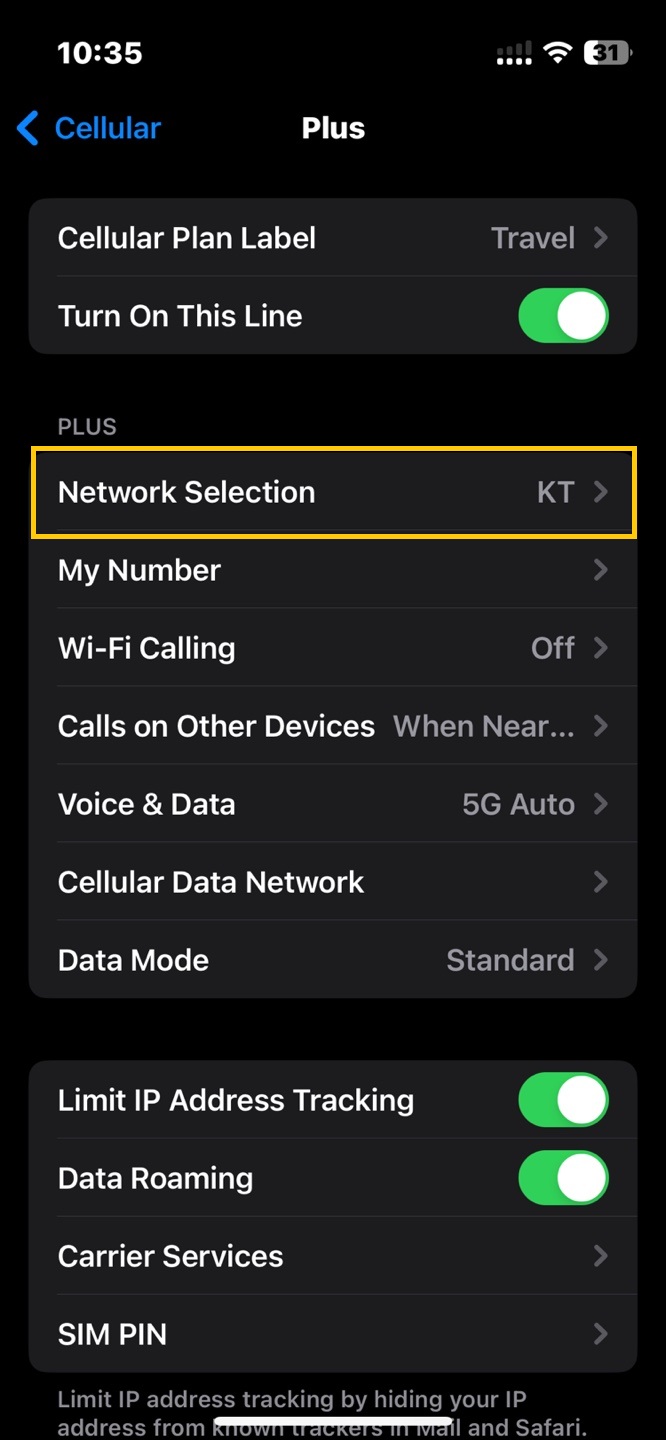
3. Travel (eSIM)
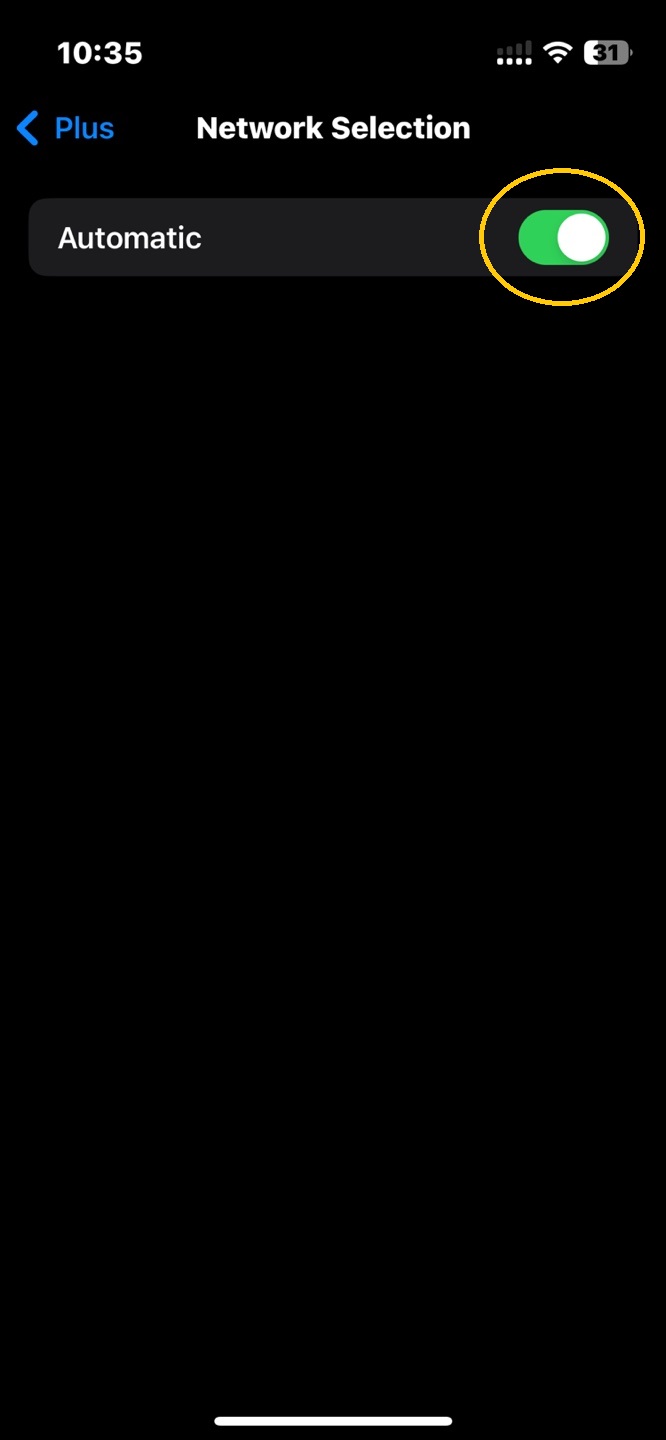
4. Network Selection
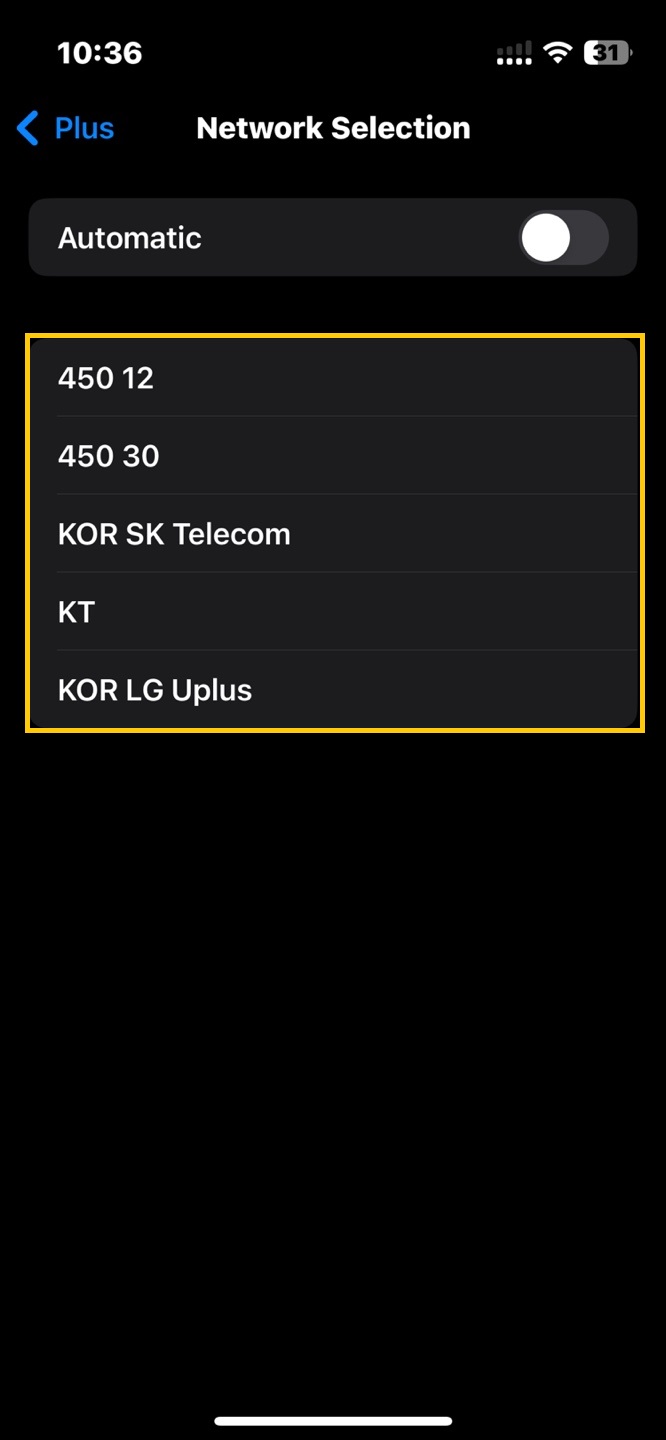
5. turn off the Automatic
⛔ If your eSIM is not available
1. Please check if the esim is set normally.
👉 Go to the correct setting screen
2. Reset the network.
👉 Go to the network reset screen
3. Please set the Networks manually.
👉 Go to the carrier manual settings screen
4. If you still can't use it after going through steps 1 to 3, please send an e-mail to our support team.
1. correct setting screen
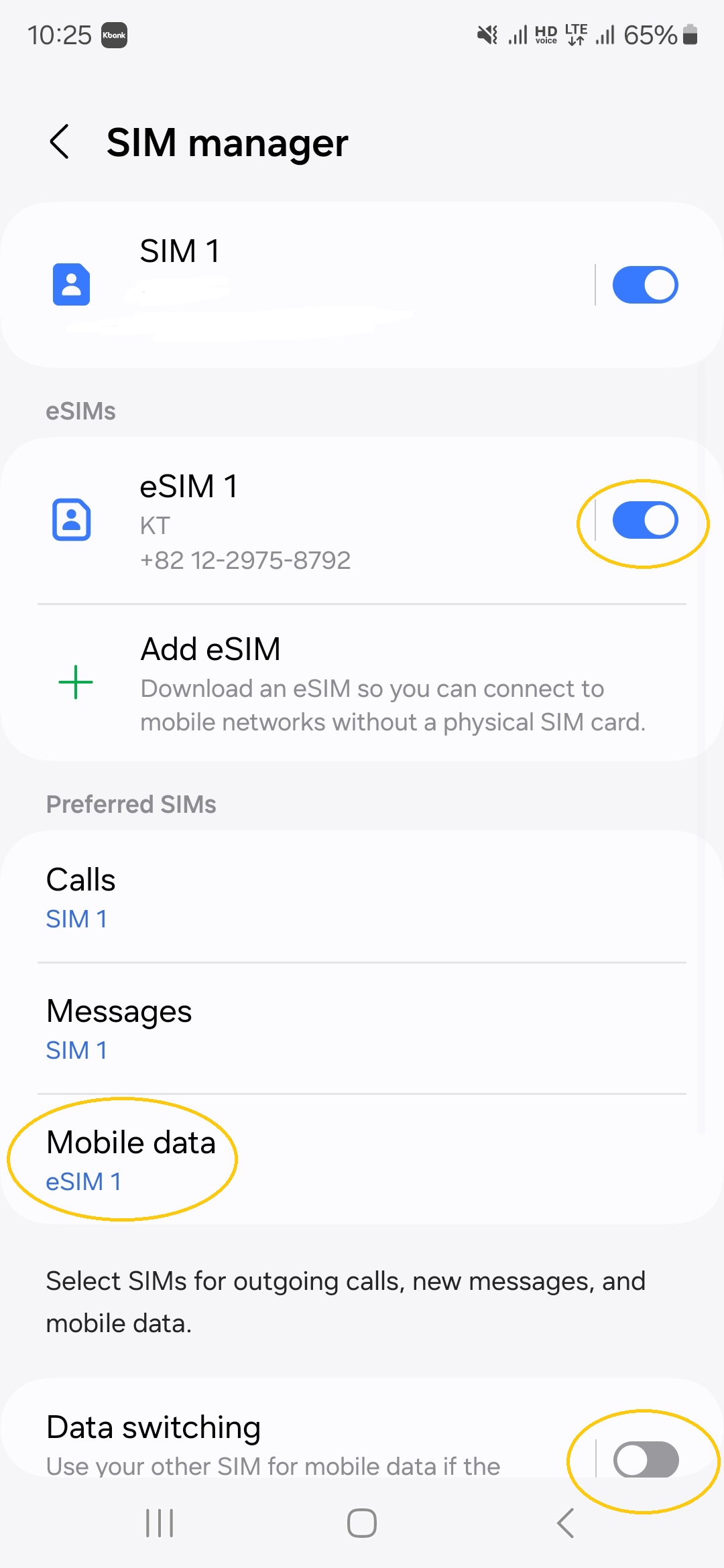
1. eSIM1 > ON , 2. Mobile data > eSIM1, 3. Data switching > OFF
2. network reset screen
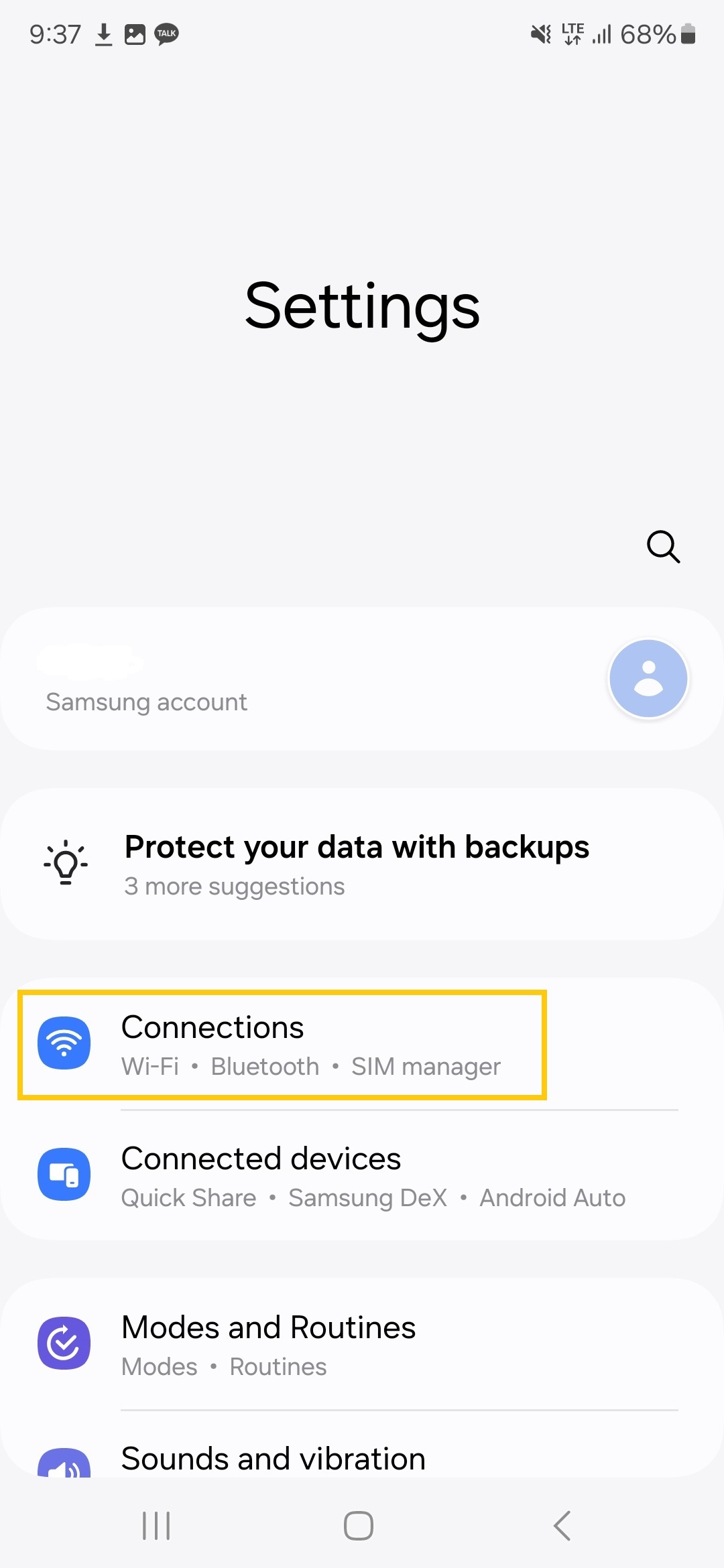
1. Settings
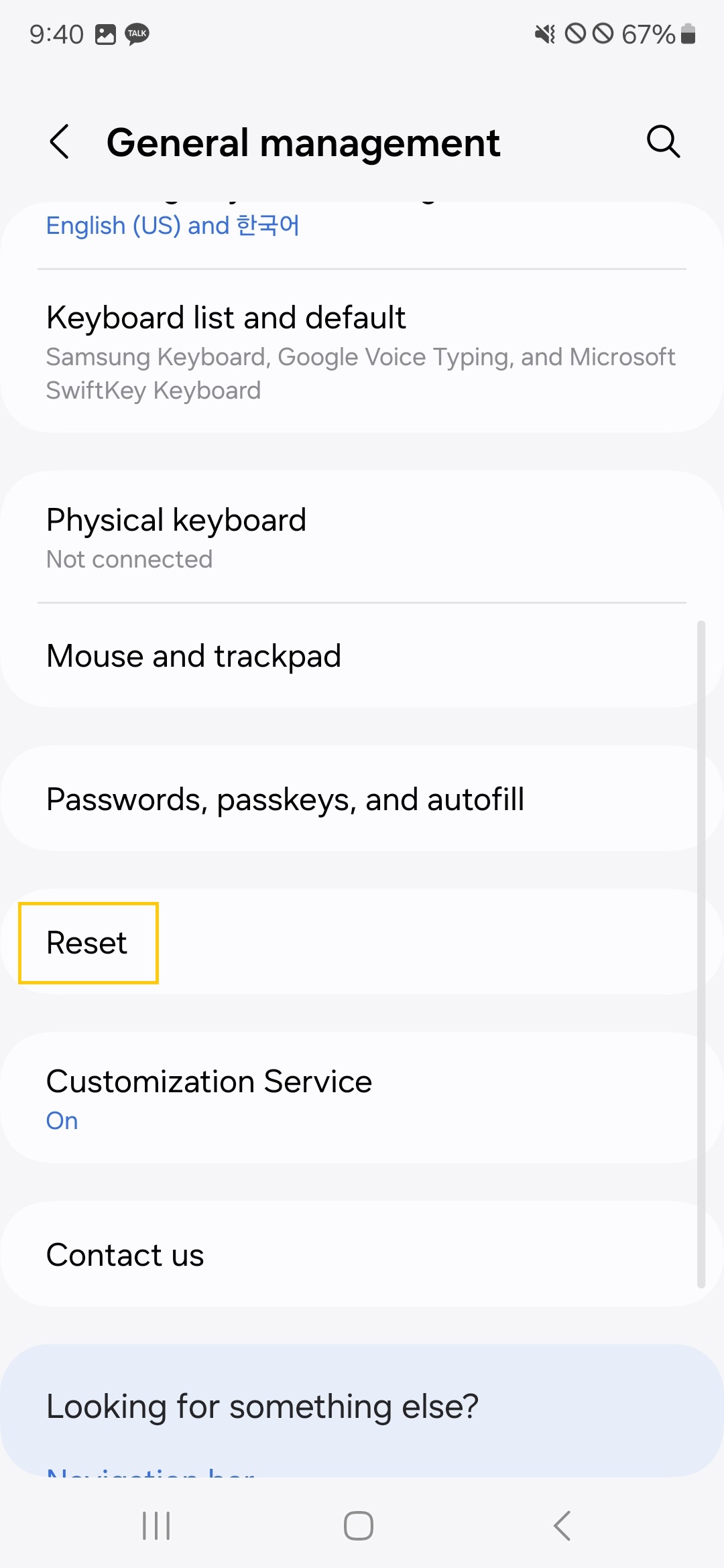
2. General management
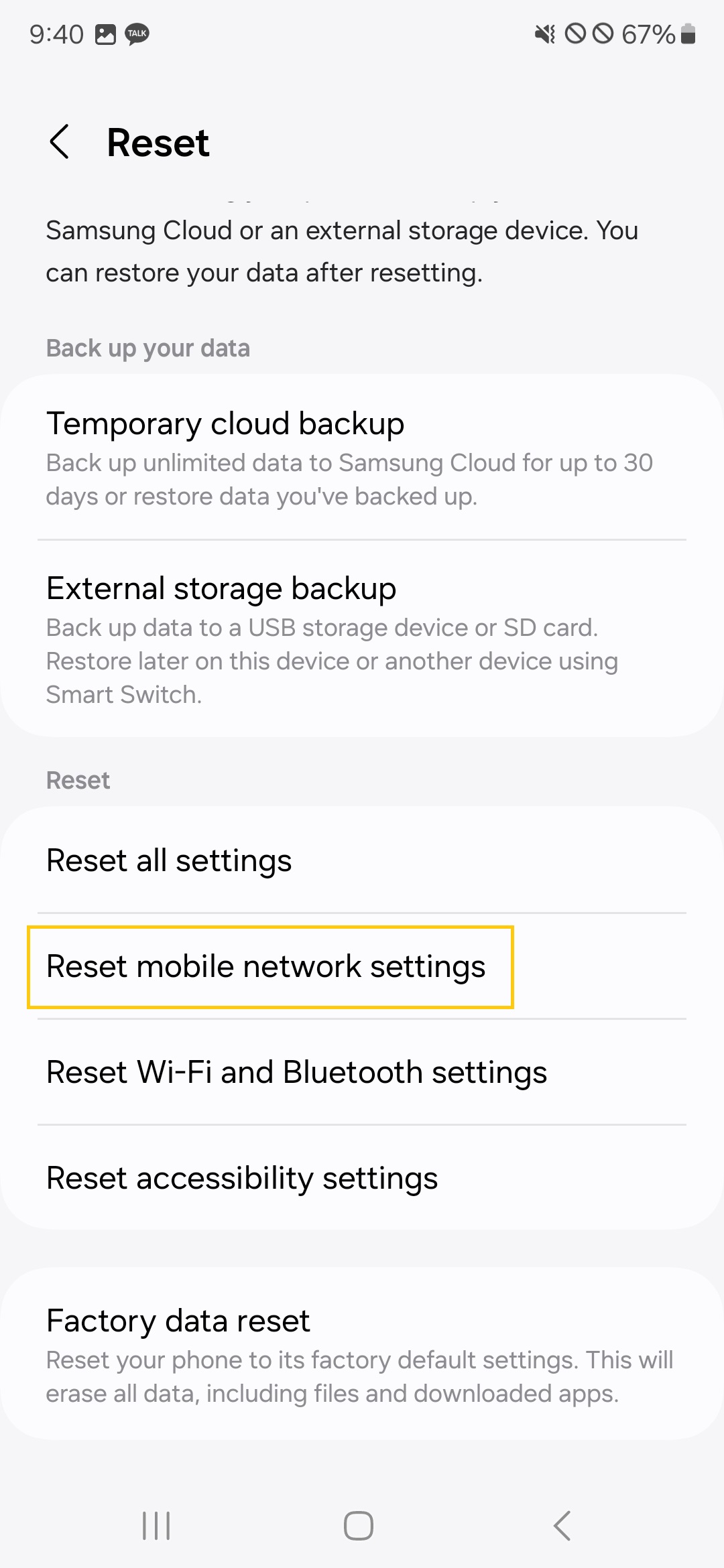
3. Reset
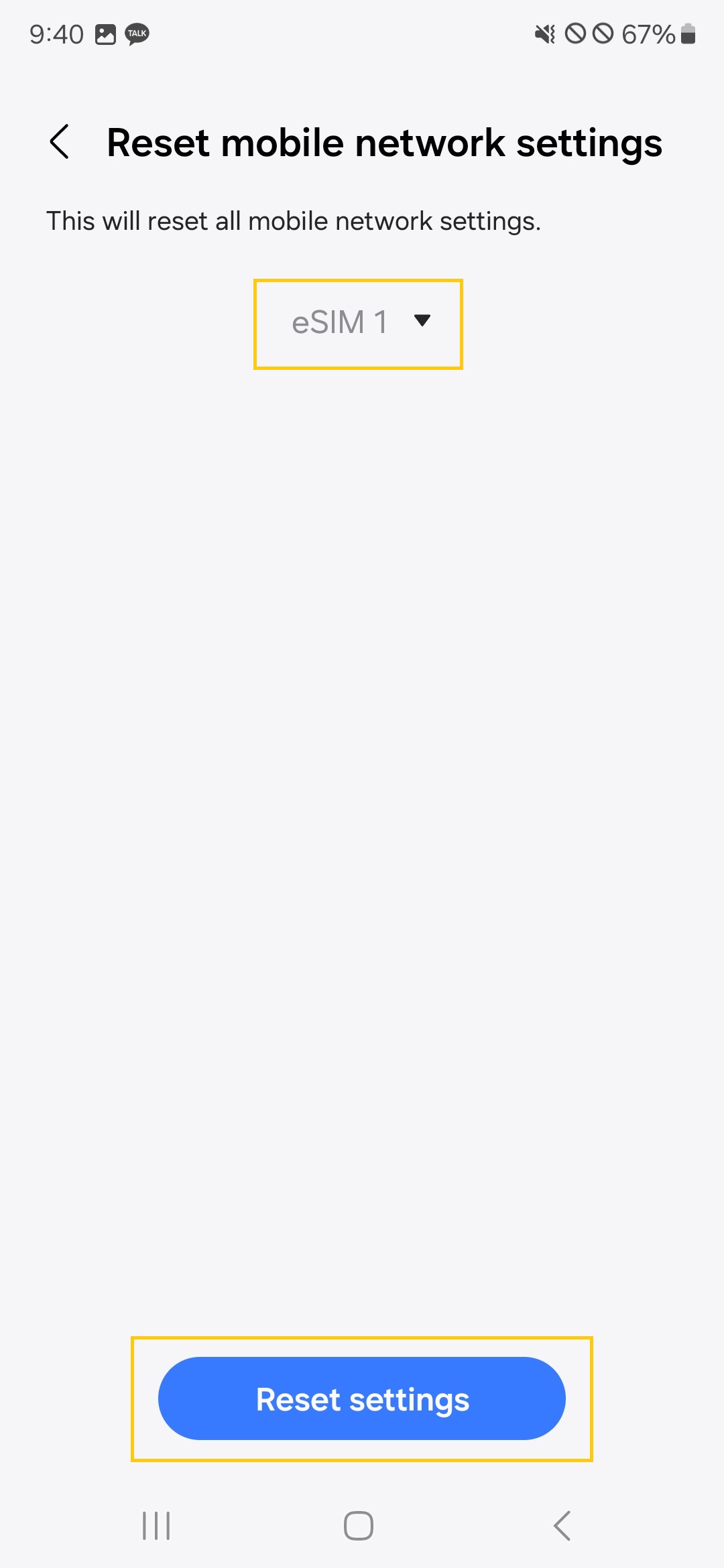
4. Reset mobile network settings,Select "eSIM" and Click to Reset settings
3. carrier manual settings screen
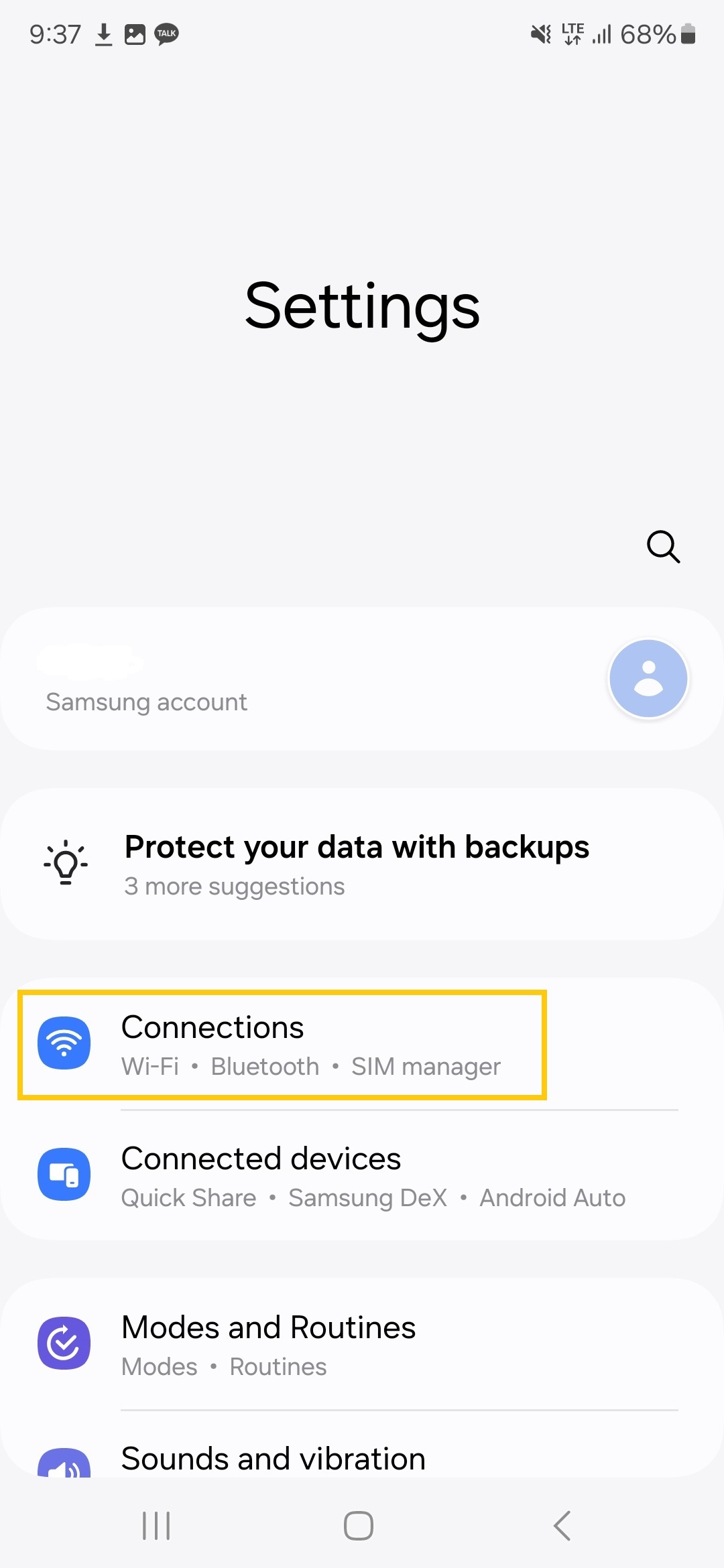
1. Settings
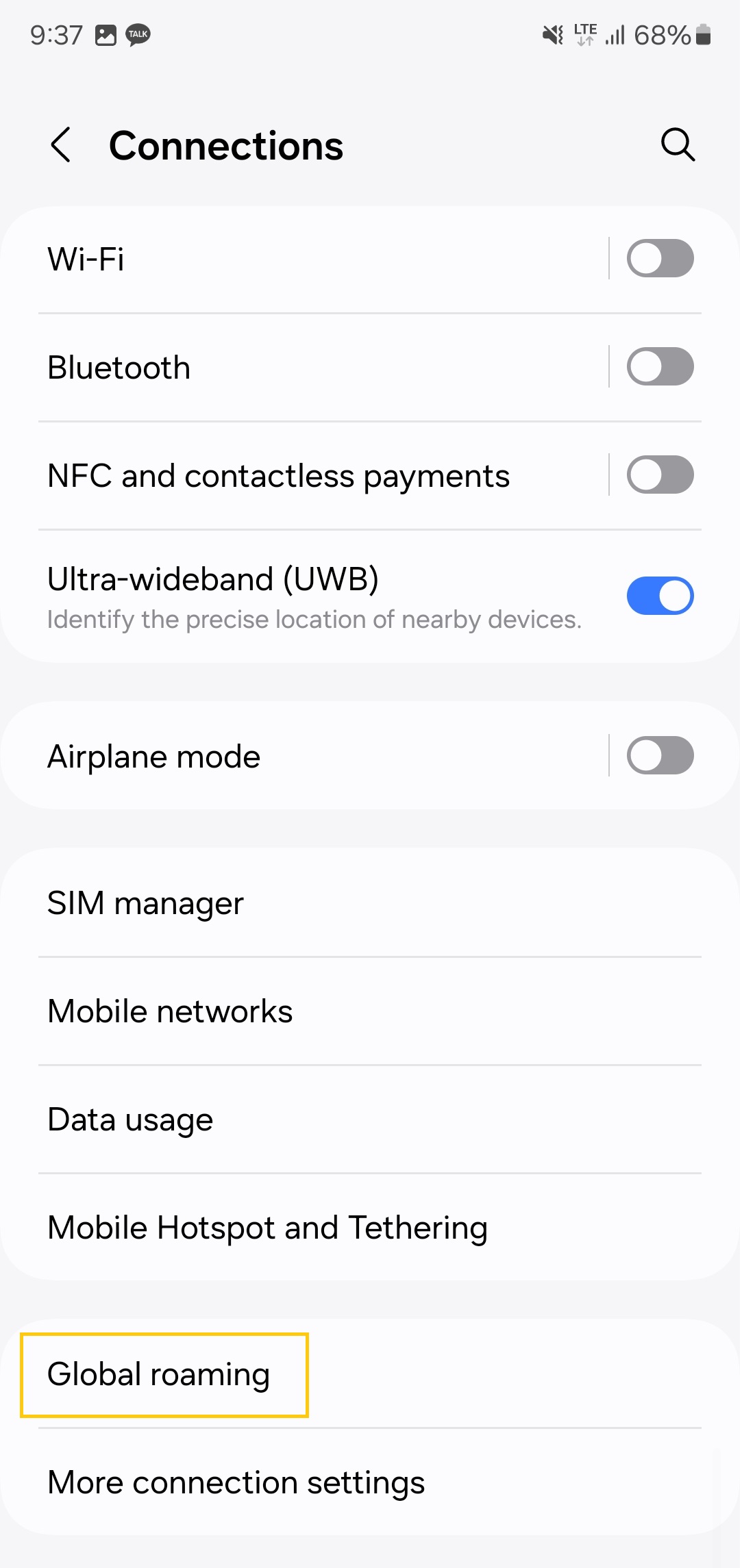
2. Connections
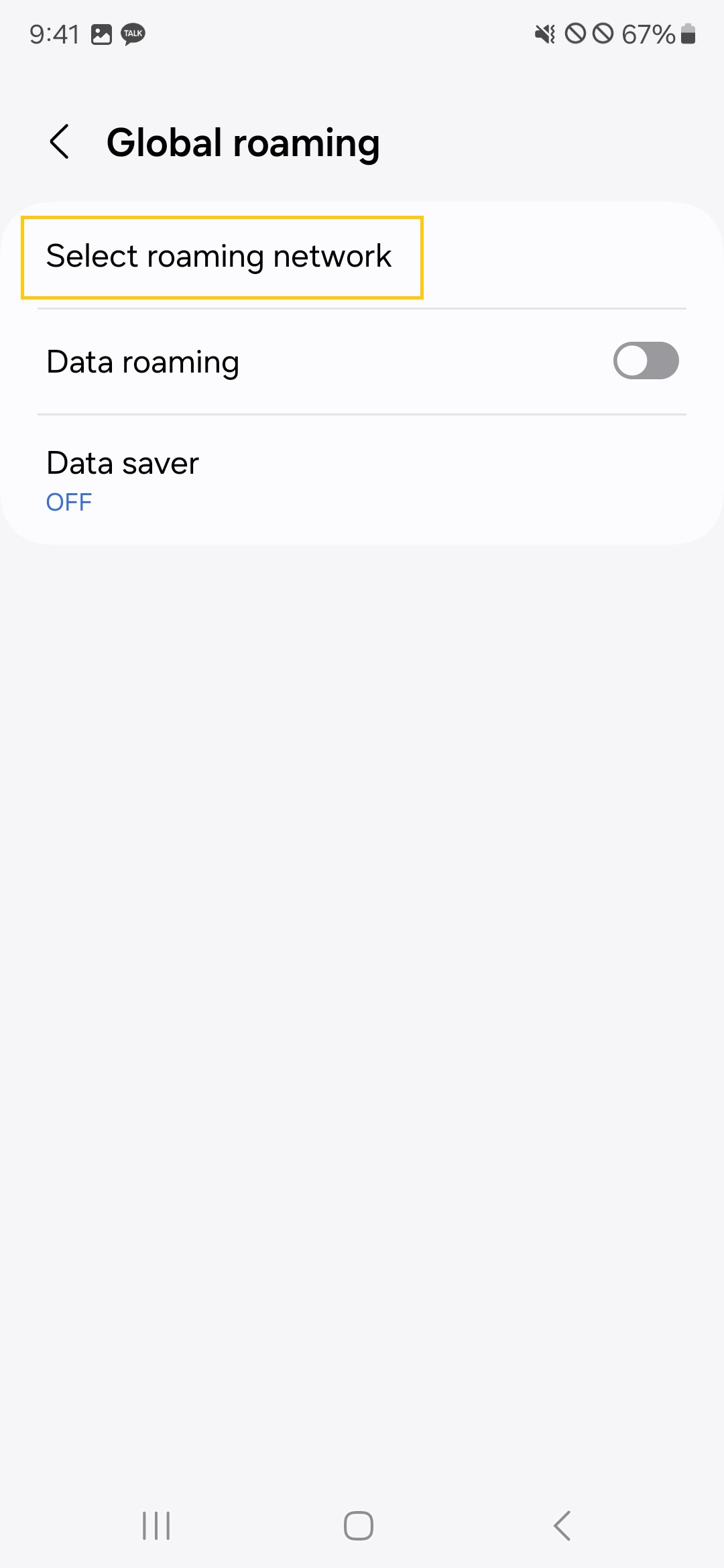
3. Global roaming
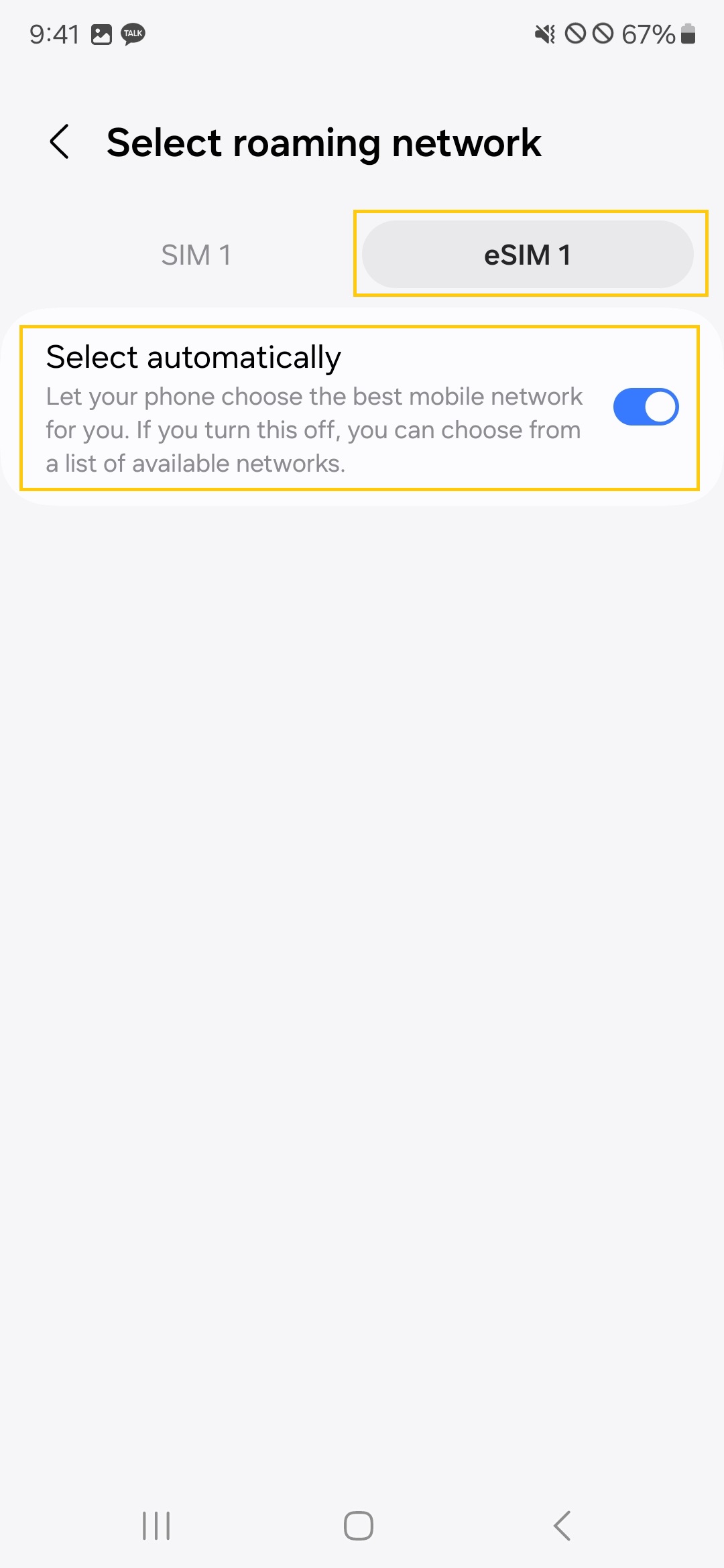
4. Select roaming network,Select "eSIM" and turn off the Automatic
Average Speed
Available countries - Carriers
Check Coverage
| Available countries - Carriers |
|---|
|
Austria - 3 AT, A1 |
How to use maaltalk eSIM

1. Discover the Ideal eSIM
Customized for Your Travel Plans.
AI Recommends the Best Options.

2. Get Your Perfect Plan
Choose and Buy the Best eSIM for You.

3. Instant Activation
Receive eSIM via Email.
Activate with QR Code Scan.

4. Enjoy Your Travel with Maaltalk Now!
Speed Check, AI Recommendations, Budget Tracker, Translate Anything, Chat Instantly.
How to use MaaltalkNow App
Check out our video tutorial on how to use the MaaltalkNow App!
How to use AI Tour Guide
Check out our video tutorial on how to use the AI Tour Guide!
🚨It is not supported for Google Pixel models when the carrier is Softbank of Japan
The products below do not work with Google Pixel phones.
- Japan eSIM Softbank 5G Daily
- Japan eSIM Softbank Unlimited
🚨Please check the available eSIM devices before ordering. Other models are not available.
How to check for available devices Enter dial screen *#06# → Available if EID value exists
iPhone
| iPhone XR iPhone XS iPhone XS Max iPhone 11 iPhone 11 Pro iPhone 11 Pro Max iPhone SE (2020) iPhone 12 Mini iPhone 12 iPhone 12 Pro iPhone 12 Pro Max iPhone 13 mini iPhone 13 iPhone 13 Pro iPhone 13 Pro Max iPhone SE (2022) iPhone 14 iPhone 14 Plus iPhone 14 Pro iPhone 14 Pro Max iPhone 15 iPhone 15 Plus iPhone 15 Pro iPhone 15 Pro Max iPhone 16 iPhone 16 Plus iPhone 16 Pro iPhone 16 Pro Max iPad Pro (2018 and onwards) iPad Air iPad iPad Mini (since 2019) Watch series 3 Watch series 4 Watch series 5 Watch series 6 Watch series 7 Watch series 8 Watch series 9 Watch series 10 Watch SE |
Samsung
| Galaxy Z Fold 2 5G Galaxy Z Flip Galaxy Z Flip 5G Galaxy Z Flip3 5G Galaxy Z Flip4 Galaxy Z Flip5 5G Galaxy Fold Galaxy Fold 3 Galaxy Z Fold2 5G Galaxy Z Fold3 5G Galaxy Z Fold4 Galaxy Z Fold5 5G Galaxy S20 Galaxy S20+ 5G Galaxy S21 Galaxy S21+ 5G Galaxy S21 Ultra 5G Galaxy S22 Galaxy S22+ Galaxy S22 Ultra Galaxy Note 20 Ultra 5G Galaxy Note 20 Galaxy S23 Galaxy S23+ Galaxy S23 Ultra Galaxy S24 Galaxy S24+ Galaxy S24 Ultra Galaxy S25 Galaxy S25+ Galaxy S25 Ultra Galaxy Z Fold6 5G Galaxy Z Flip6 5G |
| The Galaxy version for Korea is only available for the models below. |
| Galaxy Fold 4 Galaxy Fold 5 Galaxy Flip 4 Galaxy Flip 5 Galaxy S23 Galaxy S23+ Galaxy S23 Ultra Galaxy S24 Galaxy S24+ Galaxy S24 UItra Galaxy S25 Galaxy S25+ Galaxy S25 Ultra |
Google Pixel
| Pixel 3 Pixel 3a Pixel 3a XL Pixel 4 Pixel 4a Pixel 4a XL Pixel 5 Pixel 6 Pixel 6a Pixel 6 Pro Pixel 7 Pixel 7 Pro Pixel 8 Pixel 8 Pro Pixel Fold |
Huawei
| P40 Mate 40 Pro P50 Pro(via Cell Phone Cases) P40 Pro (not including the P40 Pro +) |
Motorola
| Razr 2019 Razr 5G Razr 2023 Razr 40 Razr 40 Ultra Razr + Edge+ Edge 40 Pro G52J 5G G52J 5G ll G53J 5G |
Nuu Mobile
| X5 i1 |
Planet Computers
| Gemini PDA |
Rakuten Mobile
| Rakuten Mini Big-S Big Hand Hand 5G |
Oppo
| Find X3 Pro Reno 5 A Reno6 Pro 5G Find X5 Find X5 Pro Find N2 Flip A55s 5G Reno 6 Pro 5G |
Sony
| Xperia 10 III Lite Xperia 10 IV Xperia 10 V Xperia 1 IV Xperia 1 V Xperia 5 IV Xperia Ace III |
Honor
| Magic 4 Pro Magic 5 Pro 90 |
Xiaomi
| 12T Pro 13 (Global Version) 13 Pro (Global Version) 13 Lite (Global Version) |
Sharp
| Aquos Sense6s Aquos sense 7 Aquos sense 7plus Aquos Wish Aquos Wish 2 SHG08 Aquos Wish 3 Aquos Sense4 lite Aquos zero 6 Simple Sumaho6 Aquos R7 Aquos R8 Aquos R8 Pro |
DOOGEE
| V30 |
myPhone
| NOW eSIM |
OnePLus
| 11 |
HAMMER
| Blade 3 Explorer PRO Blade 5G |
Nokia
| XR21 G60 X30 |
Banner Category Demo2
Porto Footer Bottom Custom Block 2
Porto - Custom Block for Header 2
Footer Middle Groups
Footer Top Block
Footer Middle Main Features
Footer Middle My Account
Banner Category Demo3
{{widget type="Magento\Catalog\Block\Product\Widget\Link" anchor_text="Sample Configurable-Red" title="Sample Configurable-Red Title" tem




Login and Registration Form