EID Number: What It Is and How To Find It (Easy Guide)
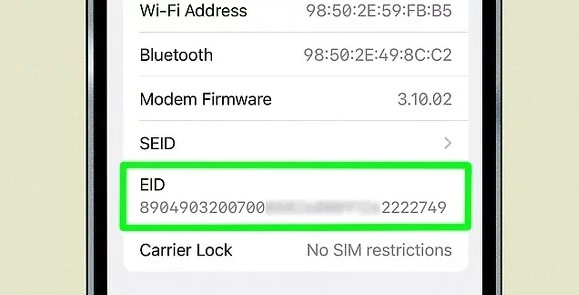
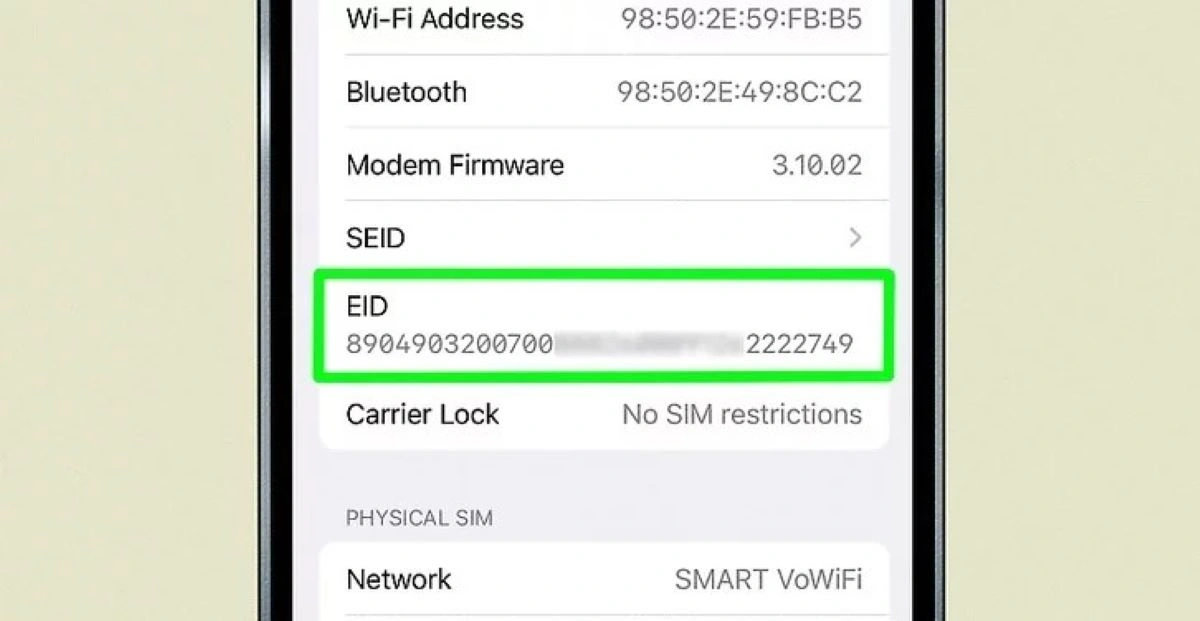
Today, many mobile phones are equipped with eSIM technology, allowing you to instantly activate a data plan without installing a physical SIM card. Behind this setup is the EID number (Embedded Identity Document), which is permanently encoded into your device’s eSIM chip and serves as the “address label” for every virtual SIM profile.
Below, we provide step-by-step instructions for locating your EID number on an iPhone or Android device. We also cover common pitfalls and show you how the EID differs from the IMEI (International Mobile Equipment Identity).
Let’s dive in.
What Is an EID Number, and Why Does It Matter?
An EID number is a digital identity with a 32-digit serial number hard-coded into your phone’s eSIM chip. It:
- Acts like a serial number: A traditional SIM card carries its own ICCID (Integrated Circuit Card Identifier), whereas the EID identifies the eSIM hardware within a single device.
- Is critical for carrier setup: Your mobile service provider checks the EID during carrier authentication to be sure it’s configuring the correct handset. This is especially true on eSIM-only model lines like the S20 and S22 Ultra.
- Boosts device security: The EID number is read-only. This prevents card cloning and blocks fraudulent activities posing as legitimate eSIM profile downloads.
This number remains the same even after factory resets, modem firmware updates, or device purchase transfers.
With an EID number, you can connect your smartphone to networks such as GSM, LTE, and CDMA without requiring a traditional SIM card. This can be beneficial if you have multiple eSIM profiles you want to activate on a single device, making it an ideal solution for frequent travelers.
EID Number vs. IMEI Number: What’s the Difference?
The IMEI is your phone’s passport. The EID is the microchip that proves it’s the right passport for that connected device. But how do these differ?
Both offer different layers of identity. The IMEI is a 15-digit serial number that carriers use to check that the device is approved for their mobile network. Regulators also rely on it to blacklist stolen or grey-market phones. By contrast, the EID number tells the carrier which virtual SIM card to provision.
In simpler terms, the IMEI protects the phone physically. The EID, however, protects your device's digital connectivity.
You need both numbers during eSIM activation. The IMEI confirms that your hardware is valid, while the EID certifies that its embedded SIM is also legitimate. If you lose your phone, your carrier can use the EID to cancel any active eSIM profiles tied to the device.
| EID Number | IMEI Number | |
|---|---|---|
| Length | 32 digits | 15 digits |
| Tied to | eSIM hardware | Mobile device |
| Used for | Secure activation, card status checks | Device blacklist and tracking |
| Can be changed / reset | No | No, but dual-SIM phones have two IMEIs |
Where Can You Find Your EID Number? (Step-By-Step Guide)
Knowing where your EID number is located is crucial, especially if you’re switching carriers, adding an eSIM data plan, or sending your mobile device in for service. It’s a fixed 32-digit number, so you must always copy the entire number as is. A single typo can disrupt the card activation process, resulting in connectivity issues.
How To Find EID Number on an iPhone
Here’s how to find your EID number on an iPhone (applicable if you own an iPhone XS or newer models):
Step 1: Open Settings > General.
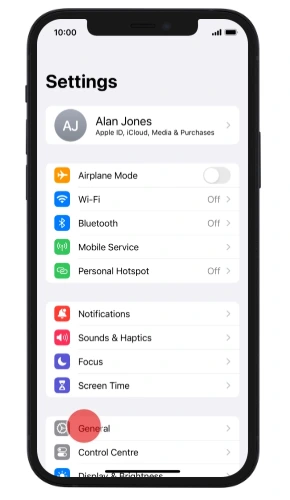
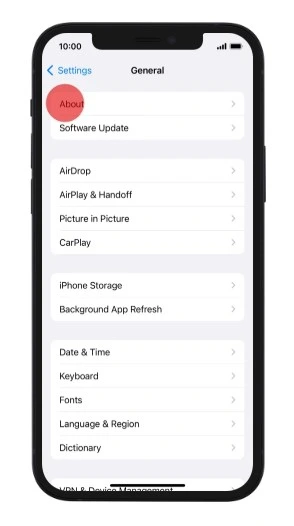
Step 2: Now that you’re on the About page, scroll down to view the EID. With a long press, you can copy or share the number so you don’t risk typos when pasting it into a carrier form.
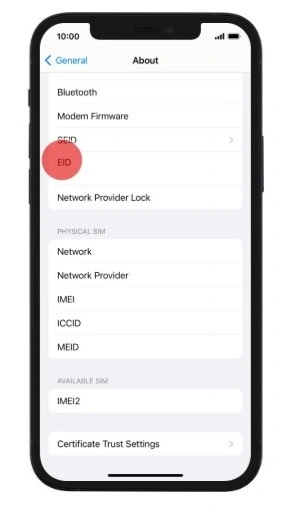
Tip: If you pair an Apple Watch, its watchOS companion has its own EID, which can be found under Watch app > General > About. Keep that number separate. The watch has its own virtual SIM card that your carrier bills individually.
How To Find EID Number on Android (Samsung Galaxy, Pixel Devices)
Most modern Android phone models keep the code within the settings page. Here’s where you can find the EID:
Step 1: In Settings, tap About phone.
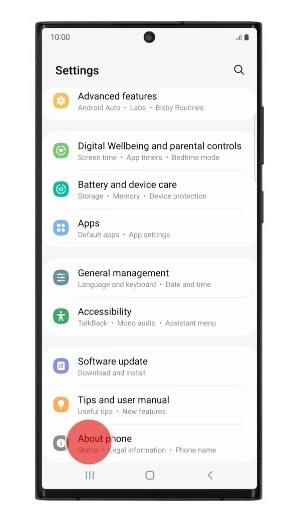
Step 2: In the About phone page, tap Status information.
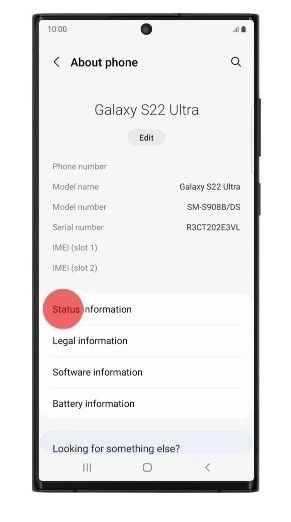
Step 3: In Status Information, tap EID to view your phone’s EID number.
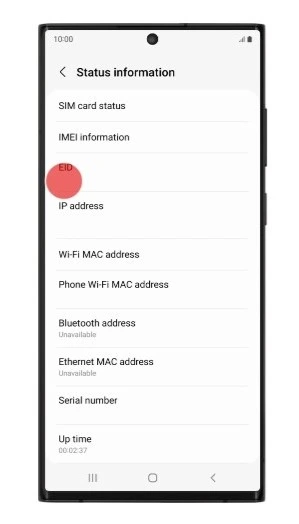
If the number is missing, there are other methods to help you locate the EID number.
Check the Device’s Packaging
Check the barcode sticker on the device's original packaging. Most service providers print the EID alongside the IMEI. Keep a photo in a password-protected vault, which can be a handy backup if your phone is at a repair store.
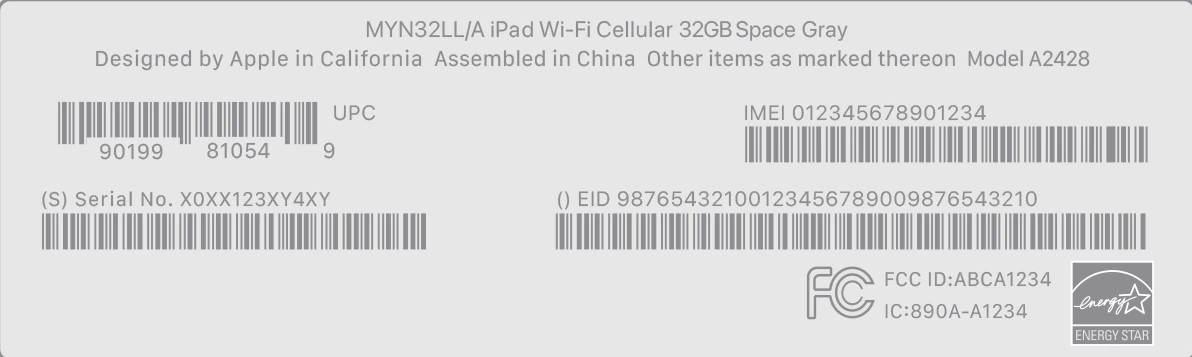
However, this can vary from manufacturer to manufacturer. If you can’t find this information on the label, you can use the carrier's app.
Using the Carrier App or Customer Support
Alternatively, check your mobile carrier’s app and see if you can find the EID there. It may be located under “My devices” or “eSIM settings.” If you still can’t locate your EID, contact the provider’s customer support, who’ll help solve the issue.
How To Check EID Mobile Number (Carrier Use Cases)
When you sign up for a new eSIM plan, your carrier needs to know exactly which device to send it to. That’s where the EID comes in. You give them the 32-digit EID from your phone’s settings, and they use it to lock the new eSIM plan to your device.
Think of it like giving them your home address so they can deliver the right package. Without the correct EID, the plan can’t be delivered and activated on your phone.
The carrier uses the same EID check if you already have a phone number on a regular SIM and want to move it over to your eSIM. They take your old number and “port” it, meaning they switch the service from the physical card to your embedded SIM.
By matching your number to the EID, they ensure that calls and texts go directly to your phone’s digital SIM slot. That way, once the swap is complete, you can remove your old SIM, and your number will continue to work seamlessly on the eSIM.
EID Number – Safety Tips and Troubleshooting
Here, you’ll learn how to protect your EID against unauthorized access, what to do if it disappears from your settings, and how to recover it quickly so your cellular service remains uninterrupted.
Can Someone Hack My EID Number?
The EID itself can’t be rewritten. However, if details are leaked, you will be at increased risk of fraudulent attacks.
According to Kaspersky Security Network, adware is the most common mobile threat. It accounts for 36% of all mobile threats. In Q3 of 2024 alone, about 6.7 million attacks were prevented, including adware, malware, or potentially unwanted mobile apps.
Think of the EID number as your credit card CVV. Keep it somewhere safe. Share it only via encrypted channels with legitimate profiles from eSIM providers.
To protect your mobile device, enable a PIN code, or biometric access, such as a fingerprint pass or facial recognition so no one else can access your private data.

Safe Sharing of EID
Make sure to only share your EID with trusted carriers—for example, when you sign up for a mobile service. Remember that your mobile service provider will never ask for your account password, PIN, or any other sensitive credentials.
If someone claiming to be from your carrier insists on more than your EID, hang up and call the official customer service number printed on the carrier’s website or the back of your bill.
To further protect your account (and EID), you can enable two-factor authentication (2FA) on your carrier portal. Most carriers support two-factor authentication (2FA) via SMS codes and authenticator apps.
This adds a strong extra layer of security that helps prevent unauthorized parties from viewing or misusing your EID. Treat your carrier account with the same diligence as your banking login. Choose a unique password, enable 2FA, and review any security alerts or sign-in notifications immediately.
EID and Device Locking
Some phones may lock the eSIM to local mobile network bands. When you first download an eSIM profile, say on a Samsung Galaxy model sold in Europe, the carrier uses your device’s EID to determine which frequency bands and roaming agreements apply.
If you travel outside the intended region, your data speed or voice service may be limited until you obtain an “unlock” from the carrier or install a compatible local eSIM plan.
If you need more flexibility, such as using a tourist SIM card while on vacation, consider contacting your carrier’s support team before you leave. Provide them with the EID and ask for a “temporary unlock” or a profile that includes global roaming bands. Once they send you a new activation package tied to that same EID, your phone will be free to connect on a wider array of networks without physically swapping SIM cards.
(Remember that your EID number is safe to share with your carrier, but keep it private from unknown sources.)
Consider opting for our Maaltalk travel eSIM. We've sold more than 10,000,000 eSIMs to travelers, and we help you stay connected with your loved ones no matter where you're off. All you have to do is find the right package for your destination, then install and activate your eSIM. You don't need a physical SIM card, and you can use your global eSIM right away.
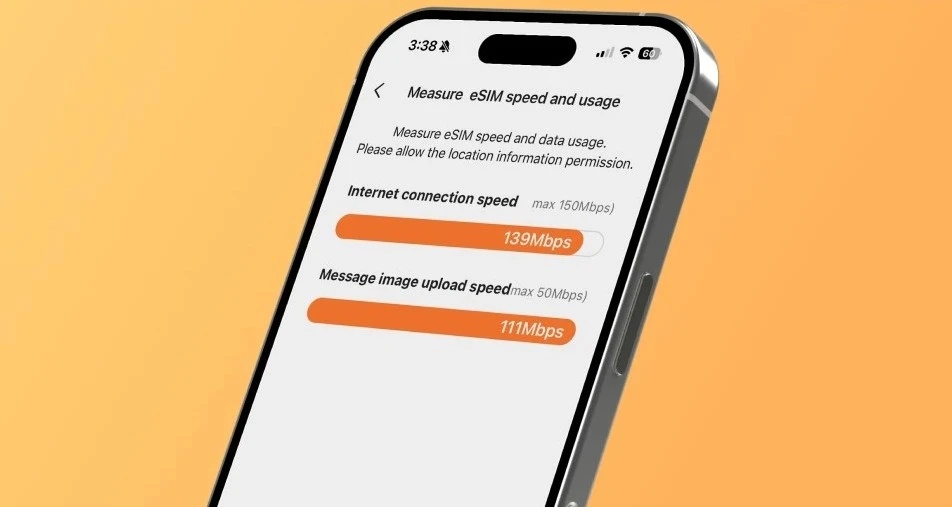
The best part? You can track your eSIM’s usage through our MaaltalkNow App. Monitor how much data you’re consuming and check network speed. Additionally, you can enjoy a 10% discount on your purchase when made through the app.
EID Not Showing in Settings
If you can’t find the EID in your phone’s settings, first ensure your device is running the latest operating system, as many manufacturers have only added eSIM menus in recent OS updates. Confirm that your model actually supports eSIM.
Some older or region-locked variants may not include the necessary secure element, so the EID field will not appear. If you’re on an unsupported device, you’ll need to use a traditional SIM card or upgrade to an eSIM-capable model.
Carrier Can’t Locate EID
If your carrier still can’t find your EID in their system, provide the IMEI of your device. This tells them exactly which device they’re dealing with. Inform them of the model you use (e.g., “Samsung Galaxy Fold” or “Pixel 6 Pro”). A carrier rep can cross-check provisioning logs, verify that your device supports eSIM, and update their records so your profile activates without further delay.
Escalate to Tier-2 if you can’t resolve the issue.
EID Appears as Incomplete
The EID contains 32 characters. Check that you’re viewing the right page in your mobile’s settings. Copy and paste the number into a notes app so that it’s easily accessible.
Making Your EID Number Work for You
Your EID number is a powerful tool. It helps unlock mobile communication and safeguard device security. You can find it within your mobile device’s settings, on the original packaging, or in the carrier app. Store it in a password manager and share it only with trusted carrier representatives (when required).
With your EID at hand, you’re ready to roam internationally or update to a new eSIM plan in seconds, without a SIM tray.
Explore Maaltalk’s regional eSIM plans starting from just $1.44 and step into a future of true seamless connectivity.
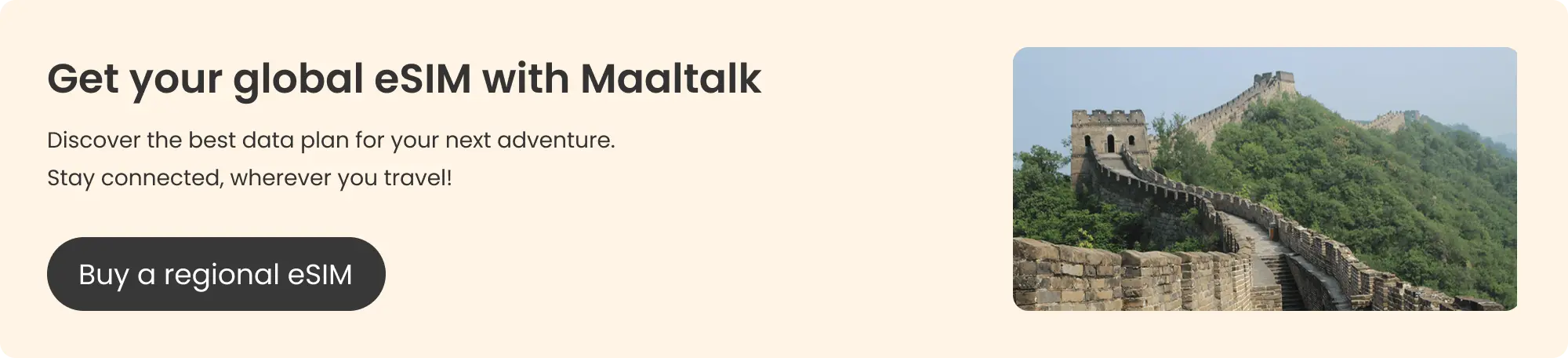
FAQs About EID Numbers
Finally, let’s answer some additional common questions about EID numbers.
Is EID the Same as IMEI?
No. The IMEI identifies the phone’s hardware, while the EID is associated with the eSIM chip. Both help network providers fight theft and keep a safe device ecosystem.
Do All Phones Have an EID?
Only eSIM-enabled devices have an EID. These include iPhone SE, S22 Ultra, and Xiaomi devices. (By 2025, 30% of IoT (Internet of Things) devices will connect via eSIM, according to Market.us Scoop.)
Can I Use eSIM Without an EID?
No. Carriers need that digit code for carrier authentication during initial setup.
What if My EID Is Missing?
Update software, verify device type, or contact your carrier. In the worst case, your device may be a non-eSIM variant that requires a traditional SIM card instead.
Is My EID Number Unique?
Yes. No two devices share the same 32 digits. This uniqueness aids in device identification, device tracking, and secure activation workflows.
Can I Change My EID?
No, it’s hardware-encoded. Altering it would require physically replacing the eSIM hardware—an impractical process that effectively makes the EID unchangeable.



