Never Get Stranded Abroad: The Maaltalk Promise of Uninterrupted Connectivity


Maaltalk eSIMs are built for reliability — powered by top-tier networks across 180+ countries. And for the rare, unexpected moment when help isn’t instantly available, our Free Backup eSIM keeps you connected no matter what.
Reliability First, Safety Always
Travel is unpredictable — but your connection shouldn’t be. That’s why Maaltalk eSIM is designed for consistency and stability from the moment you land. We partner with leading carriers, test across continents, and continually optimize our network configurations to ensure travelers stay connected anywhere in the world.
Our principle: The Backup eSIM isn’t a response to instability — it’s a reflection of responsibility. It’s a second layer of assurance for the rarest edge cases, giving travelers peace of mind 24 hours a day.
Two Layers of Protection for Total Peace of Mind
1. Financial Guarantee
If your usage falls below a certain threshold and you’re not satisfied, we provide a 100% refund. Simple, transparent, and fair.
2. Connectivity Guarantee
In the rare event of a network issue or device conflict, you’ll receive a Free 1GB Backup eSIM valid for 24 hours — so you can stay online while we resolve the problem. No waiting, no downtime, no added cost.
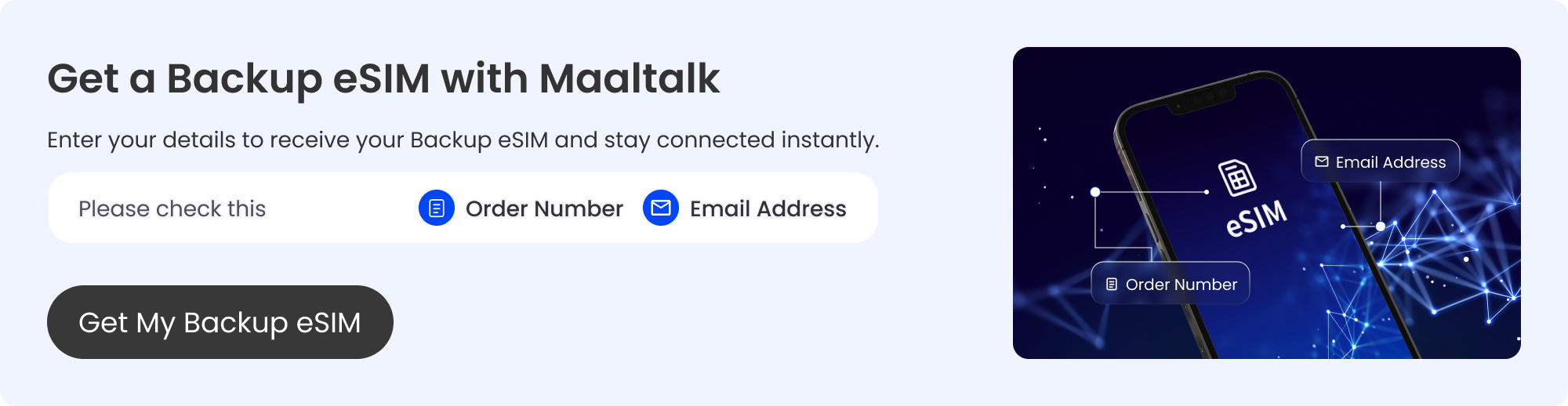
How the Backup eSIM Works
Step 1: Confirm the Situation
- Your Maaltalk eSIM is installed and active
- Mobile Data and Data Roaming are turned ON
- You’re within a supported coverage area
Step 2: Request and Install the Backup
If everything looks right but you still see disruption, we’ll activate your backup right away.
- Receive a unique QR code instantly via email for your free Backup eSIM.
- Install it easily:
iPhone: Settings → Cellular → Add eSIM → Scan QR → Label “Backup”
Android: Settings → Connections → SIM Manager → Add Plan → Scan QR → Label “Backup”
APN (if needed): Configure using the APN details from your backup eSIM activation email.
Step 3: Switch to the Backup Line
Activate the backup data line to stay online immediately:
- iOS: Settings → Cellular → Cellular Data → Backup → Data Roaming ON
- Android: Settings → Network & Internet → SIMs → Mobile Data → Backup → Data Roaming ON
You’ll instantly have 1GB of complimentary data — enough for navigation, translation, and messaging until your main line is fully restored.
Step 4: Seamless Return to Your Main eSIM
Once the issue is resolved, our team will guide you through reactivating your original eSIM. Your data plan remains intact — simply toggle your mobile data back to the main line. Keep the backup eSIM installed as a safety net for the rest of your trip.
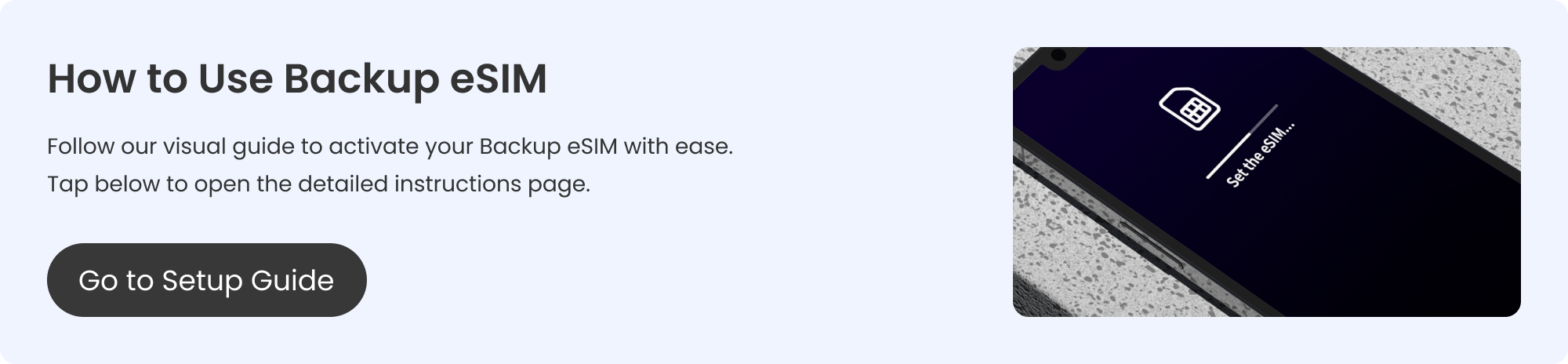
Beyond Support: Always-On Assurance
Most brands promise “24/7 support.” At Maaltalk, we go one step further — we prepare for the moments when support might not be instantly reachable.
Our eSIMs are stable and rarely face disruptions, but travel doesn’t follow a single time zone. That’s why we designed the Free Backup eSIM to step in automatically during off-hours or rare exceptions — ensuring your connection continues, even when the carrier's technical staff are not yet on duty
If you ever experience an issue at midnight on the other side of the world, you won’t be stuck waiting for help. Activate your Backup eSIM, stay connected, and let our team restore your main eSIM in the background.
It’s not about replacing support — it’s about ensuring your connection never depends on the clock.
Conclusion: Confidence You Can Carry
At Maaltalk, we treat your connectivity as a promise — not a possibility. Our networks are reliable by design, and our Backup eSIM exists to guarantee that even in rare exceptions, you remain online and in control.
Explore freely. Stay confident. Maaltalk has your back, wherever you go.
Request Your Free Backup eSIM
Experiencing a rare connection issue or contacting us outside live-support hours? Send us the email and order number used at purchase — we’ll issue your Backup eSIM immediately.
FAQs
Is the Backup eSIM offered because your main eSIM is unstable?
No. Maaltalk eSIM is stable by default and uses top-tier networks. The Backup eSIM is a second layer for rare exceptions so you’re never offline.
When would I actually need it?
Unusual cases like temporary local congestion, maintenance windows, or atypical device settings. It’s there so your trip never pauses.
Does using the Backup affect my main plan?
No. Your plan and balance remain intact. After resolution, switch your data back to the primary Maaltalk eSIM.
Do I pay for the Backup eSIM
No. We provide a complimentary 1 GB for 24 hours during troubleshooting so you can keep going.



