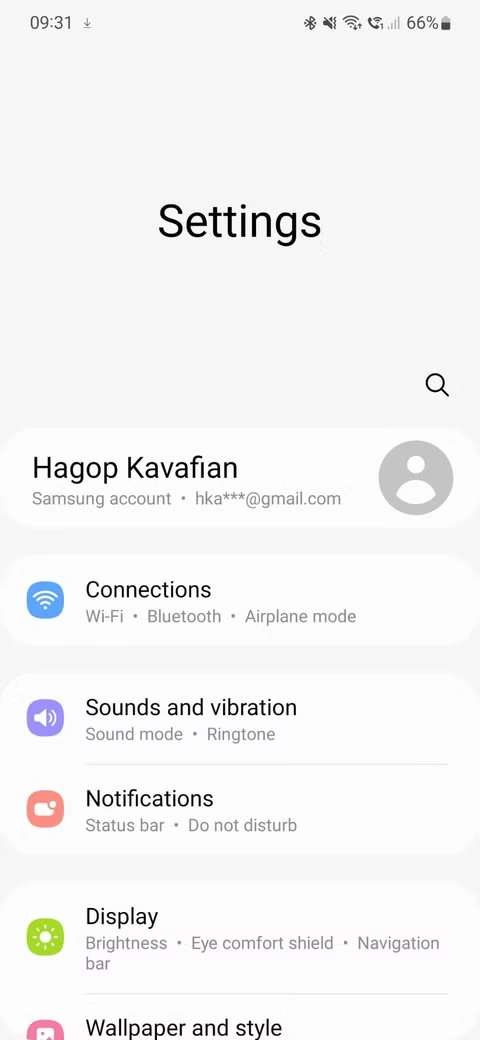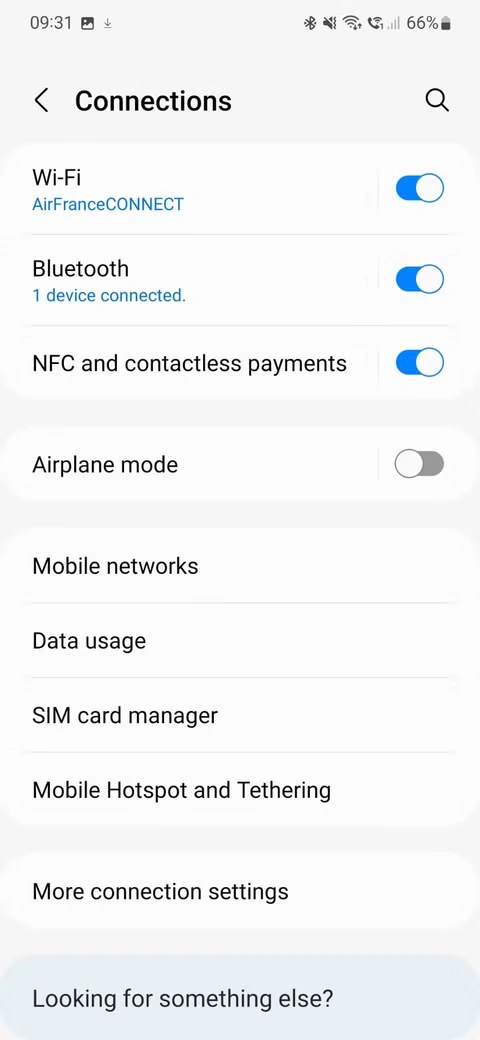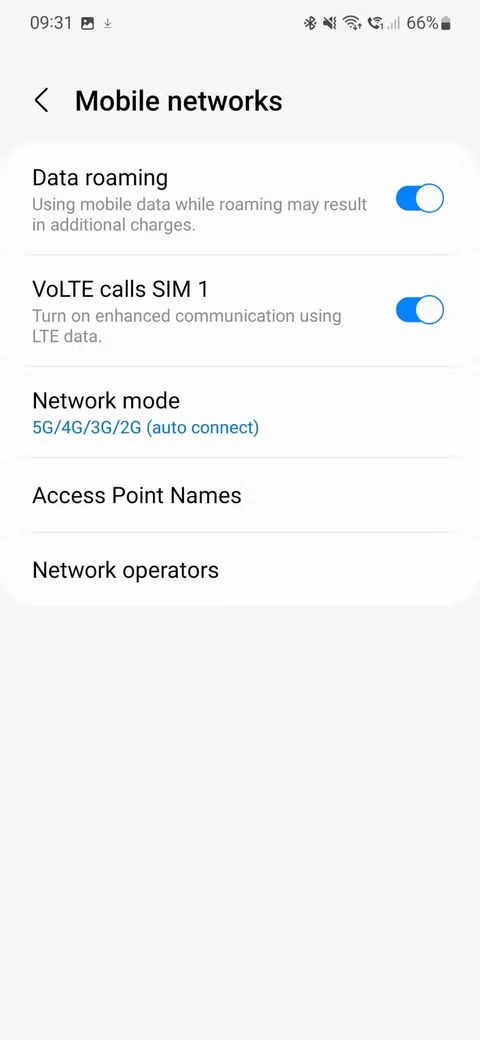What Is Data Roaming, and Why Is Managing Usage Important?


Gone are the days when mobile internet abroad was a luxury reserved for tech-savvy travellers. Today, staying connected while traveling is more than just a convenience. It’s a necessity.
Whether you’re navigating new cities, keeping in touch with loved ones, or handling emergencies, access to reliable mobile data is crucial.
Understanding how data roaming works and how to manage it effectively ensures that you’re never without the internet when you need it most.
So, what is data roaming exactly? And how can you ensure your communications are covered while traveling without breaking the bank?
This guide breaks down everything you need to know, including what roaming means, how it works, practical tips on how to avoid expensive overages, and more.
What Is Data Roaming and How Does It Work?
Data roaming happens when your mobile phone connects to a network outside your carrier’s coverage area using a partner network.
When you travel internationally, your phone connects to a foreign carrier’s network, allowing you to use the mobile data network just as you would at home. However, this feature can come with significant costs if not carefully monitored.
Data roaming is especially useful for travellers who need constant connectivity, but should be used cautiously due to the possibility of high roaming charges.
While this feature is incredibly convenient, it’s essential to fully understand the terms and conditions associated with data roaming, especially how different providers charge for usage abroad.
Maaltalk eSIM offers international unlimited data plans or has special agreements with foreign networks to reduce roaming fees. Knowing how data roaming works can help you make better decisions about when to turn it on and off, ensuring that you’re not caught off guard by unexpectedly high bills.
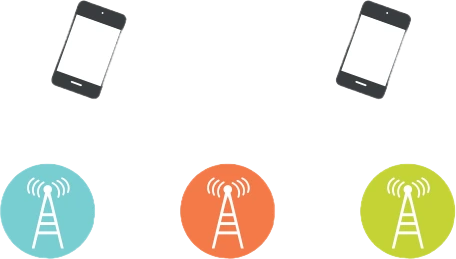
Types of roaming
- Domestic roaming: When your phone connects to another network within your home country. This usually happens in rural areas where your carrier has no coverage, but a partner network does.
- International roaming: When your phone connects to a foreign network while you’re traveling abroad.
- Data roaming: Refers specifically to using mobile internet (e.g., browsing, streaming, GPS)
- Call/SMS roaming: Involves voice calls and text messaging while on a partner network.
Common Roaming Partners (Examples)
| Home Carrier | Country of Origin | Roaming Partner Example | Destination Country |
|---|---|---|---|
| T-Mobile (US) | United States | Orange | France |
| Vodafone (UK) | United Kingdom | Telstra | Australia |
| AT&T (US) | United States | Movistar | Mexico |
| Rogers (Canada) | Canada | TIM | Italy |
What Is Cellular Data (And How Does It Differ From Data Roaming)?
Cellular data refers to mobile internet access provided by your home carrier’s network, usually at a much lower cost.
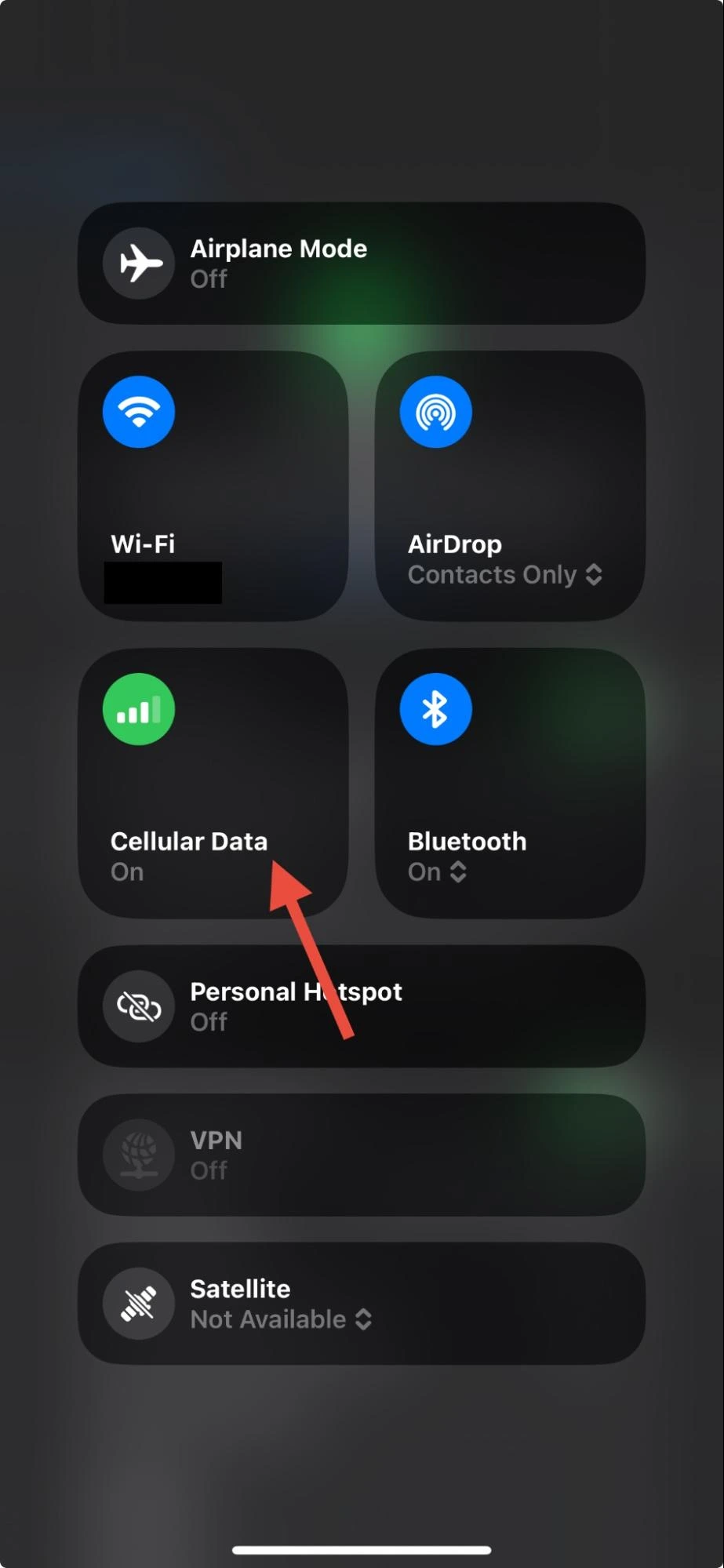
While both data roaming and cellular data allow you to access the internet via your phone’s mobile network, the key difference lies in the origin of the network.
Think of cellular data like the fuel for your phone’s internet connection when you’re on the move. In your home country, your mobile provider gives you access to their cellular network (usually LTE, 4G, or 5G) to deliver that data.
When people try to understand “What is data roaming?”, they tend to confuse it with cellular data. But the two aren’t the same.
Cellular data is any internet your phone uses when not on Wi-Fi, while data roaming happens when you use that data on a foreign network outside your provider’s coverage area.
Data roaming involves accessing a foreign carrier’s network, which often results in higher charges. This is because your home carrier must rely on third-party agreements to facilitate data usage in another country, and these intermediary services can add significant costs.
It may also be subject to restrictions depending on your provider’s agreements with foreign carriers. Some regions may not have any coverage at all, while others may provide limited access that can affect the quality of your international roaming services. As a result, data roaming requires careful management to avoid excess usage and fees.
Why You Might Need Data Roaming
Exploring cobblestone streets in Lisbon? Dashing between meetings in Tokyo? No matter where your feet land or roam, you need seamless connectivity.
Here are some common situations where data roaming may come into play.
Leisure travelers who need to message family and friends, navigate unfamiliar cities, and share on social media will likely appreciate the convenience of data roaming.
Business travelers may also need data roaming to stay connected with their team and manage tasks on the go. This ensures they remain productive no matter where they are.
The Costs of Data Roaming (And Why They Can Add Up)
Being able to use your phone abroad is a convenience you may not even think about…until you see your next phone bill.
To avoid that shock, it’s important to understand what data roaming is, how carriers calculate it, and why it often costs more than you might expect.
In 2024, travelers using roaming through their existing mobile plans paid an average of $8.57 per gigabyte. (Source: Statista)
Let’s explore the most common issues you may encounter:
-
High Roaming Fees:
Roaming fees are often the most significant concern for travellers. Depending on the country you’re visiting, a single megabyte of data interchange can cost you several dollars. For example, activities like streaming video, navigating with Google Maps, or sending large files can quickly rack up fees that far exceed what you’d pay at home. Some carriers offer capped rates for data usage or a set limit to help you manage costs, but it’s still essential to monitor your usage closely. -
Data Limitations:
Even if you’re on an international data plan, many carriers impose strict data limits when you’re roaming. These limits may be far less than what you typically use at home, leaving you with limited internet access. Once you exceed your data cap, you may face additional charges or find that your data speeds slow down significantly. -
Unreliable Coverage:
Data roaming relies on local networks, which may not have the same coverage or reliability as your home carrier’s network. In rural areas or places with limited infrastructure, you may experience slower speeds or even a complete loss of connection. It’s also possible that your home provider doesn’t have agreements with certain carriers in your destination, meaning you could be left without a signal entirely. -
Hidden Costs:
One of the biggest pitfalls of data roaming is the potential for hidden costs. Many devices are set to automatically update apps or use background data for notifications, which can consume a significant amount of data without you even realizing it. These incidental charges can add up quickly, especially if you forget to turn off data roaming.
How Roaming Charges Are Calculated
Roaming fees depend on where you go and how your carrier structures pricing. Common models include prepaid packages, daily roaming passes, and per MB or GB charges.
Prepaid packages allow you to buy a set amount of data ahead of time, usually at a discounted rate compared to pay-as-you-go roaming.
With daily roaming passes, many carriers offer flat daily rates. For example, AT&T’s International Day Pass charges $10 per day.
As for per MB or GB charges, some providers charge based on your data usage.
Regional Differences
The cost of data roaming also varies by region:
Take the European Union, for example. Thanks to Roam Like at Home rules, EU citizens can use their plans across member countries at no extra cost.
Example: A traveler from Spain using their phone in France pays no additional fee to use mobile data.
On the other hand, roaming fees in regions like Asia, Africa, and parts of South America can be much higher because they're outside standard international plans.
How To Avoid Unexpected Roaming Charges
Roaming charges can sneak up on even the most experienced travelers. However, once you understand data roaming, avoiding excessive roaming charges becomes much easier.
Research Roaming Charges and Plans
Before traveling, check with your carrier about their international roaming charges and any data plans they offer.
Many carriers have specific international plans or flat-rate daily fees that can help you save money. Don’t forget to ask about potential calls, texts, and data usage charges in the country you’ll be visiting.
Deactivate Data Roaming When Not in Use
If you don’t need data roaming at a particular moment, it’s best to turn it off. On most devices, you can easily turn off data roaming in your settings to prevent any unintended data usage.
iPhone
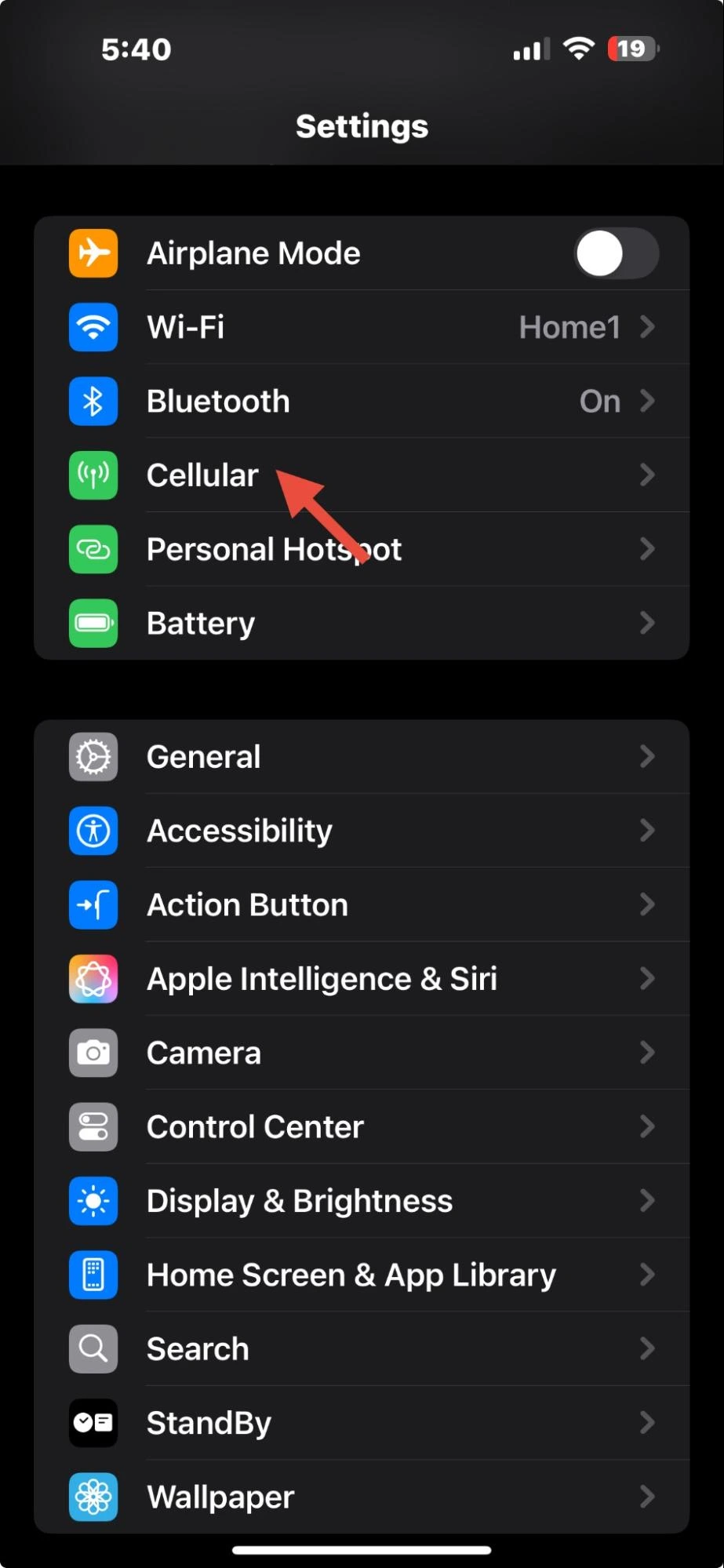
- 1. Open Settings.
- 2. Tap Cellular.
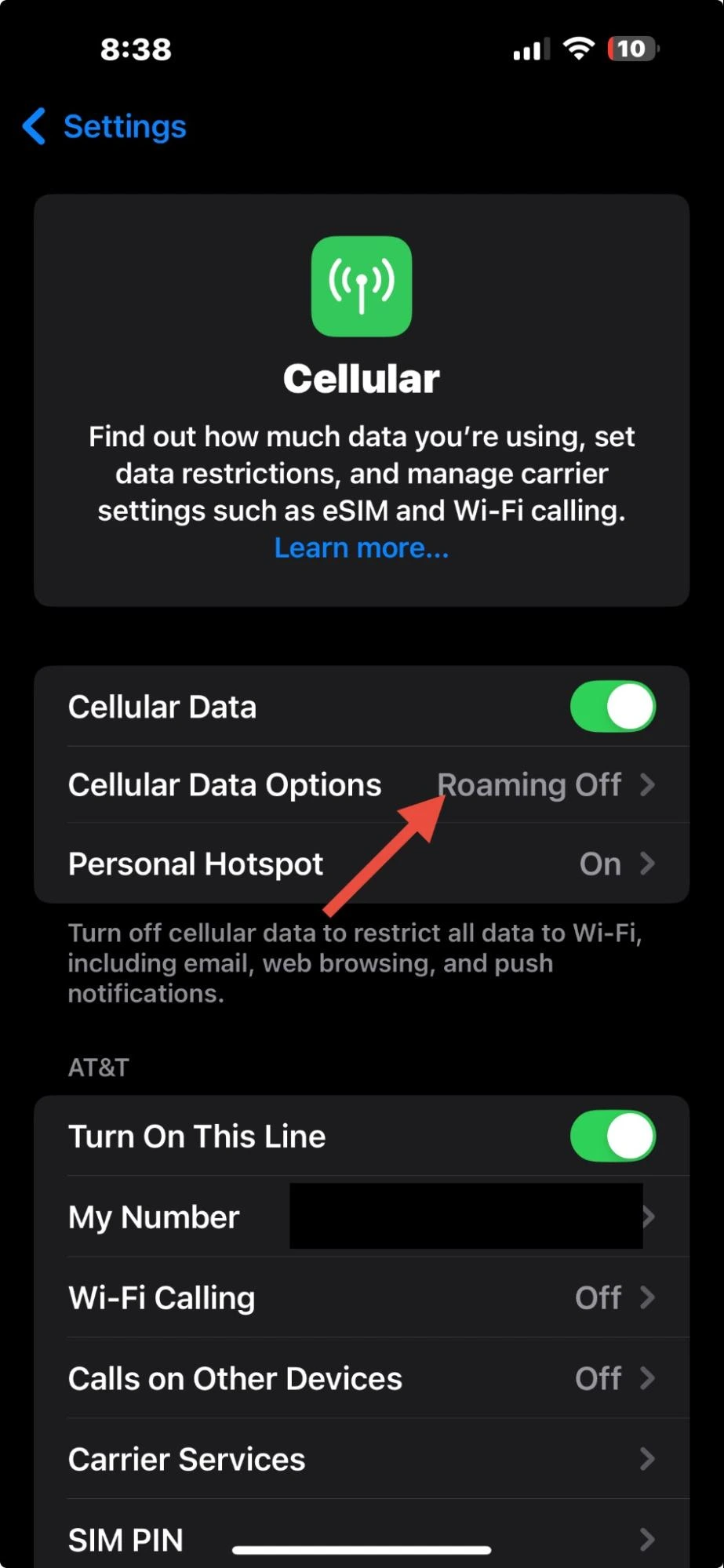
- 3. Select Cellular Data Options.

- 4. Toggle Data Roamingto Off.
Android
Download Maps and Content in Advance
Apps like Google Maps allow you to store offline versions of city maps, so you can navigate without burning through roaming data.
You can also save data (and stress) by downloading playlists, emails, and important documents ahead of time.
Example: If you’re planning long flights or downtime in your hotel, download movies or shows from streaming apps like Netflix while you’re still on Wi-Fi. That way, you can watch without using any data on the road.
Use Wi-Fi Whenever Possible
To minimize data usage while abroad, use Wi-Fi whenever you can. Many hotels, cafés, airports, and public spaces offer free Wi-Fi.
Disable data roaming when you're in these areas to ensure that your phone connects only to Wi-Fi networks.
Monitor Usage
Keep a close eye on your data usage to avoid overages. Many smartphones allow you to set data limits or receive alerts when you approach your data cap. This helps you stay within your budget and avoid surprises on your bill.
Alternatives to Data Roaming
You don’t have to rely on your home carrier’s plan to stay online while traveling. Here are some practical alternatives that help you stay connected.
Local SIM Cards
Buying a local SIM card is one of the most common workarounds for international roaming. These prepaid options can offer much cheaper data rates than your regular provider, especially for longer stays.
Pros:
- Easy to find at airports, convenience stores, or mobile kiosks
- Often includes generous data allowances
- Affordable local rates
Cons:
- Setup and activation may involve language barriers or unfamiliar instructions
- You’ll lose access to your regular number while it’s in use
- Requires an unlocked phone
Example: In Thailand, you can find tourist SIM cards in airport booths or 7-Eleven stores for as little as $10. Providers often bundle these cards with 15-30 GB of high-speed data. They’re valid for up to 2 weeks and are ready to use.
If buying a local SIM isn’t convenient, use Wi-Fi hotspots instead. Many hotels, airport lounges, and cafés offer free internet access.
Tip: But be cautious when using public Wi-Fi networks. They’re often not secure. Consider using a VPN to keep your connection private.

eSIMs: Growing Popularity
eSIMs are becoming popular with travelers. According to predictions, 98% of all smartphone connections in the US will be through eSIM. (Source: Statista)
And it’s easy to see why. Instead of using a tiny plastic SIM card, an eSIM is like a virtual SIM you download straight to your phone.
There’s nothing to insert, remove, or lose.
Tip: To avoid overages, set data alerts on your phone or go through the eSIM provider’s app. Also, most smartphones have built-in data usage meters under settings. Or, you can use apps like My Data Manager or Data Usage Monitor to track and alert you when you’re nearing your limit.
Maaltalk: The Smartest eSIM Choice
Staying connected abroad is easy with Maaltalk. Open the MaaltalkNow app, enter your trip details like the location, your data needs, and travel dates, and get a personalized eSIM plan in seconds.
The AI Recommendation feature analyzes your travel profile and suggests the best eSIM plan for your trip.
Purchase directly through this feature and you’ll automatically get 10% off your eSIM.
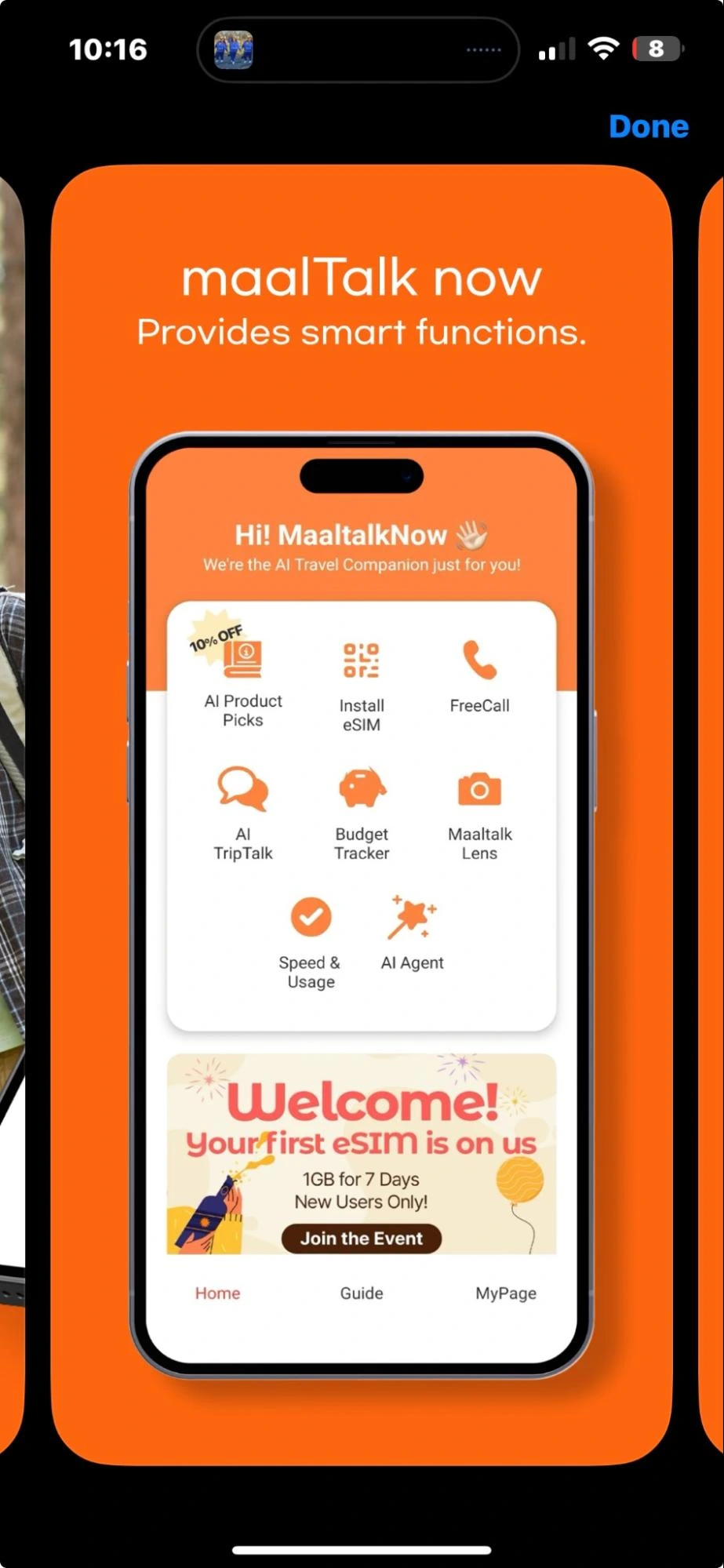
Portable Wi-Fi Hotspots
A portable Wi-Fi hotspot is a small device you can rent or buy that connects to local mobile networks and provides Wi-Fi to your devices.
Example: Services like Skyroam offer global hotspot rentals with unlimited data plans.
Global Roaming Plans
Some mobile carriers offer international plans that simplify travel. These typically include a flat daily rate and let you use your phone just like you would at home.
Example: Vodafone Global Roaming offers coverage in over 150 countries for a fixed fee, with data, calls, and texts included.
Maaltalk’s regional eSIM plans give you coverage in multiple countries with one simple setup.
You can choose the plan that fits your itinerary, activate it in minutes through the app, and stay connected without dealing with daily fees or SIM swaps.
What Happens if You Don’t Manage Roaming?
Ignoring your roaming settings might not seem like a big deal…until the consequences hit your wallet or your connection.
Better to manage roaming proactively and avoid excessive bills, reduced data speeds after caps, and connectivity loss.
Quick Checklist: Smart Data Roaming Management
Use this simple checklist to avoid surprise charges and stay connected as you travel:
- Check your carrier’s international roaming rates and available travel plans.
- Turn off data roaming when you don’t need it.
- Download maps, playlists, and travel content before you leave.
- Use Wi-Fi in hotels, cafés, and airports whenever possible.
- Set data usage alerts or limits on your device.
- Consider using an eSIM or a local SIM card for cheaper data.
- Use a VPN when connecting to public Wi-Fi for safer browsing.
Stay Connected Affordably With Maaltalk
When you’re traveling internationally, the last thing you want is to be hit with unexpectedly high roaming charges. Understanding what is data roaming, how it works, and managing your usage can save you from “bill shock.” Whether you need to stay in touch with family, navigate unfamiliar streets, or translate languages, staying connected doesn’t have to be expensive.
Maaltalk offers an affordable, reliable solution for international travel. With flexible data plans ranging from 7 to 30+ days, you can choose a plan that fits your needs.
Planning a trip soon? Bookmark this guide or share it with a fellow traveler so you’re both prepared. And when you’re ready to hit the road, download Maaltalk to enjoy simple, stress-free internet access wherever your journey takes you.