how to install esim
The device must be connected to Wi-Fi/mobile data.
Before installing eSIM, make sure the network connection is good.
🚨 The moment you turn on data roaming! Days of use will be deducted.So please activate 'data roaming' when you want to use it after arriving at the destination!
💡 Now, for iPhone, you can easily install eSIM without scanning the QR code.
Please refer to Easy eSIM installation using the MaalTalkNow app below.
💡 Please print the QR code to scan in advance and prepare it.
If not, please refer to set manually in FAQ.







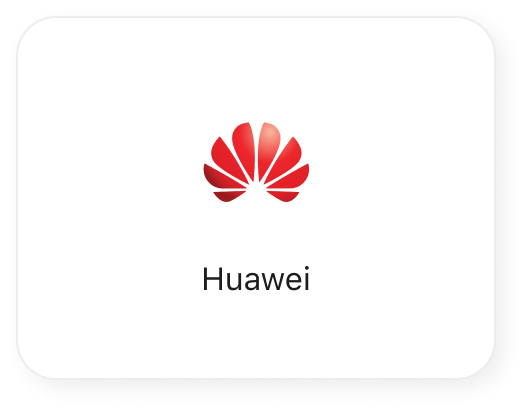
Login and Registration Form