⛔ If your eSIM is not available
1. Please check if the esim is set normally.
👉 Go to the correct setting screen
2. Reset the network.
* Please note that the Wi-Fi lists and the password information will be initialized when the network reset proceeds.
👉 Go to the network reset screen
3. Please set the Networks manually.
* Select the carriers you see in the list one by one, and then check if you have an Internet connection.
👉 Go to the carrier manual settings screen
4. If you still can't use it after going through steps 1 to 3,
Please add the information below and send it to the CS team.
※ Providing the requested information accurately will speed up problem resolution.
- Country and region where the problem occurred
- Mobile phone model name
- Please attach the screenshots below.
① Settings > Network and Internet > SIMs > Click on the eSIM and capture.
② Click on the Access point names and capture.




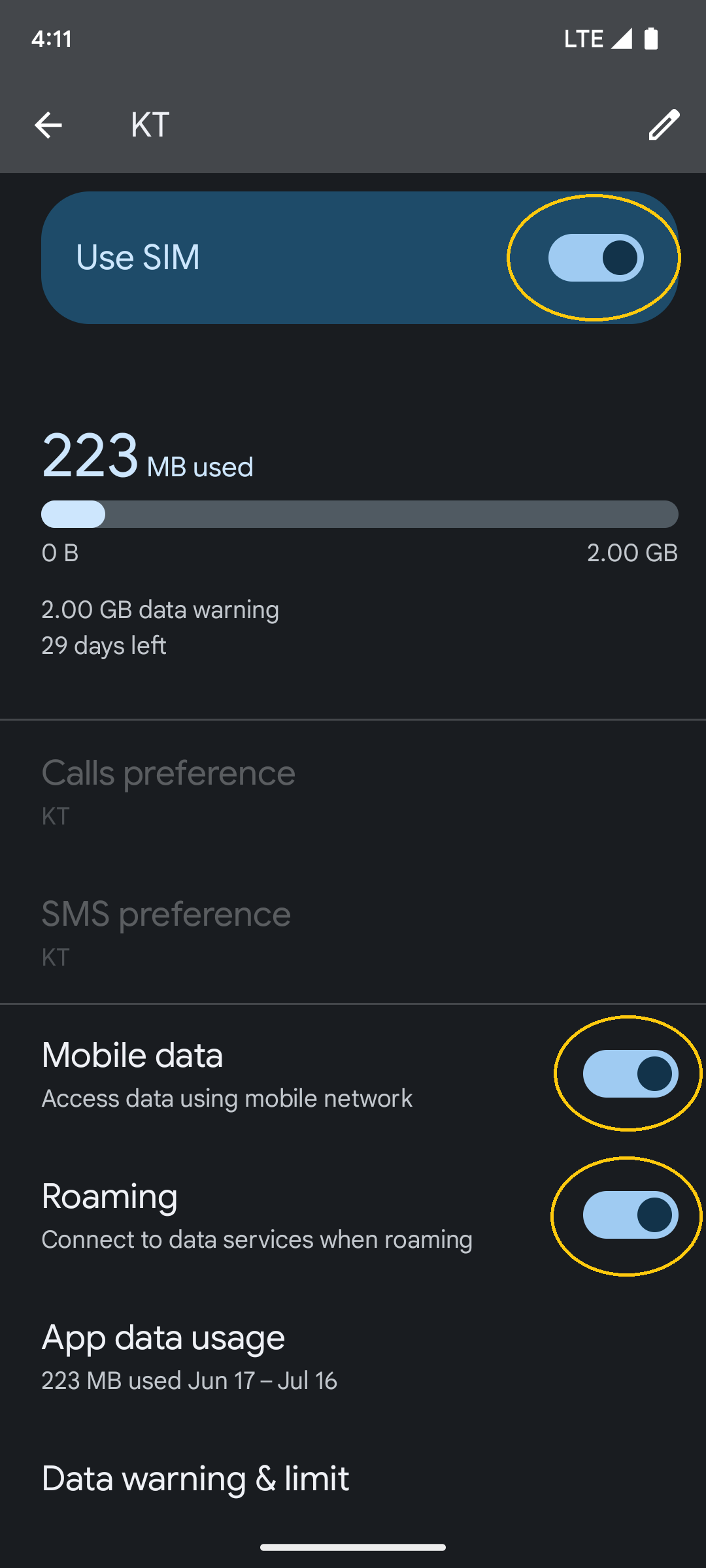
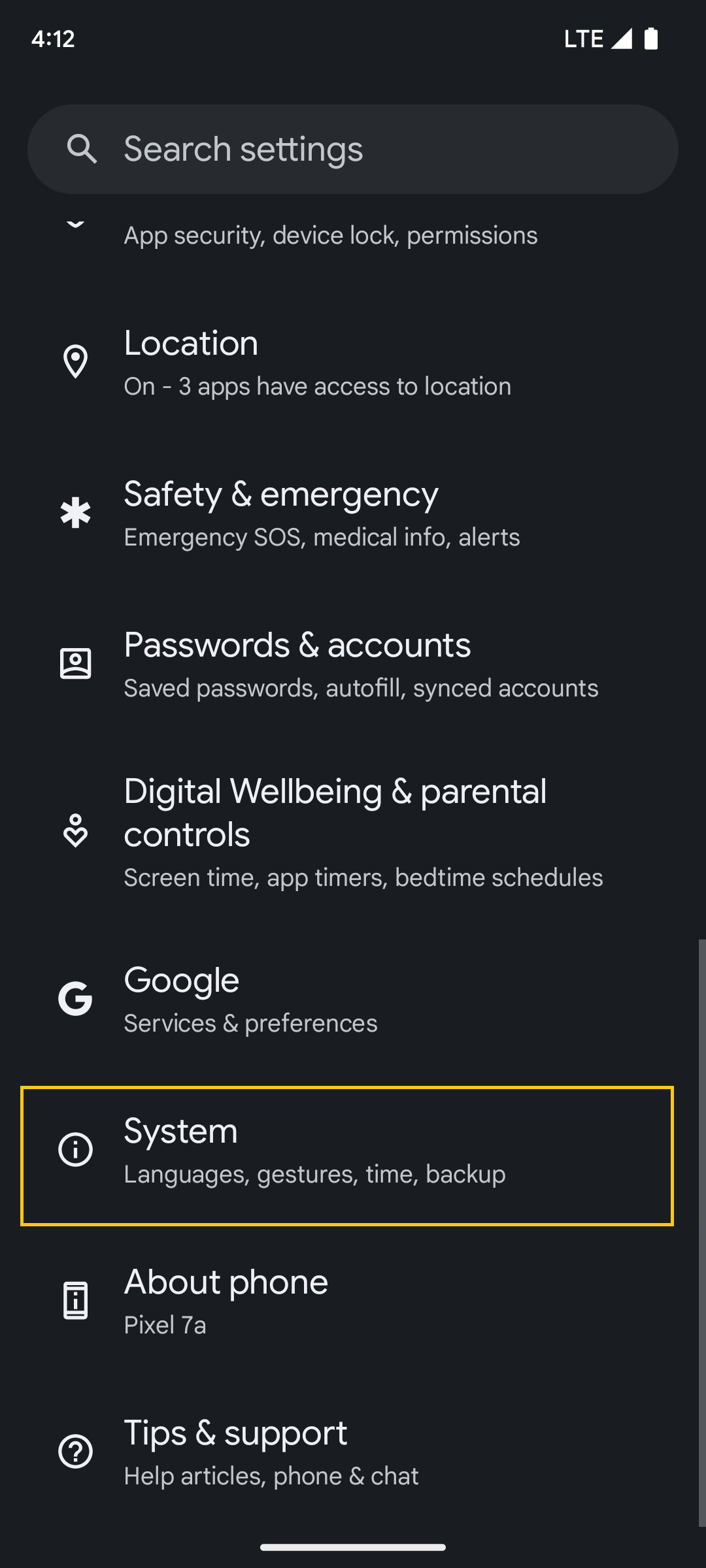
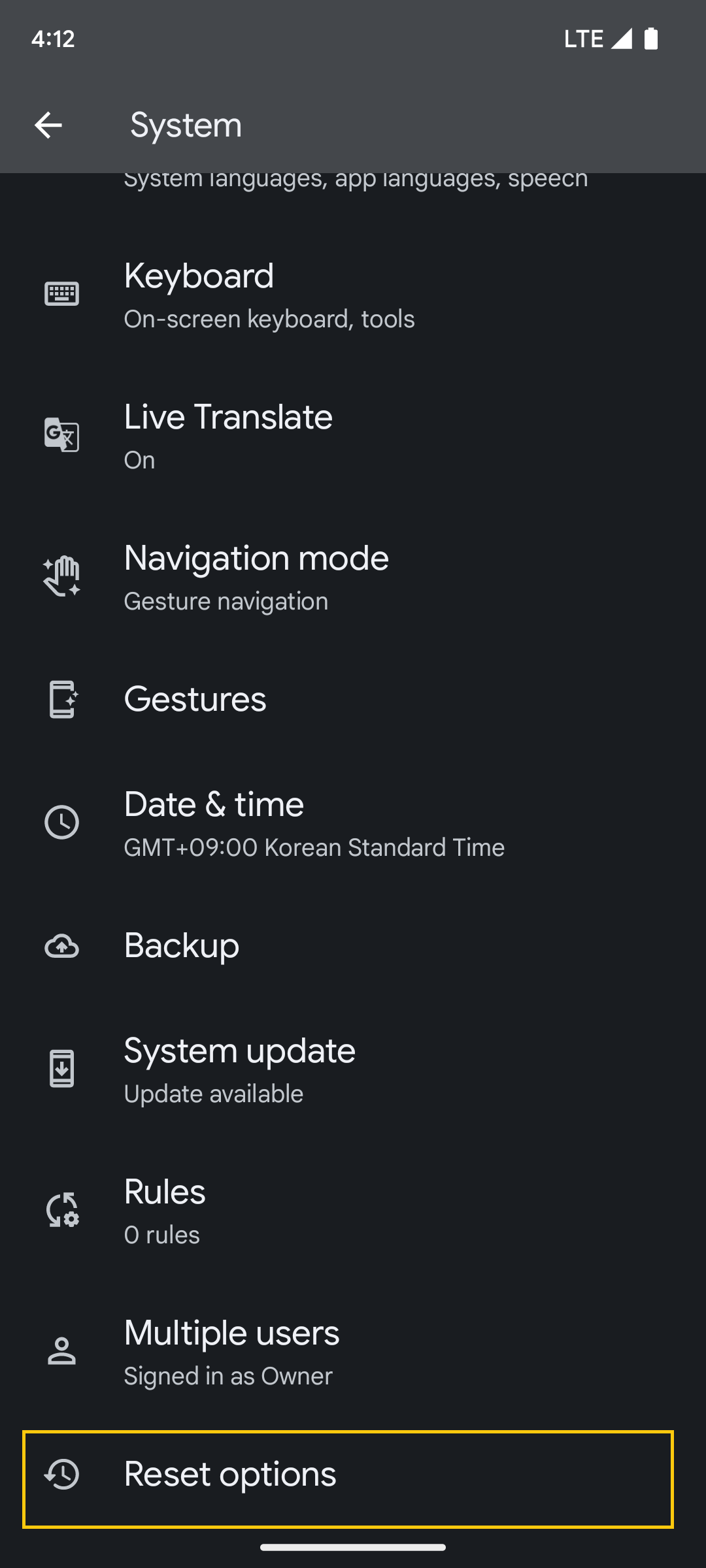
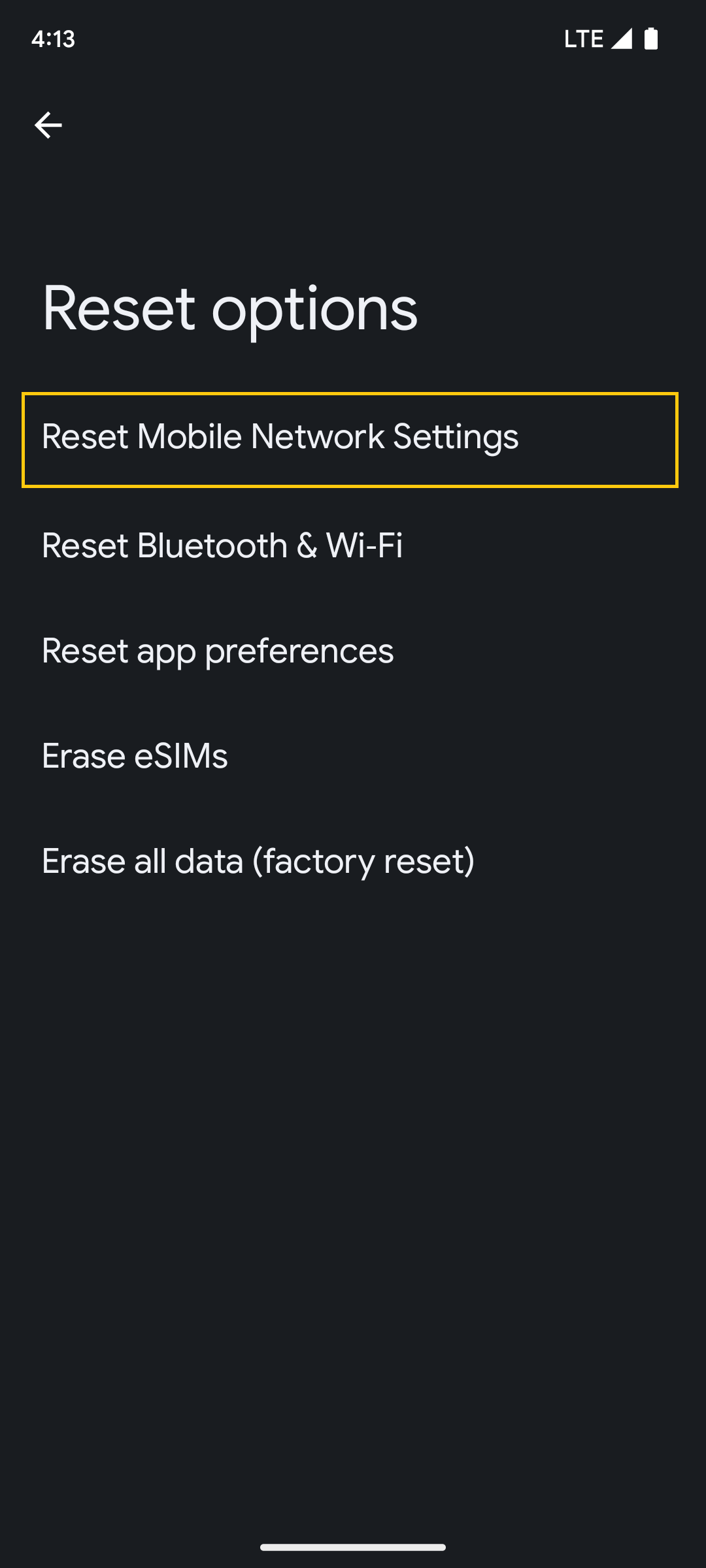
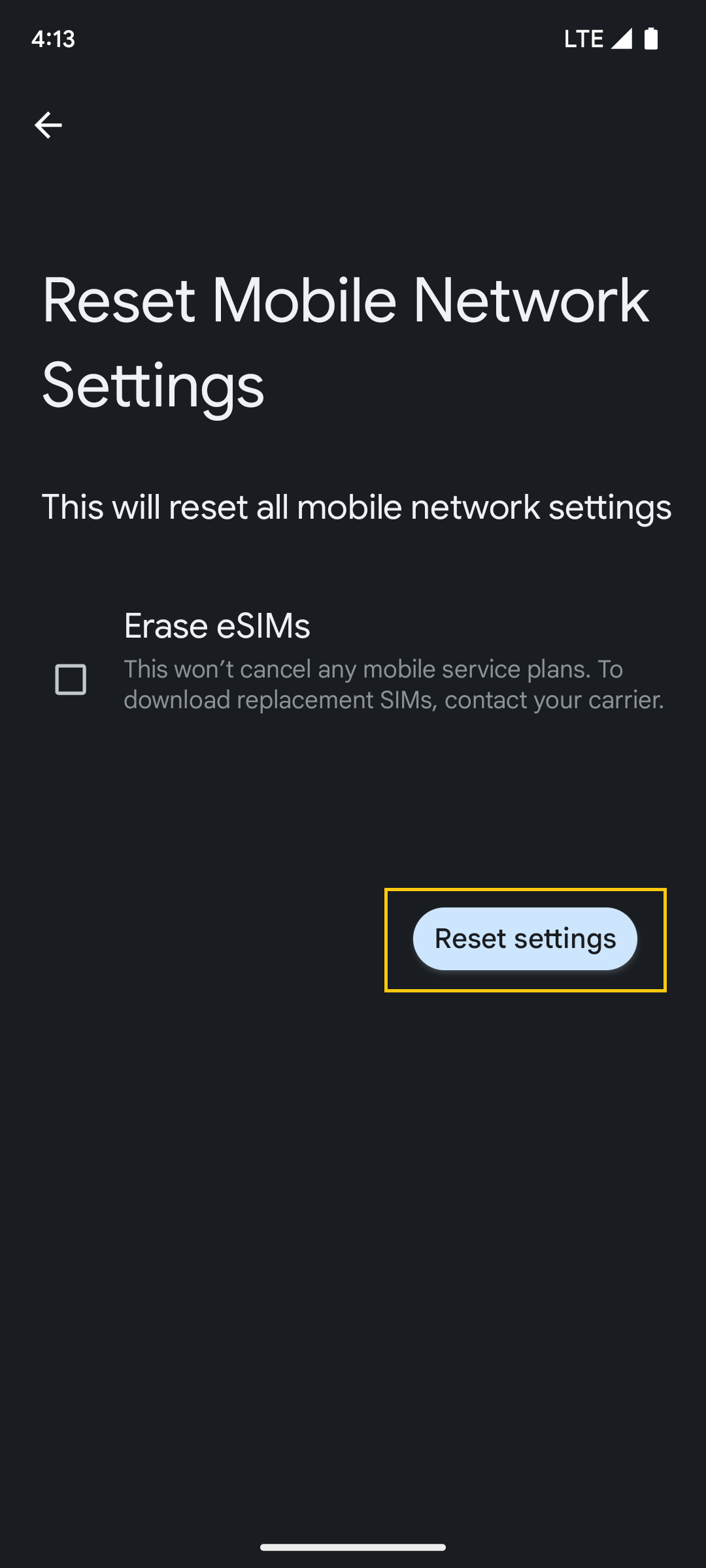
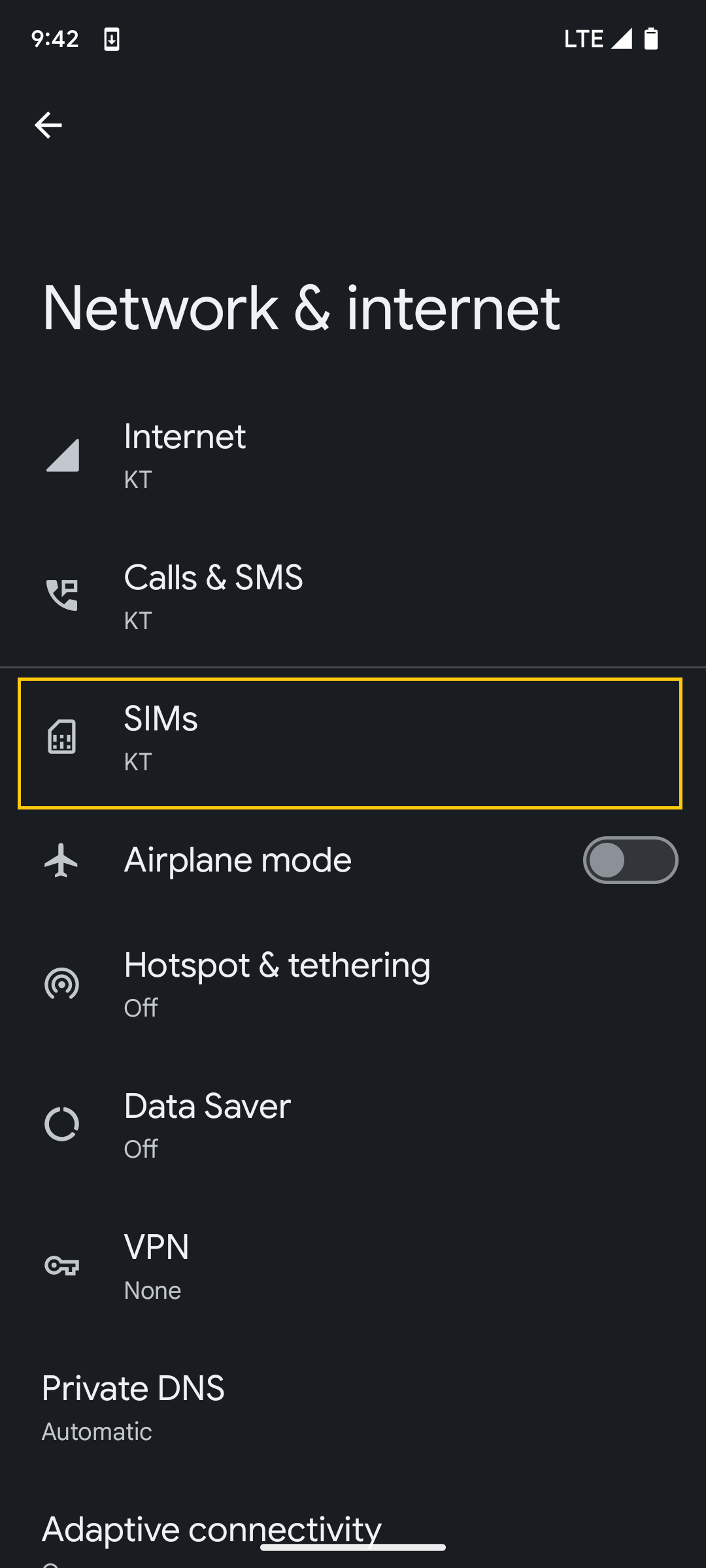
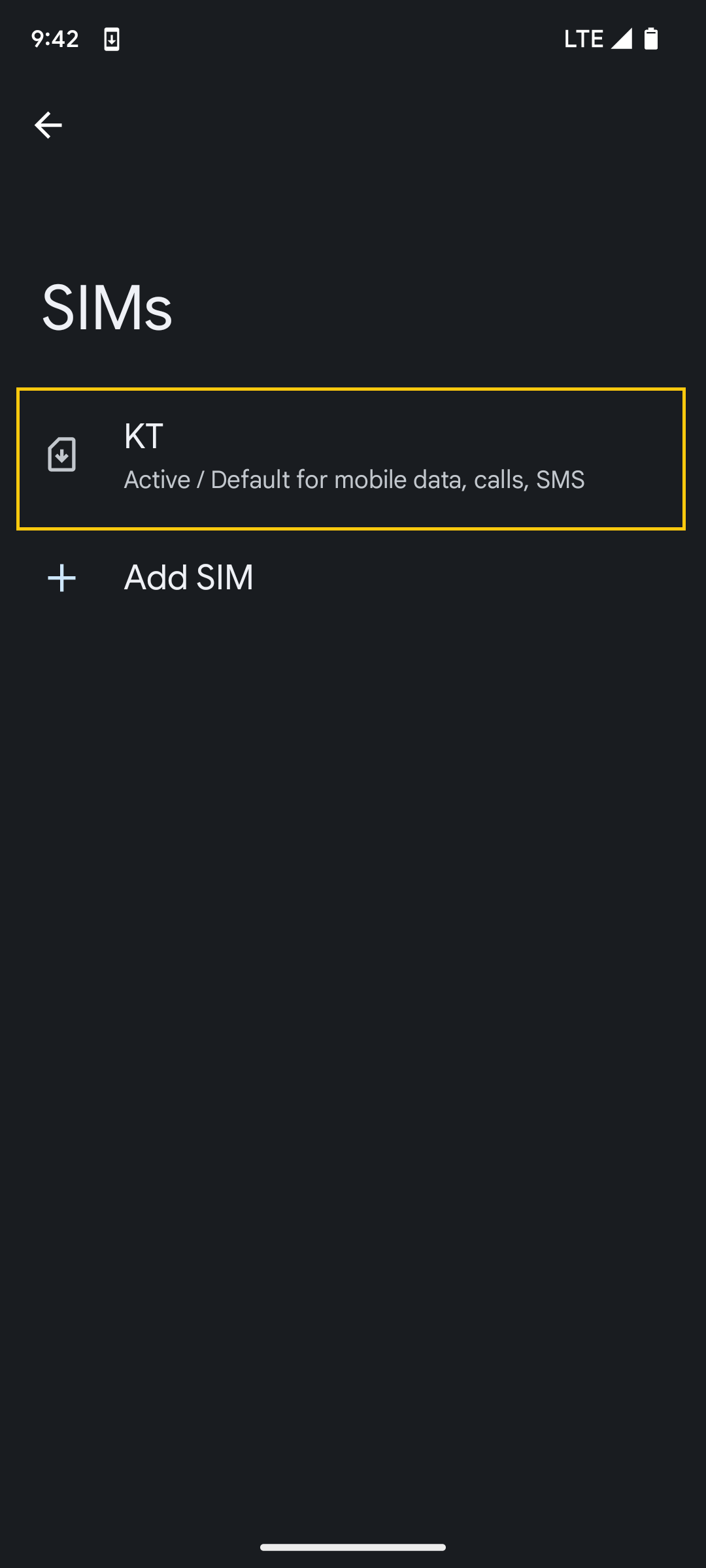
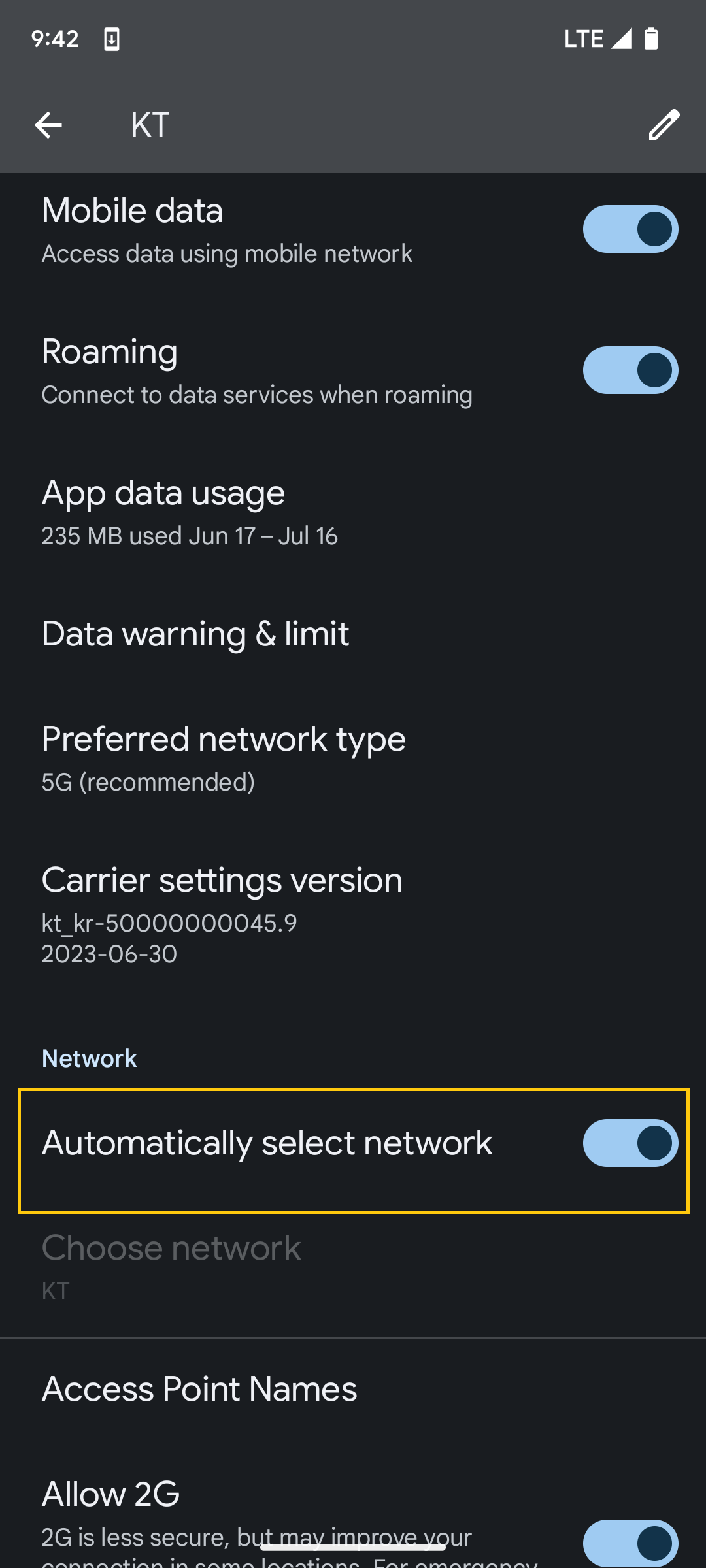
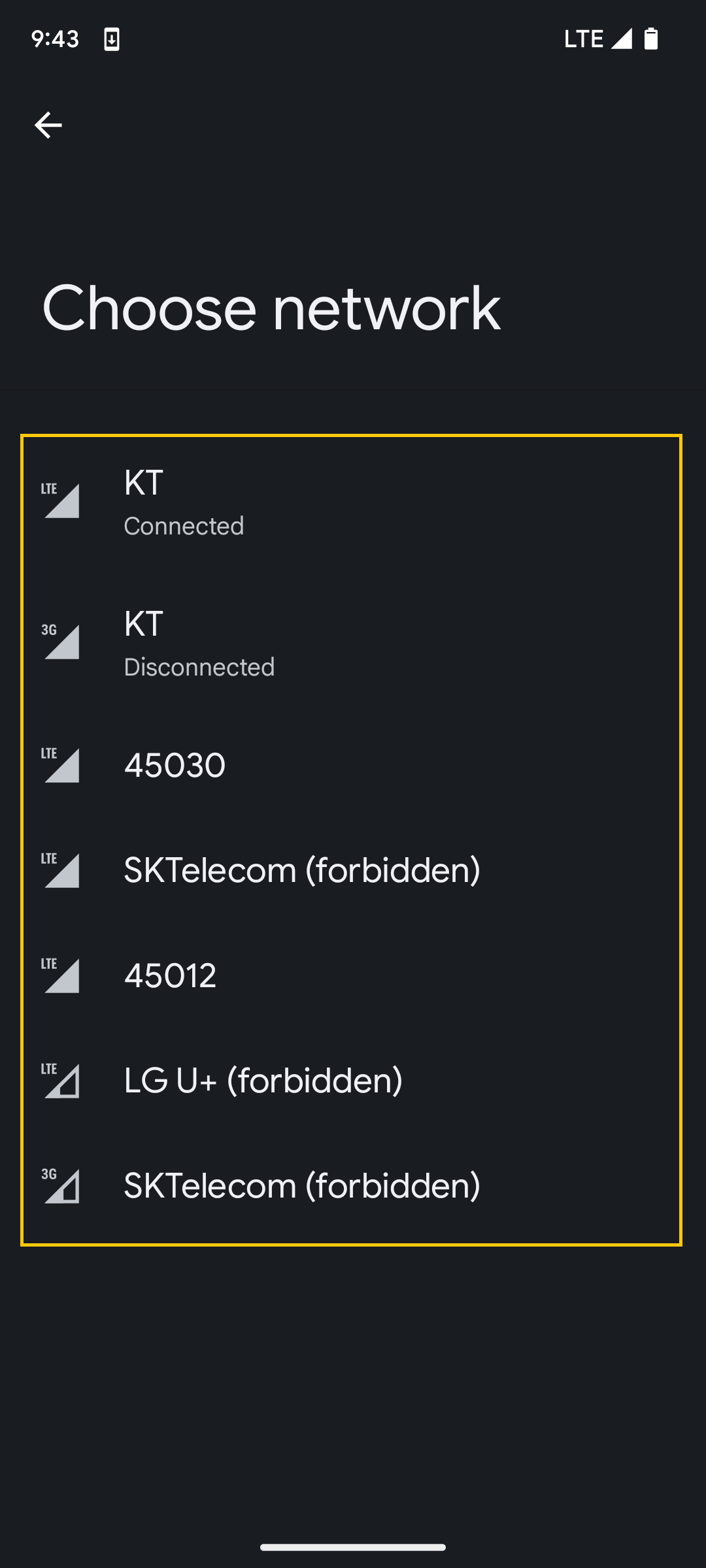
Login and Registration Form