Make free international calls with the MaalTalkNow app
Don't waste your money on expensive roaming calls.
-
Notice
- Call unavailable country : South Korea
-
You will receive 1,500 points for eSIM purchases.
Please check the Rate menu, as the points required per minute vary depending on the country. - The call might end if the credit runs out.
-
Some numbers may not be available for call by country.
e.g., if the receipient restricts international calls, etc. -
Call quality may vary depending on network conditions.
Calling is a feature provided free of charge as a service when purchasing an eSIM, and cannot be used as a reason for an eSIM refund. -
Depending on the telecommunication policy of the country where you are located, Internet calling may not be permitted.
We cannot specify it because it varies depending on the situation. -
Country-specific rates are deducted per minute.
e.g., for 1 minute and 10 seconds of call, 2 minutes of credit will be deducted. -
This is an outgoing-only service.
The calling number is +82442037693672.
The calling number is subject to change and will not be notified separately.
-
Run a MaaltalkNow Call
-

Please enter the email address you entered when purchasing eSIM.
-
-
Check registration status
-
This is an Internet phone that uses a technology called mVoIP.
To use it, a service registration process is required.
-
-
Make a call from the dialpad
-
To make a call, you must allow the use of the microphone.
Depending on the model you are using, please refer to the picture below and give permission. - IOS : Settings > MaaltalkNow > Microphone : On
- Android : Settings > Apps > MaaltalkNow > Permissions > Microphone : Allow only while using the app
※ If you clicked [Don’t allow], Please change the setting in the path below.
-
-
Recent call history
-
-
Troubleshooting
-
If there is a problem with Bluetooth calling on an iPhone,
turn off the Bluetooth activation button and then turn it on again as shown in the screen below.
-




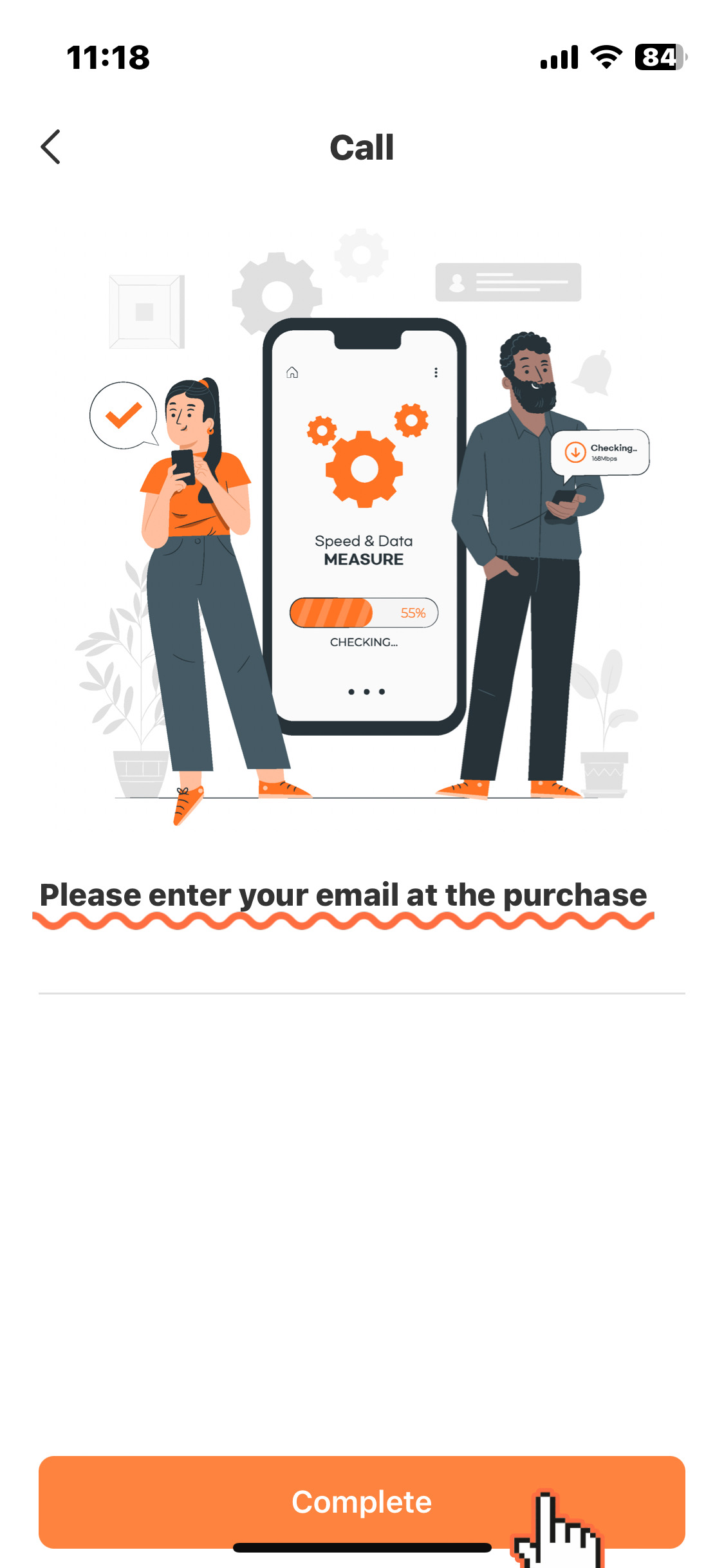
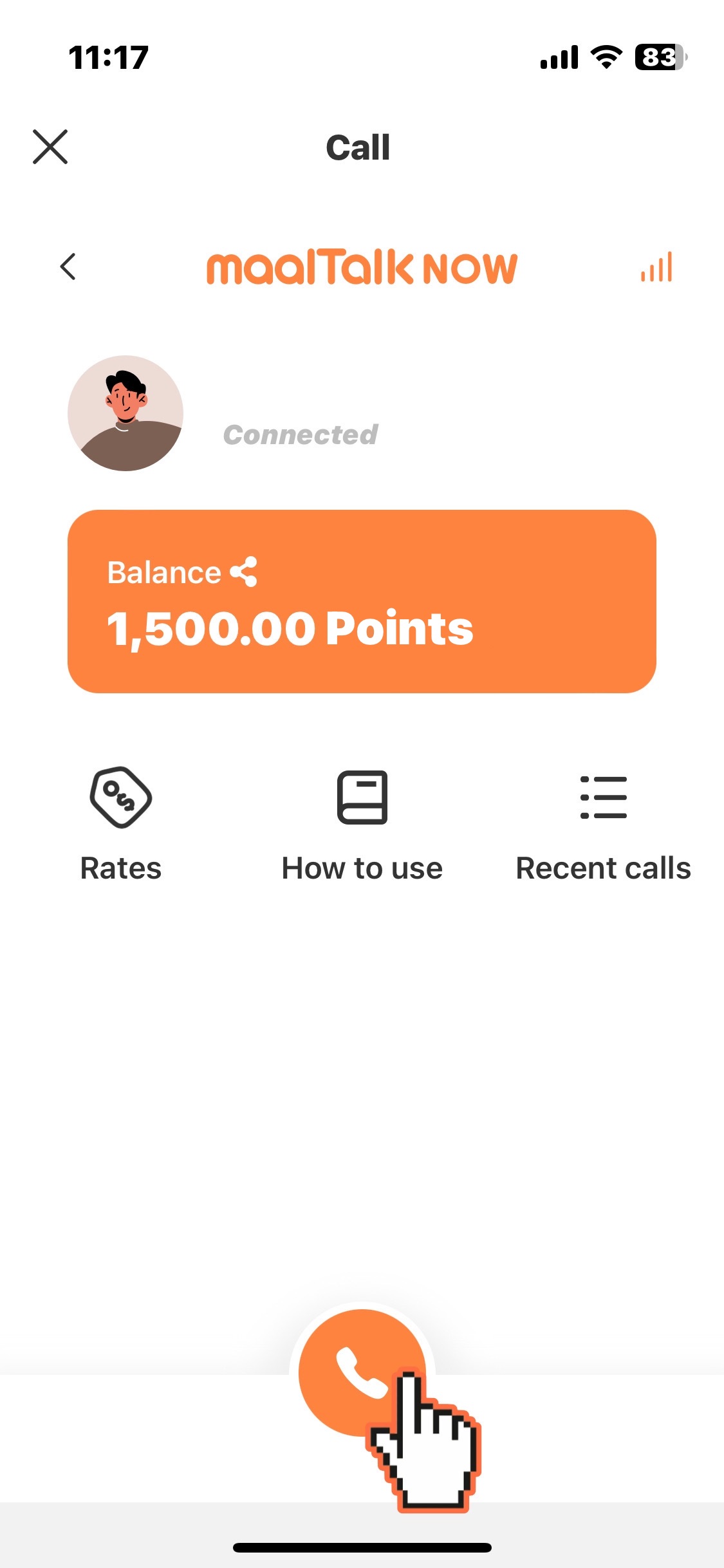
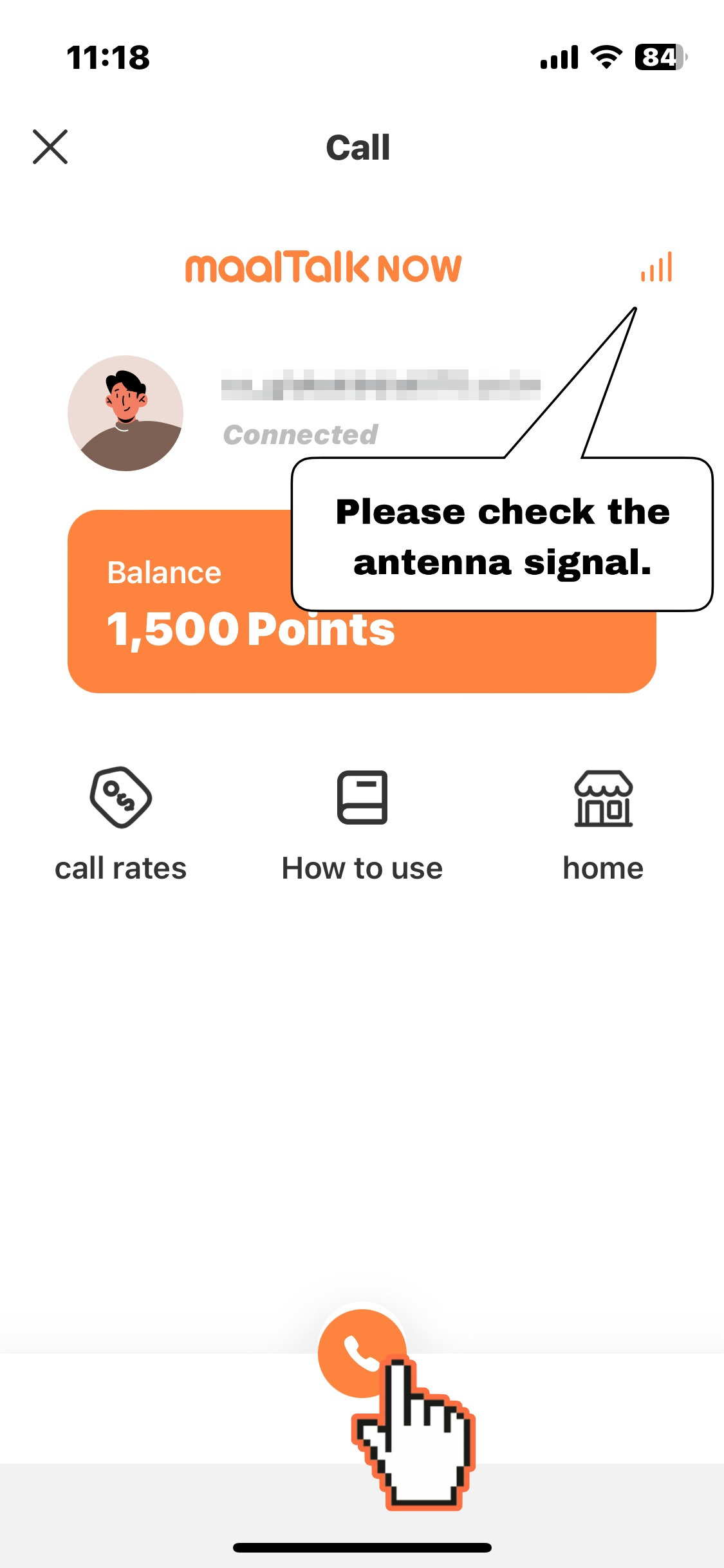
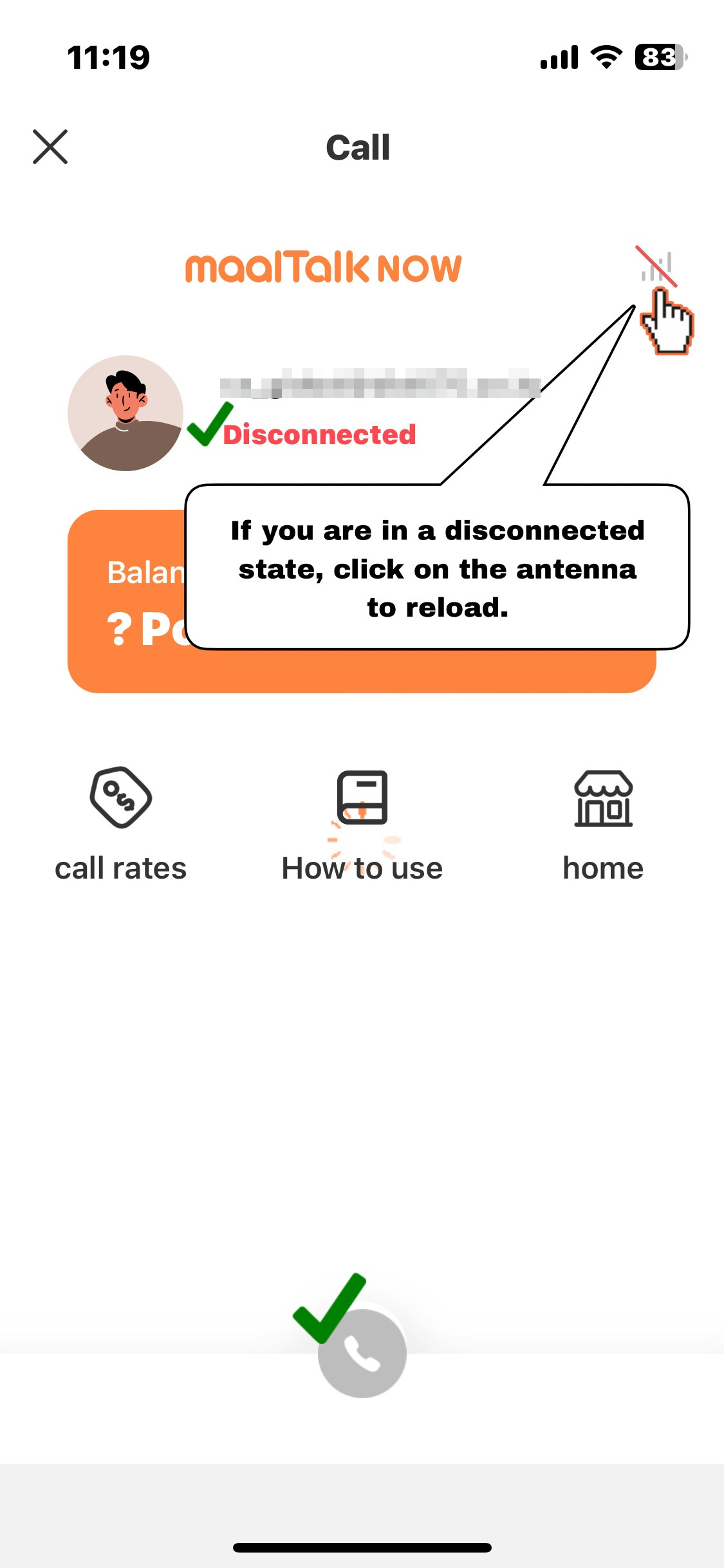
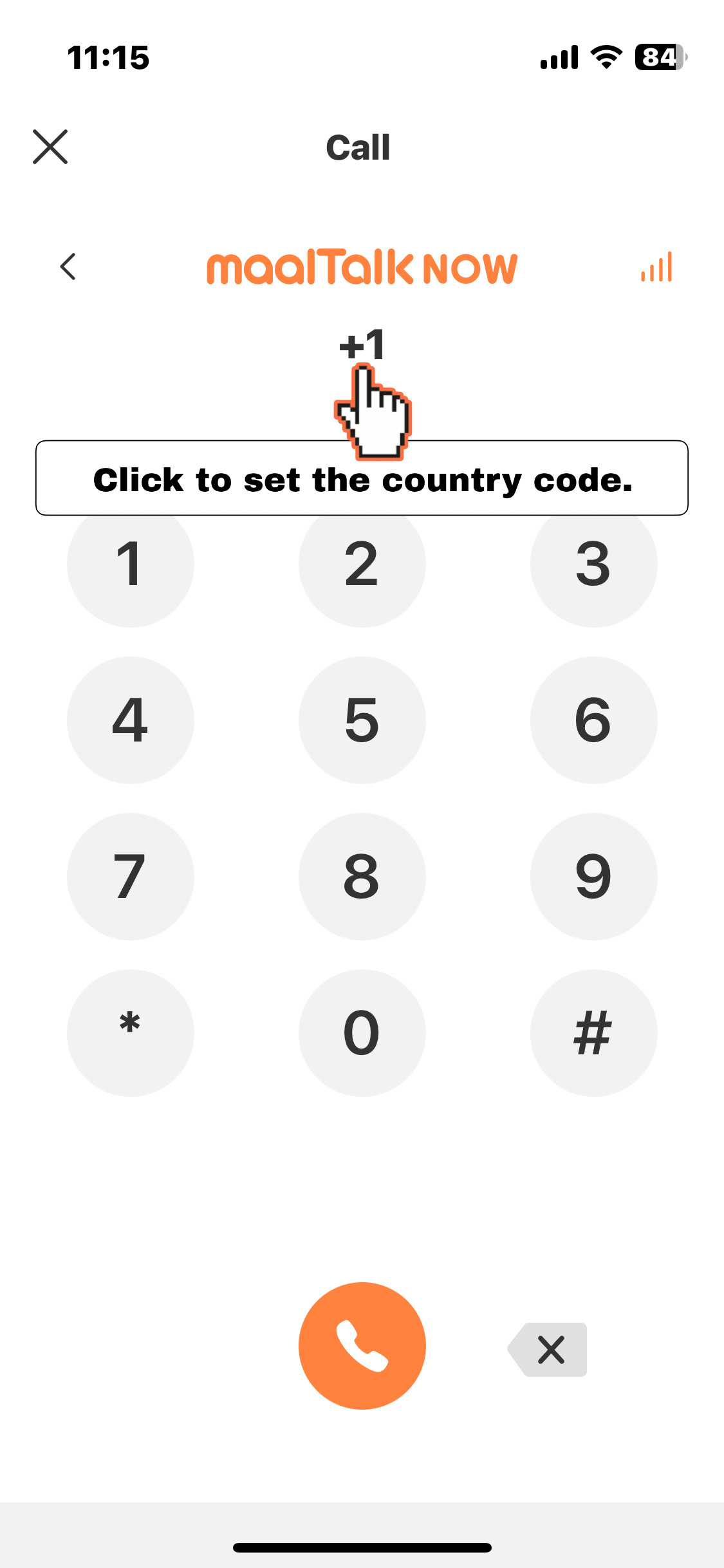
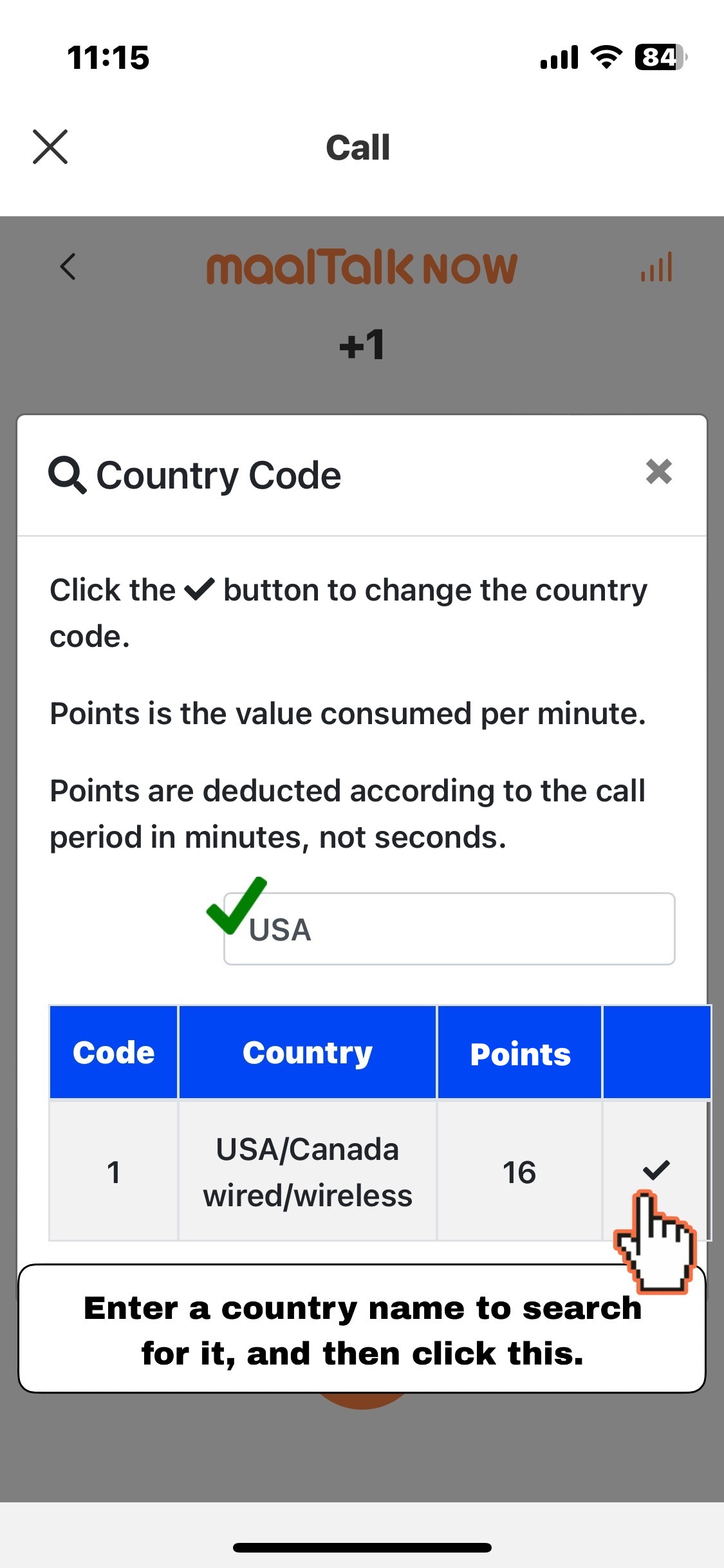
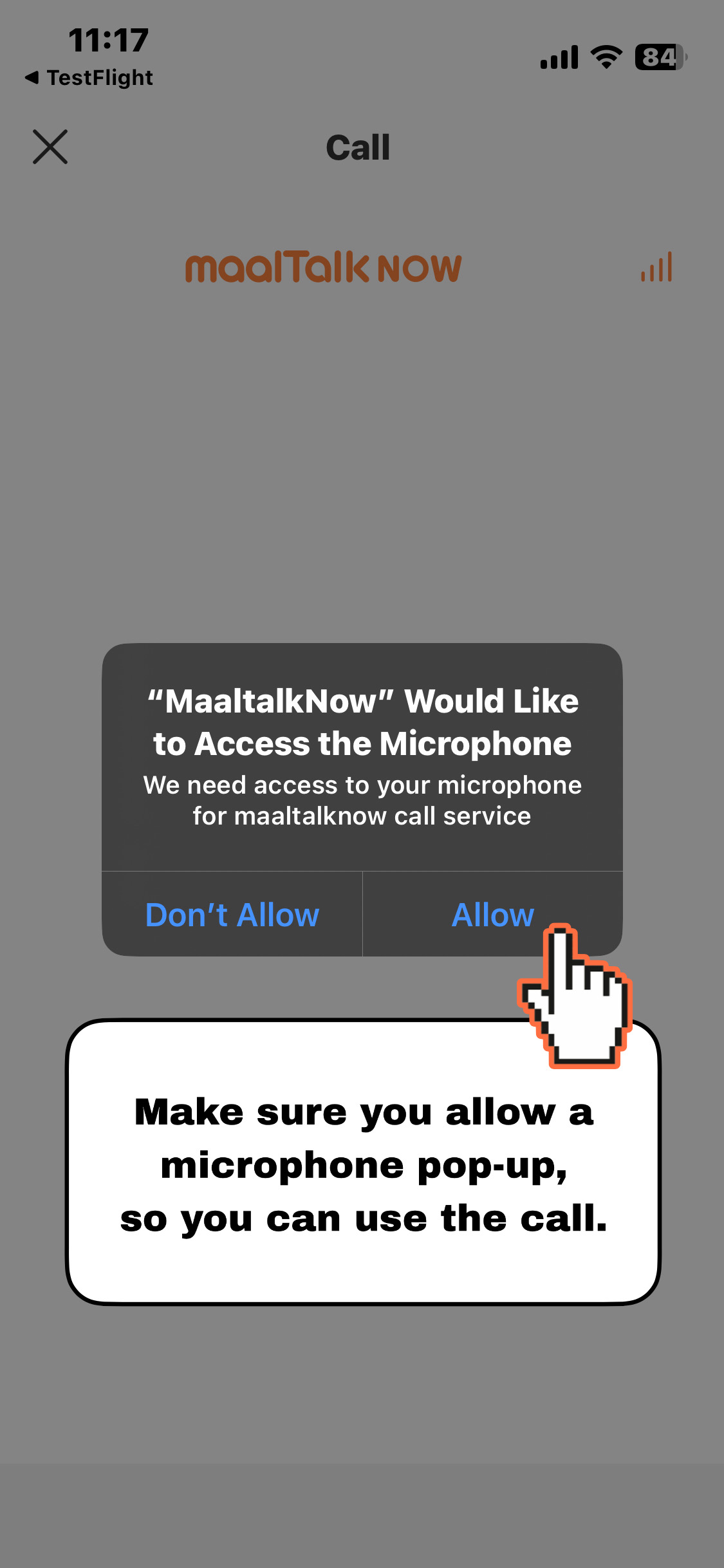
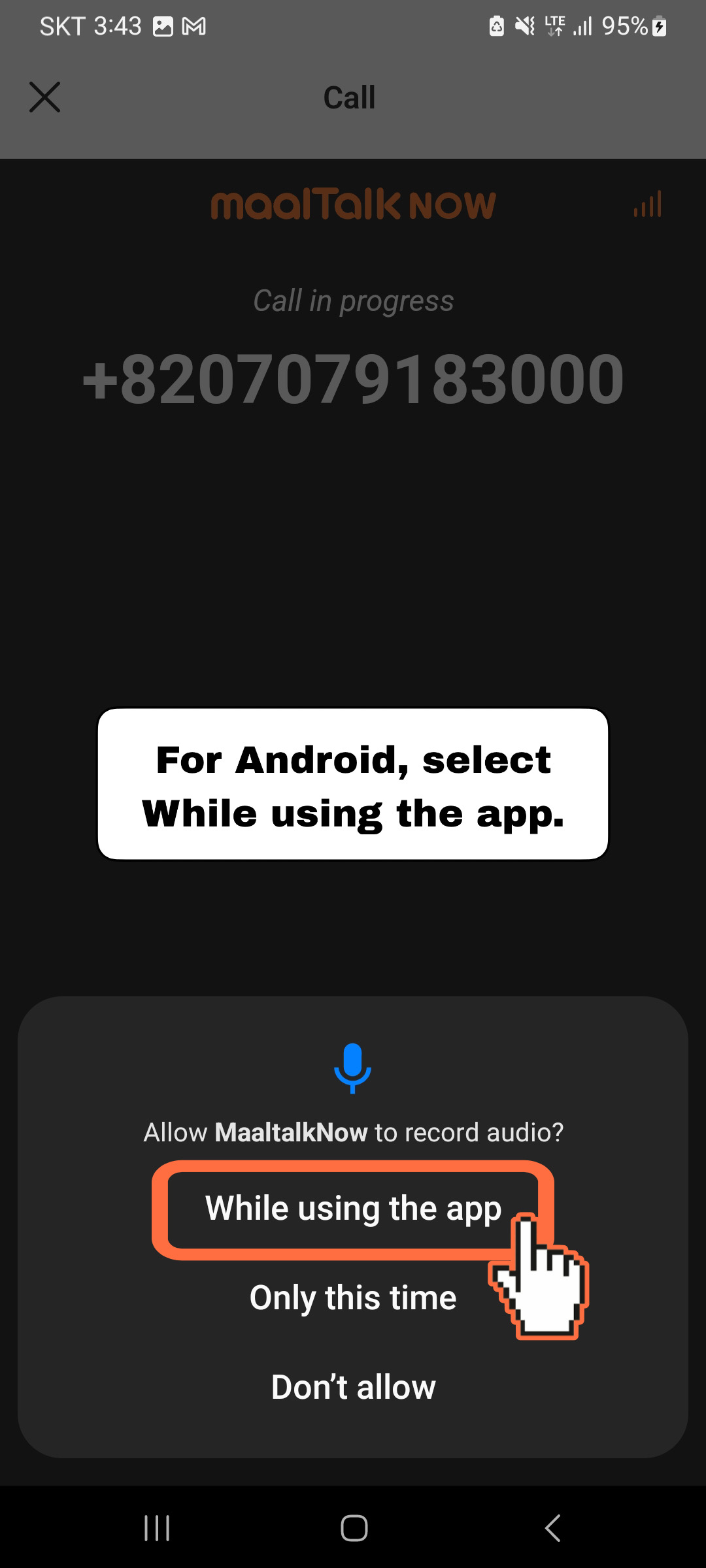
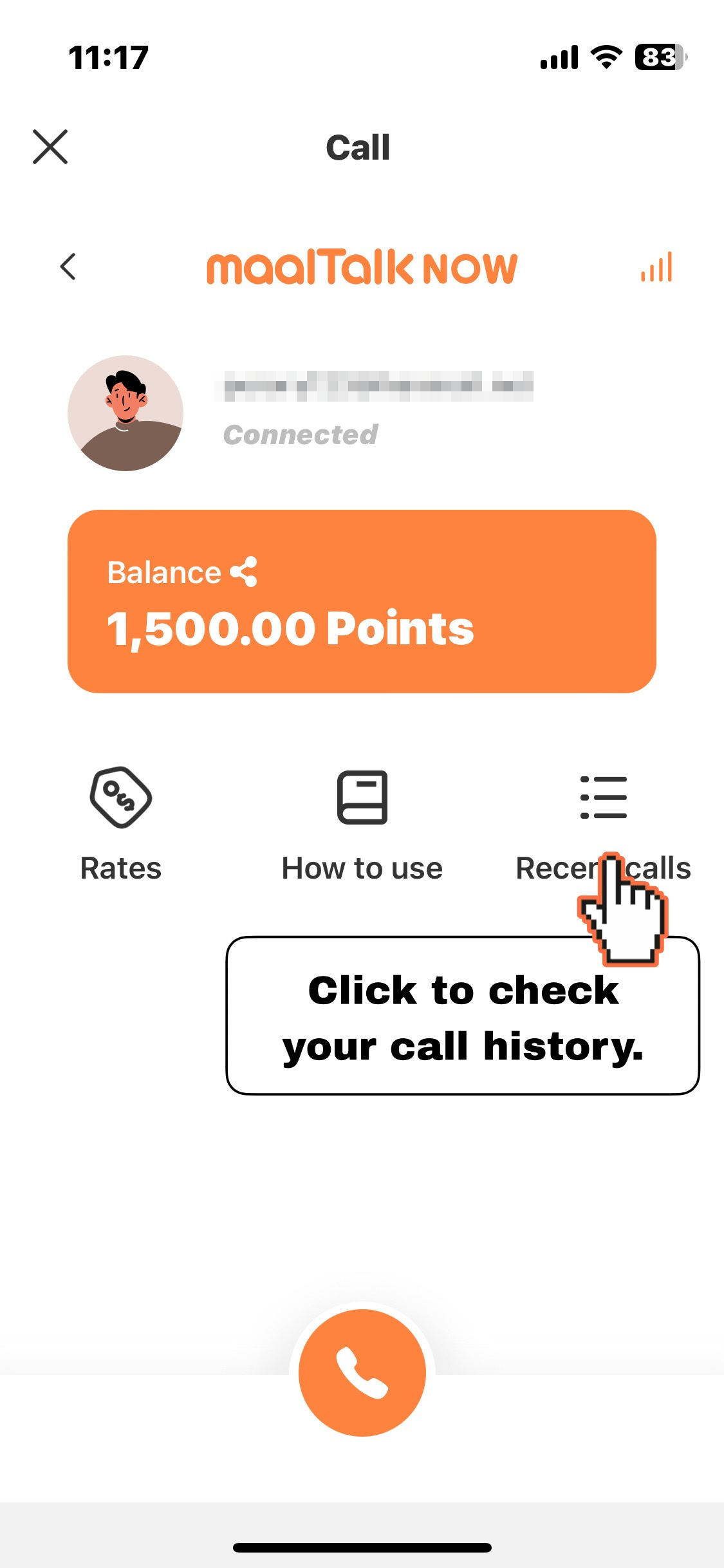
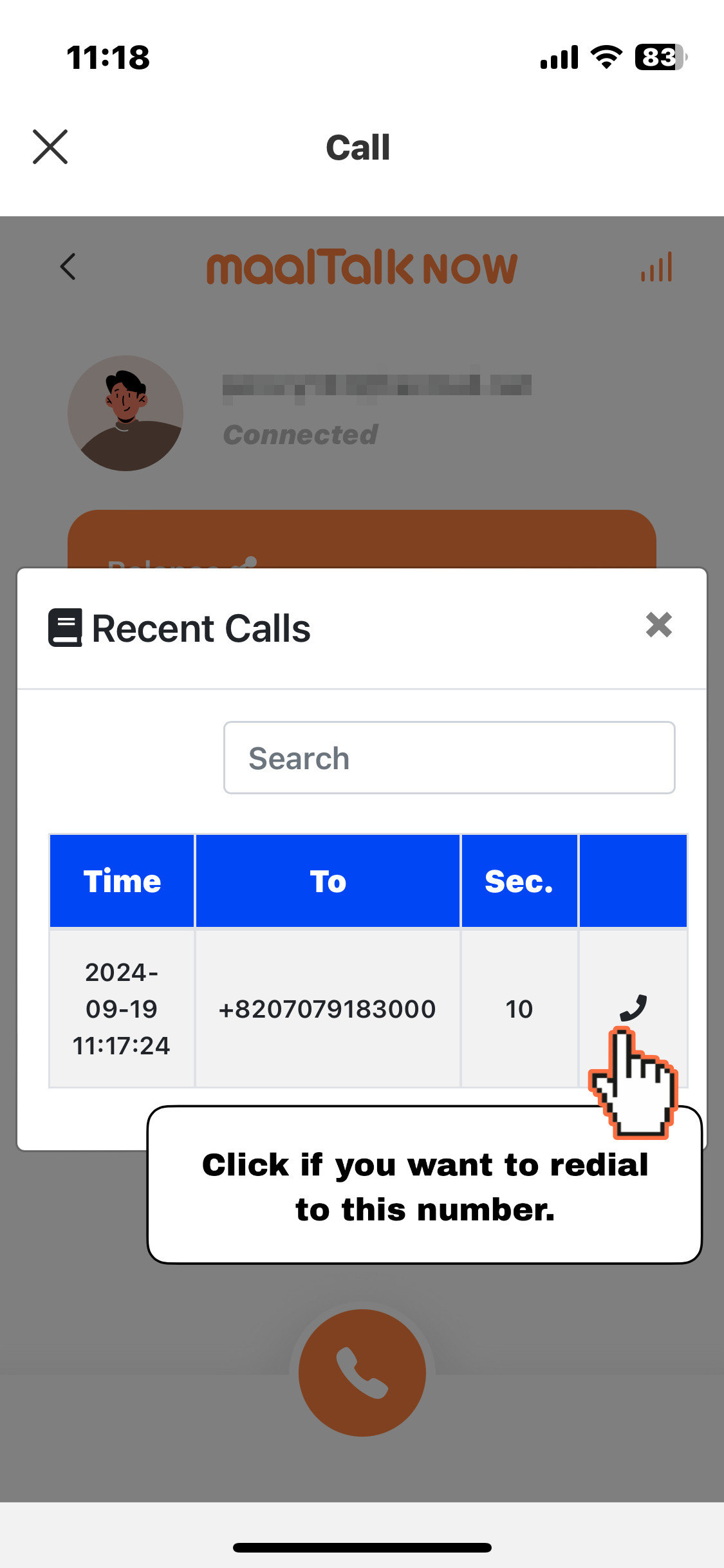
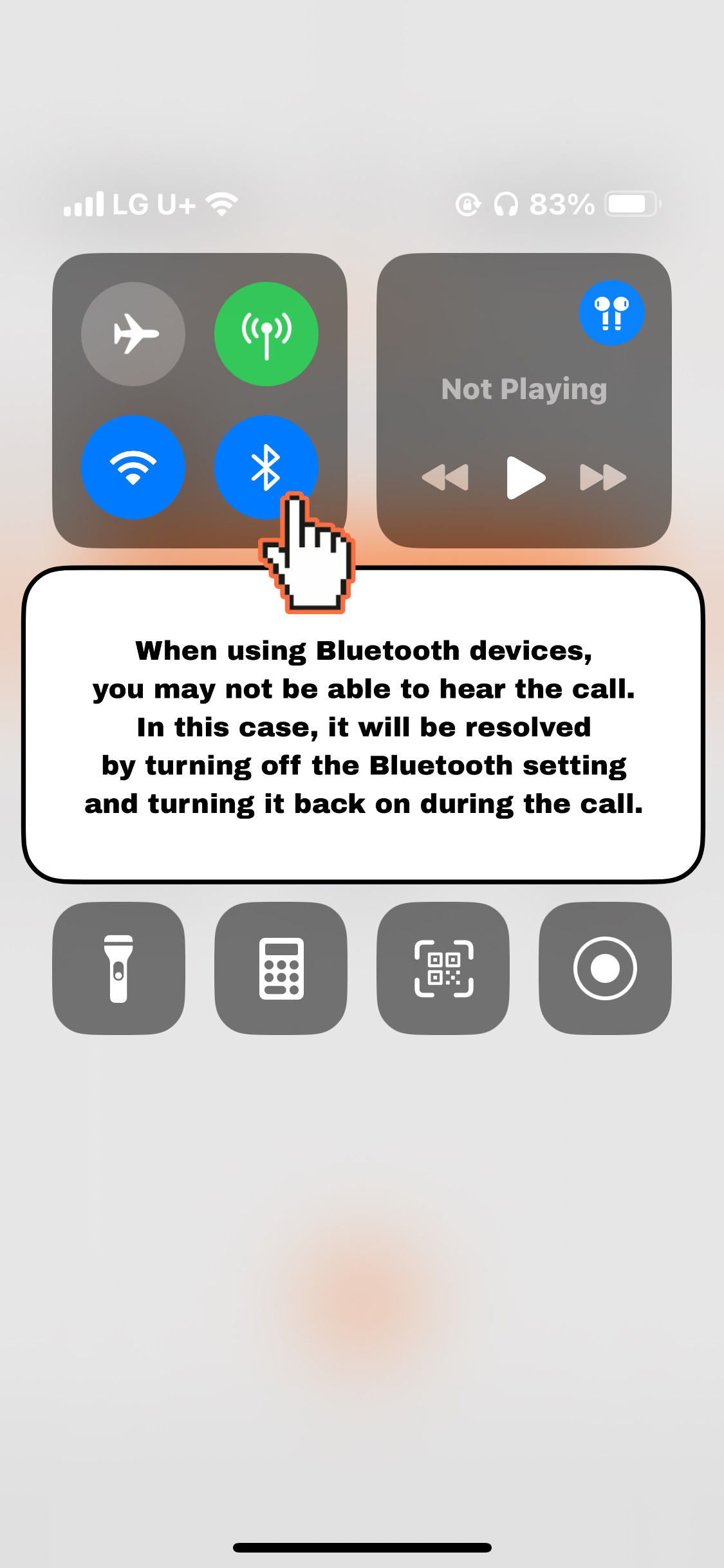
Login and Registration Form